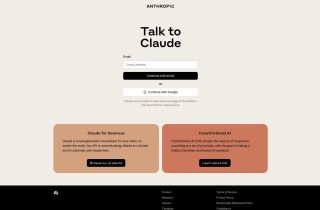Slated
今すぐ使用





製品情報
Slatedとは何ですか?
Slated は、グループ会議を開催するプロセスを効率化するオンライン スケジュール ツールです。すべての参加者の空き状況と好みに基づいてパーソナライズされたスケジュールを提供します。
Slatedの使い方は?
Slated を使用するには、プライベート ベータ アカウントにサインアップします。ログインすると、ミーティングを作成して参加者を招待できます。 Slated は全員の空き状況に基づいて、会議に最適な時間と場所を見つけます。参加者全員に公開することなく、自分の空き状況を Slated と共有できるため、プライバシーが確保されます。 AI アシスタントが会議を自動的にスケジュール設定できるため、メールや電話のやり取りの必要性が軽減されます。
Slated のコア機能
空き時間と好みに基づいた自動スケジュール
ワンクリックでスケジュール設定
各会議に最適な時間と場所をカスタマイズ
Slated との匿名の空き時間共有
完全な可用性を明らかにせずにリンクを複数使用する
会議管理のための AI アシスタント
メモ取りの自動化
集中時間の最適化
Slated の使用例
チームミーティング
クライアントミーティング
友人の集まり
プロジェクトコラボレーション
リモートチーム調整
Slated ログイン
Slated ログインリンク: http://app.slated.ai
Slated サインアップ
Slated サインアップリンク: https://qa.slated.ai/login
Slated Linkedin
Slated Linkedin リンク: https://www.linkedin.com/company/slated-ai/
Slated Twitter
Slatedツイッターリンク: https://twitter.com/https://twitter.com/Slated_ai_ai
関連リソース