SketchToImage
今すぐ使用





SketchToImageとは何ですか?
SketchToImage は、AI テクノロジーを使用してスケッチを素晴らしいアートに変換する Web アプリです。ユーザーはアプリ内で直接描画したり、既存のスケッチをアップロードしたりして、リアル、デジタル、アニメなどのさまざまなアート スタイルから選択できます。 AI はアートワークを強化し、ユーザーが自分の作品をアニメーション化してビデオを作成することもできます。
SketchToImageの使い方は?
スケッチをアップロードまたはペイントし、スタイルを選択して、AI にアートを生成させます。
SketchToImage のコア機能
AI でスケッチをアートに変換
画像アップスケーリング技術
画像をアニメーションビデオに変換
複数のアートスタイルが利用可能
SketchToImage の使用例
子供たちのアートをさまざまなスタイルに再考します
建築スケッチをリアルな画像に変換します
インテリア デザインのスケッチを数秒で視覚化します
SketchToImage サポートメール & カスタマーサービス連絡先 & 返金連絡先など
その他の連絡先は、お問い合わせページにアクセスしてください(https://sketchtoimage.com/contact)
SketchToImage 会社
SketchToImage 会社名: Connekt Studio
SketchToImage ログイン
SketchToImage ログインリンク: https://app.sketchtoimage.com
SketchToImage サインアップ
SketchToImage サインアップリンク: https://app.sketchtoimage.com
SketchToImage 価格
SketchToImage 価格リンク: https://sketchtoimage.com/pricing
SketchToImage Facebook
SketchToImage Facebookリンク: https://www.facebook.com/connektstudio
SketchToImage Youtube
SketchToImage Youtube リンク: https://www.youtube.com/@connektstudio7607
SketchToImage リンクトイン
SketchToImage LinkedIn リンク: https://www.linkedin.com/company/connektstudio/
SketchToImage Twitter
SketchToImage Twitter リンク: https://twitter.com/connektstudio

 121.6M
121.6M 13.34%
13.34%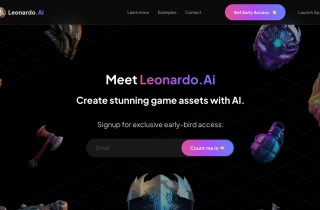
 16.0M
16.0M 11.97%
11.97%
 14.2M
14.2M 30.67%
30.67%












