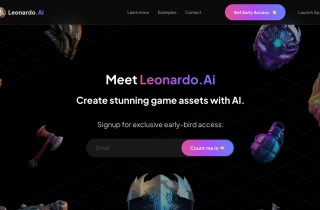Presentation Link
今すぐ使用





製品情報
Presentation Linkとは何ですか?
Presentation Link は、プレゼンテーションをアップロードして他の人と簡単に共有できるプラットフォームです。
Presentation Linkの使い方は?
Presentation Link を使用するには、プレゼンテーションをアップロードするだけで、固有のリンクを受け取ります。このリンクは、電子メール、LinkedIn、Twitter、または自分の Web サイトなど、どこでも共有できます。
Presentation Link のコア機能
プレゼンテーションをアップロード
固有のリンクでプレゼンテーションを共有
どこでもプレゼンテーションを表示
組み込みのディスカッション掲示板とプライベート メッセージング
設定プレゼンテーションのアクセス制御
プレゼンテーション統計の追跡
Presentation Link の使用例
クライアントやチームメンバーとプレゼンテーションを共有する
ウェビナーやオンラインカンファレンスを主催する
プレゼンテーションに関する共同作業とフィードバックの収集
Presentation Link サポート メール、カスタマー サービスの連絡先、返金連絡先など
カスタマー サービスの Presentation Link サポート メールは次のとおりです: [email protected] 。
Presentation Link Youtube
Presentation Link Youtube リンク: https://www.youtube.com/@Deckbird_ai
関連リソース

人気の記事
大規模な言語モデルのトレーニング:TRPOからGRPOまで
1 か月前By王林
2024年のコーディングのためのLLMS:価格、パフォーマンス、そして最高の戦い
1 か月前ByWBOYWBOYWBOYWBOYWBOYWBOYWBOYWBOYWBOYWBOYWBOYWBOYWB
Windsurf AIエージェントコードエディター:機能、セットアップ、ユースケース
1 か月前By尊渡假赌尊渡假赌尊渡假赌
レプリットエージェント:実用的な例を備えたガイド
1 か月前By尊渡假赌尊渡假赌尊渡假赌
LLMSの仕組み:トレーニング後、ニューラルネットワーク、幻覚、推論への事前トレーニング
1 か月前ByWBOYWBOYWBOYWBOYWBOYWBOYWBOYWBOYWBOYWBOYWBOYWBOYWB