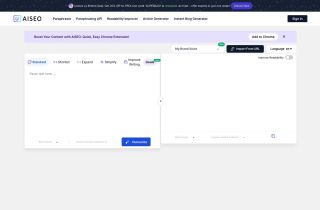PinGPT
今すぐ使用



導入:追加日:月間訪問者数:
PinGPT enables easy pinning and referencing of ChatGPT conversations.Dec-12,2024 50
50
 50
50
製品情報
What is PinGPT ai chrome extension?
PinGPT allows you to easily pin and reference important ChatGPT conversations and make long chats readily accessible.
How to use PinGPT ai chrome extension?
To use PinGPT, simply log in to your account, select the conversation you want to pin, and click the 'Pin' button to save it for later reference.
PinGPT ai chrome extension's Core Features
Pinning and referencing ChatGPT conversations
PinGPT ai chrome extension's Use Cases
Pinning important discussions for future reference
関連リソース