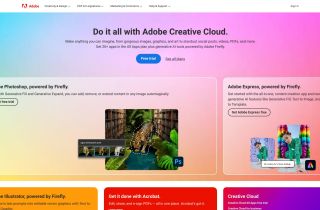製品情報
<h2>
What is O!Pico?
</h2> <p>
O!Pico is a powerful puzzle canvas for cutout photos
</p> <h2>
How to use O!Pico?
</h2> <p>
To use O!Pico, simply select the people or objects in your photos that you want to cut out and press and hold to automatically cut them out. Then, drag and drop the cutouts onto the canvas. You can modify and adjust the cutouts as needed and add various filters, text styles, stickers, and background patterns to create your own unique puzzles.
</p> <h2>
O!Pico's Core Features
</h2> <h3>Drag and drop cutouts</h3> <h3>Overlay filters for cutouts</h3> <h3>Rotate, flip, and copy cutouts</h3> <h3>Change canvas background color</h3> <h3>Add background patterns and images</h3> <h3>Add text and adjust text style</h3> <h3>Add stickers</h3> <h3>Resize canvas</h3> <h2>
O!Pico's Use Cases
</h2> <h3>Create unique puzzles with cutout photos</h3><h3>Design handbooks with edited pictures</h3>
関連リソース

人気の記事
大規模な言語モデルのトレーニング:TRPOからGRPOまで
1 か月前By王林
AI搭載の情報抽出とマッチメイキング
1 か月前By王林
Verifaiを使用してローカル生成検索エンジンを簡単に展開する方法
1 か月前ByPHPz
2024年のコーディングのためのLLMS:価格、パフォーマンス、そして最高の戦い
1 か月前ByWBOYWBOYWBOYWBOYWBOYWBOYWBOYWBOYWBOYWBOYWBOYWBOYWB
LLMSの仕組み:トレーニング後、ニューラルネットワーク、幻覚、推論への事前トレーニング
1 か月前ByWBOYWBOYWBOYWBOYWBOYWBOYWBOYWBOYWBOYWBOYWBOYWBOYWB