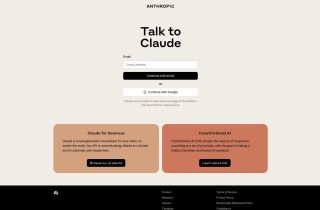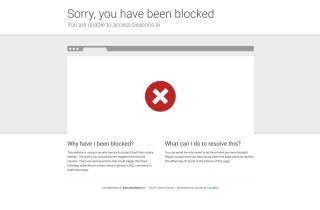Mentioned
今すぐ使用





Mentionedとは何ですか?
Mentioned は、ブロガーがブログ投稿に mentioned を含む個人や企業に連絡できるように設計された自動電子メール アウトリーチ ツールです。連絡先情報を見つけてパーソナライズされた電子メール キャンペーンを送信するプロセスが合理化され、ブロガーが関係を構築し、ブランド認知度を高め、メンションからバックリンクを獲得できる可能性があります。
Mentionedの使い方は?
Mentioned を使用するには、次の手順に従います。 ステップ 1: ブログ投稿をスキャンして、mentioned した人物や企業を特定します。 ステップ 2: 特定されたメンションの正確性を確認し、連絡先のリストを作成します。 ステップ 3: 電子メール キャンペーン テンプレートを作成してカスタマイズします。 ステップ 4: 自動電子メール キャンペーンを開始し、ダッシュボードを通じてアウトリーチ活動の成功を追跡します。 Mentioned を利用することで、ブロガーはアウトリーチ キャンペーンを効率的に管理し、手動タスクの時間を節約できます。
Mentioned のコア機能
ブログ投稿のメンションの自動スキャン
連絡先情報の特定
事前に作成された電子メールシーケンス
キャンペーンの分析と追跡
構築-Webflow、Facebook、Twitter などのプラットフォームとの統合
Mentioned の使用例
インフルエンサーへのリーチ
リンクの構築
新しいつながりとの関係の構築
ブランド認知度の向上
バックリンクの獲得の可能性
Mentioned ログイン
Mentioned ログインリンク: https://app.https://app.mentioned.ai/login.ai/login
Mentioned サインアップ
Mentioned サインアップリンク: https://app.https://app.mentioned.ai/login.ai/login
Mentioned 価格
Mentioned 価格リンク: https://https://mentioned.ai/pricing.ai /価格
Mentioned Facebook
Mentioned Facebook リンク: https://https://mentioned.ai/integration/facebook.ai/integration/facebook
Mentioned Twitter
Mentioned Twitter リンク: https://twitter.com/https://twitter.com/MentionedAIAI

 79.6M
79.6M 69.88%
69.88%
 40.9M
40.9M 33.65%
33.65%