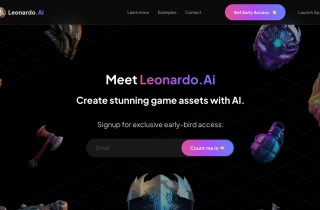Character.ai Sync Tool
今すぐ使用



導入:追加日:月間訪問者数:
Character.ai replication tool for easy synchronizationDec-12,2024 206
206
 206
206Browser ExtensionAI キャラクター

製品情報
What is Character.ai Sync Tool ai chrome extension?
Character.ai Sync Tool is a Chrome extension designed to replicate characters created on Character AI to other platforms, enabling easy management and synchronization of characters across multiple platforms.
How to use Character.ai Sync Tool ai chrome extension?
1. Install the Chrome extension. 2. Log in to the Talkie web platform and Character.ai. 3. Open the plugin and click the sync button to synchronize characters.
Character.ai Sync Tool ai chrome extension's Core Features
Replicate characters across multiple platforms
Easy management and synchronization
Character.ai Sync Tool ai chrome extension's Use Cases
Replicate characters created on Character AI to other platforms for easy management and synchronization
関連リソース