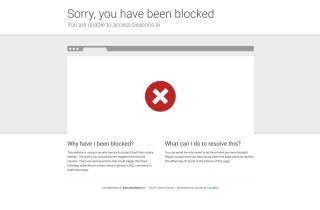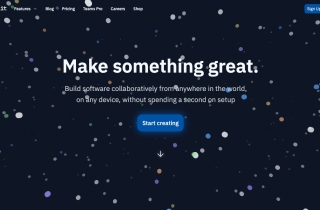FetchFox
今すぐ使用





製品情報
FetchFoxとは何ですか?
FetchFox は、AI を使用して抽出する AI 搭載の Web スクレイパーです>
FetchFoxの使い方は?
FetchFox を使用するには、Chrome ウェブストアから Chrome 拡張機能をインストールする必要があります。インストール後、OpenAI キーを追加して ChatGPT へのアクセスを有効にします。次に、新しいスクレイピング ジョブを作成し、>
と入力します。 FetchFox のコア機能
AI を活用した Web スクレイピング
CSV、Google スプレッドシート、その他の形式にエクスポート
1 回限りのスクレイピング
変更モニタリング
FetchFox の使用例
見込み顧客のリストの作成
調査の収集>市場セグメントの詳細な調査
FetchFox サポート メール、カスタマー サービスの連絡先、返金連絡先など
カスタマー サービスの FetchFox サポート メールは次のとおりです: [email protected] 。詳細な連絡先は、お問い合わせページにアクセスしてください()
FetchFox 会社
FetchFox 会社名: FetchFox 。
FetchFox 会社住所: .
FetchFox について詳しくは、会社概要ページ () をご覧ください。
FetchFox ログイン
FetchFox ログインリンク:
FetchFox サインアップ
FetchFox サインアップリンク:
FetchFox 価格
FetchFox 価格リンク: 最初の 1000 件は無料アイテム、その後 1000 アイテムごとに 1 ドル
FetchFox Twitter
FetchFox Twitter リンク: https://twitter.com/https://twitter.com/FetchFoxAIAI
FetchFox Github
FetchFox Github リンク: https://github.com/fetchfox/fetchfox
関連リソース

人気の記事
私が無料 AI ツールの使用をやめた理由 (そして代わりに何をしているか)
1 か月前ByDDD