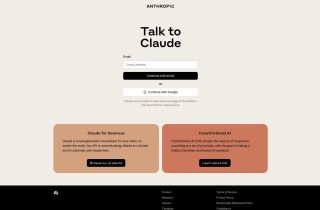Continueとは何ですか?
Continue は、Visual Studio Code (VS Code) と統合されたソフトウェア開発用のオープンソース オートパイロットです。これは、AI テキスト生成モデルである ChatGPT の機能を IDE に直接もたらす強力な VS Code 拡張機能です。
Continueの使い方は?
Continue を使用するには、GitHub リポジトリから VS Code 拡張機能をダウンロードしてインストールします。インストールすると、さまざまな機能を利用できるようになります。コードのセクションを強調表示し、Continue にオートコンプリート、コード生成、リファクタリング、または説明を求めることができます。 Continue にリファクタリングの実行や新しいコードの作成を指示することで、自然言語でコードを編集することもできます。さらに、Continue はファイルを最初から生成し、Python スクリプトや React コンポーネントなどを自動的に生成できます。
Continue のコア機能
タスクベースのオートコンプリート
コード生成とリファクタリング
コードの説明
自然言語でのコード編集
ファイル生成さまざまなプログラミング言語
Continue の使用例
コード セクションの生成、リファクタリング、説明
コーディングに関する質問への回答
コードに関する別の視点の模索
自然言語命令によるコードのリファクタリング
新しいファイルとコードを最初から作成する
Continue Discord
ここに Continue Discord があります: https://discord.gg/vapESyrFmJ. Discord メッセージの詳細については、ここをクリックしてください (/discord/vapesyrfmj)。
Continue 会社
Continue 会社名: Continue Dev, Inc. .
Continue Linkedin
Continue Linkedin リンク: https://linkedin.com/company/continuedev/
Continue Twitter
Continue Twitter リンク: https://twitter.com/continuedev
Continue Github
Continue Github リンク: https://github.com/continuedev/continue

 85.2M
85.2M 39.66%
39.66%
 40.9M
40.9M 33.65%
33.65%
 8.8M
8.8M 13.13%
13.13%