- communauté
- Apprendre
- Bibliothèque d'outils
- Loisirs
Maison > Questions et réponses > le corps du texte
Après avoir établi git localement, soumettez le code au référentiel. Prêt à télécharger sur github.
Créer un chemin :
Birdy-2:learnGit birdy$ git remote add origin http://github.com/timothydsp/learnGit.git
Birdy-2:learnGit birdy$ git push -u origin master
fatal: unable to access 'http://github.com/timothydsp/learnGit.git/': Recv failure: Connection reset by peerUne erreur a commencé à apparaître ici, impossible de se connecter
Ensuite j'ai essayé de voir s'il y avait un problème avec l'adresse du lien :
Birdy-2:learnGit birdy$ git remote add origin http://github.com/timothydsp/learnGit.git
fatal: remote origin already exists.Aucun problème trouvé, essayez de vous connecter à github :
Birdy-2:learnGit birdy$ ssh -T git@github.com
Hi timothysdp! You've successfully authenticated, but GitHub does not provide shell access.Si la connexion réussit, vérifiez si la clé publique locale existe :
Birdy-2:learnGit birdy$ cd ~/.ssh
Birdy-2:.ssh birdy$ ls
id_rsa id_rsa.pub known_hosts
Vérifiez si la clé publique en ligne est la même :
Birdy-2:learnGit birdy$ pbcopy <~/.ssh/id_rsa.pub
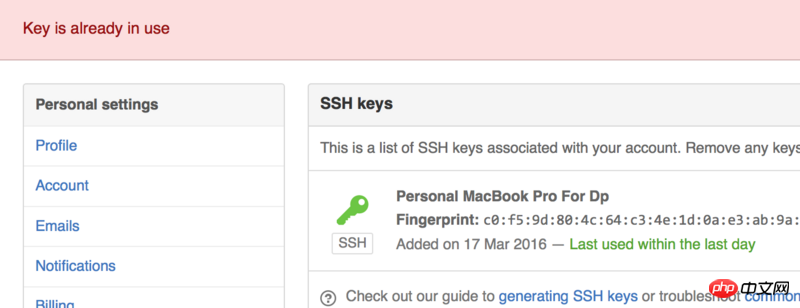
Il ne devrait y avoir aucun problème, n'est-ce pas ? ? ? ? ?
Allez ici :
Birdy-2:learnGit birdy$ ssh -T git@github.com
Hi timothysdp! You've successfully authenticated, but GitHub does not provide shell access.
Pourquoi ne peux-tu pas pousser ou tirer après avoir fait un tour comme ça ? 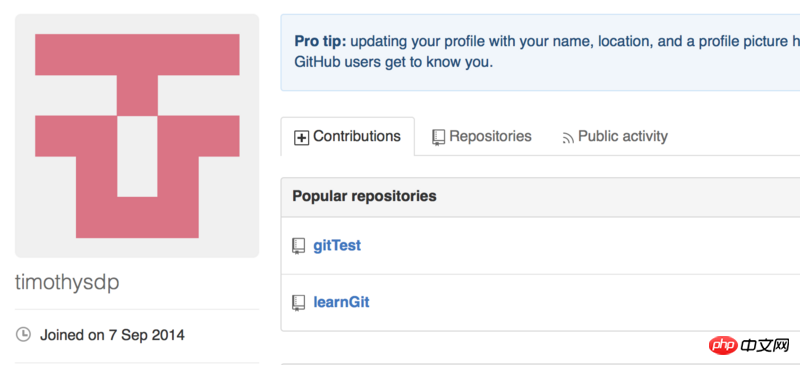
Vous pouvez voir mes projets en ligne ici.
S'il vous plaît, apprenez-moi, seniors, qu'est-ce qui n'a pas fonctionné ?
Un frère a mentionné le passage à HTTPS ou ssh
Birdy-2:learnGit birdy$ git remote add origin https://github.com/timothysdp/learnGit.git
fatal: remote origin already exists.
Birdy-2:learnGit birdy$ git remote add origin git@github.com:timothysdp/learnGit.git
fatal: remote origin already exists.
Birdy-2:learnGit birdy$ git push -u origin master
fatal: unable to access 'http://github.com/timothydsp/learnGit.git/': Recv failure: Connection reset by peer
On dirait que ça ne marche toujours pas~~
天蓬老师2017-05-02 09:31:51
Essayez de passer à https
# 删除旧的origin
git remote remove origin
# 添加https的
git remote add origin https://github.com/timothydsp/learnGit.git習慣沉默2017-05-02 09:31:51
origine http://github.com/timothydsp/learnGit.git
Changement d'adresse https ou ssh
巴扎黑2017-05-02 09:31:51
Birdy-2:learnGit birdy$ git remote rm origin
Birdy-2:learnGit birdy$ git remote add origin git@github.com:timothysdp/learnGit.git
Birdy-2:learnGit birdy$ git push -u origin master
Counting objects: 12, done.
Delta compression using up to 8 threads.
Compressing objects: 100% (6/6), done.
Writing objects: 100% (12/12), 924 bytes | 0 bytes/s, done.
Total 12 (delta 0), reused 0 (delta 0)
To git@github.com:timothysdp/learnGit.git[nouvelle branche] maître -> maître
Branch master set up to track remote branch master from origin.
D'accord, il semble que je n'ai pas fait attention à l'erreur de http et https