- communauté
- Apprendre
- Bibliothèque d'outils
- Loisirs
Maison > Questions et réponses > le corps du texte
我在git命令界面 输入的第一步就是这样
git init sb 创建成功
第二步是
git add sb 创建失败就出现以下的问题
这是嘛意思啊?
fatal: Unable to create 'C:/Documents and Settings/Administrator/.git/index.lock
': File exists.
If no other git process is currently running, this probably means a
git process crashed in this repository earlier. Make sure no other git
process is running and remove the file manually to continue.
我的思路是想把资料放在sb目录里然后push上去!
思路是对吗?
git init sb
mkdir sb
都是创建新的git仓库?
两个命令是一样的?
我想在sb目录放sb.doc上传到远程仓库里!那个远程仓库要创建sb吗?
git add sb.doc之后提交成功
git push 上传失败!
这是为什么?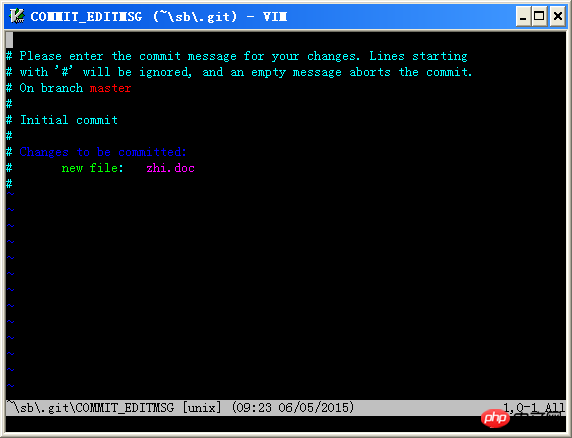
我成功把git commit提交之后就出现vim.
这个vim我不知道怎么操作。。卡到这个问题了。好迷茫!
我已经解决好
只要新手一般不犯错误就可以解决上传到远程库
像这种顺序
git init (初始化)
git init sb(创建sb文件)
git add zhi.doc(添加文档格式)
git commit -m "first master"
git push -u origin master 已经成功把文件推迟到远程库
如未成功
是没有连接远程库再输入
git remote add origin 看看!
習慣沉默2017-05-02 09:21:54
Cela apparaît dans votre commit car git souhaite que vous saisissiez des informations de description de soumission, afin de vous permettre d'effectuer plus facilement des opérations de restauration à l'avenir
git add xxx
git commit -m "add xxxx function"
git push origin master
Vous pouvez utiliser cette commande pour quitter vim
:wq
黄舟2017-05-02 09:21:54
Pour faire simple, il y a une marche au milieu. git init sbcd sbgit add *