- communauté
- Apprendre
- Bibliothèque d'outils
- Loisirs
Maison > Questions et réponses > le corps du texte
周末在家里改了下代码,新建了个angular版本的分支,然后push到coding.net上面了。
今天,到公司却不知道怎么拉取这个angular分支到公司的电脑上面。
求指点,谢谢。。。
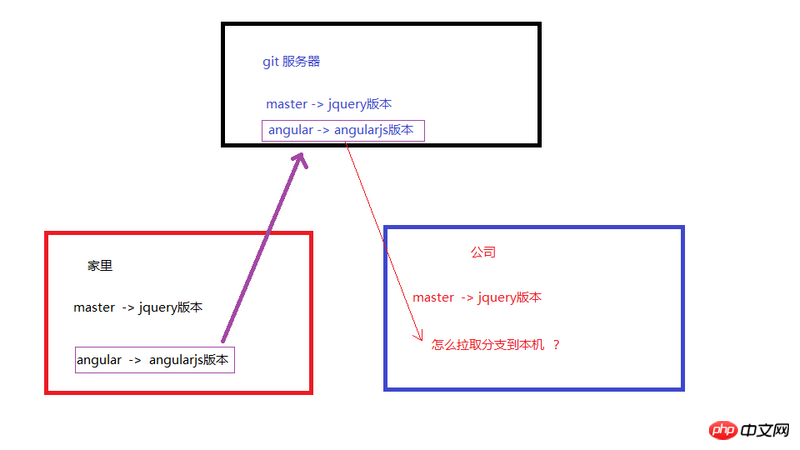
首先,我退回版本最初始(因为之前一直改一直改,可能会导致错误)
使用git reset --hard commit_last
接着执行如下:
git>git pull origin angular:angular error: The following untracked working tree files would be overwritten by merge: >git checkout angular error: The following untracked working tree files would be overwritten by checko ut: >git clean -d -fx ""
然后就可以了!
非常感谢~~~
按1楼的解答得出: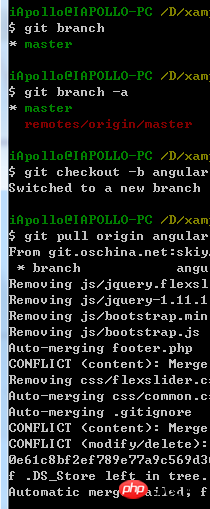
到了代码冲突部分。
怪我咯2017-04-28 09:07:10
git checkout -b angular
git pull origin angular
MISE À JOUR
angular La branche n'est pas développée en fonction de la branche actuelle ?
Vous pouvez revenir aux commits de leurs ancêtres communs et continuer checkout -b. Si les deux branches sont des bases de code complètement différentes, vous pouvez utiliser git checkout -b --orphan angular pour créer une toute nouvelle branche.
滿天的星座2017-04-28 09:07:10
git pull <nom d'hôte distant> <nom de branche distante>:<nom de branche locale>
巴扎黑2017-04-28 09:07:10
La méthode que j'utilise est
1.git fetch origin <远程分支名>
À ce moment-là, il y aura une succursale locale
Utilisez git branch -r pour voir, le résultat général est origin/HEAD -> origin/masterorigin/masterorigin/<远程分支名>
2. Créez une nouvelle branche localement et mettez-y cette branche git checkout -b <本地分支名> origin/<远程分支名>