- communauté
- Apprendre
- Bibliothèque d'outils
- Loisirs
Maison > Questions et réponses > le corps du texte
Docker环境变量问题,比如,在Docker Hub上下载了一个nginx镜像,现在要把我自己的配置文件用上去,看到说可以有三种方式:
1、用环境变量传递配置。
2、用数据卷,把配置文件放到数据卷中。
3、修改镜像,保存为新的镜像。
现在,我想采用第1种方法,文档中关于环境变量的内容如下: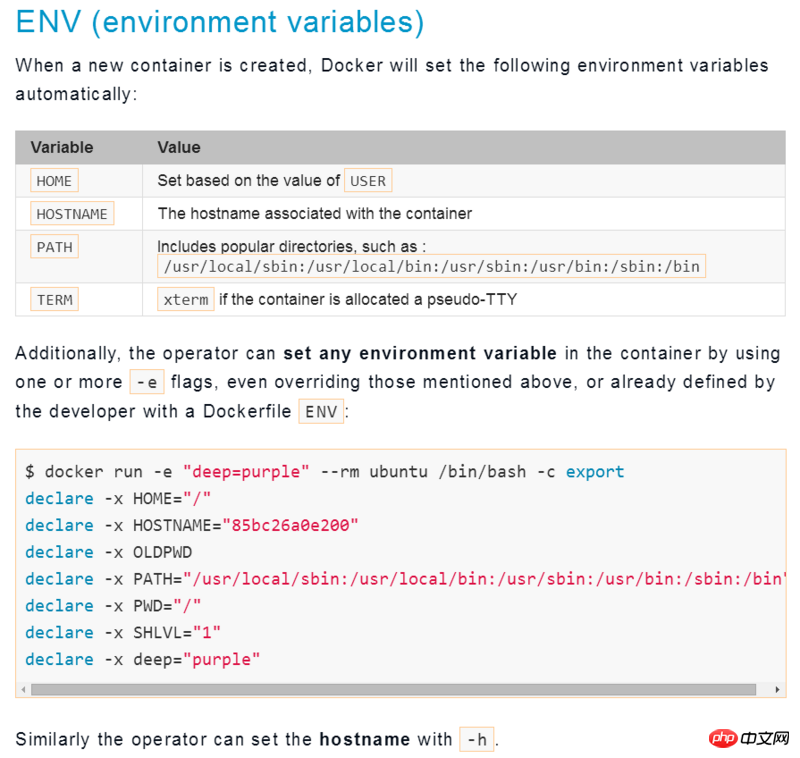
可是怎么配置,仍然有点不清楚。
PHP中文网2017-04-24 09:12:12
Qui vous a dit que les variables d'environnement pouvaient être utilisées pour transférer des fichiers de configuration...
La possibilité d'utiliser des variables d'environnement fait que certains logiciels peuvent reconnaître à la fois la configuration fournie dans la variable d'environnement et la configuration sous la forme d'un file, Malheureusement, Nginx n'est pas inclus.
En prenant wget comme exemple, lors de la configuration du proxy HTTP, vous pouvez choisir l'une des méthodes suivantes :
Ajouter une ligne dans le fichier de configurationhttp_proxy = http://example.com/xxx
Définissez la variable d'environnement système $http_proxy sur http://example.com/xxx
Les deux méthodes ont le même effet.
Bien sûr, vous pouvez écrire un script Shell dans le conteneur Docker pour modifier le contenu du fichier de configuration en fonction des variables d'environnement, mais c'est un autre sujet. Il existe de nombreux outils sur Github qui implémentent des fonctions similaires, comme Tiller.
Informations supplémentaires : comment dois-je obtenir la configuration de l'application dans mes conteneurs Docker ?
天蓬老师2017-04-24 09:12:12
Oh, vous devez apporter des paramètres lors du démarrage du conteneur, tels que :
./docker run --detach --name wordpress --net wordnet --publish 80:80 --env WORDPRESS_DB_HOST=mysql -- env WORDPRESS_DB_PASSWORD = xxxxxxxxx wordpress:4.4
Bien entendu, les paramètres introduits doivent être traités dans la commande de démarrage du conteneur :
cat /entrypoint.sh
#!/bin/bash
set -e
if [[ "" == apache2* ]] || [ "" == php-fpm ]; then
if [ -n "$MYSQL_PORT_3306_TCP" ]; then
if [ -z "$WORDPRESS_DB_HOST" ]; then
WORDPRESS_DB_HOST='mysql'
else
echo >&2 'warning: both WORDPRESS_DB_HOST and MYSQL_PORT_3306_TCP found'
echo >&2 " Connecting to WORDPRESS_DB_HOST ($WORDPRESS_DB_HOST)"
echo >&2 ' instead of the linked mysql container'
fi
fi
if [ -z "$WORDPRESS_DB_HOST" ]; then
echo >&2 'error: missing WORDPRESS_DB_HOST and MYSQL_PORT_3306_TCP environment variables'
echo >&2 ' Did you forget to --link some_mysql_container:mysql or set an external db'
echo >&2 ' with -e WORDPRESS_DB_HOST=hostname:port?'
exit 1
fi
# if we're linked to MySQL and thus have credentials already, let's use them
: ${WORDPRESS_DB_USER:=${MYSQL_ENV_MYSQL_USER:-root}}
if [ "$WORDPRESS_DB_USER" = 'root' ]; then
: ${WORDPRESS_DB_PASSWORD:=$MYSQL_ENV_MYSQL_ROOT_PASSWORD}
fi
: ${WORDPRESS_DB_PASSWORD:=$MYSQL_ENV_MYSQL_PASSWORD}
: ${WORDPRESS_DB_NAME:=${MYSQL_ENV_MYSQL_DATABASE:-wordpress}}
if [ -z "$WORDPRESS_DB_PASSWORD" ]; then
echo >&2 'error: missing required WORDPRESS_DB_PASSWORD environment variable'
echo >&2 ' Did you forget to -e WORDPRESS_DB_PASSWORD=... ?'
echo >&2
echo >&2 ' (Also of interest might be WORDPRESS_DB_USER and WORDPRESS_DB_NAME.)'
exit 1
fi
if ! [ -e index.php -a -e wp-includes/version.php ]; then
echo >&2 "WordPress not found in $(pwd) - copying now..."
if [ "$(ls -A)" ]; then
echo >&2 "WARNING: $(pwd) is not empty - press Ctrl+C now if this is an error!"
( set -x; ls -A; sleep 10 )
fi
tar cf - --one-file-system -C /usr/src/wordpress . | tar xf -
echo >&2 "Complete! WordPress has been successfully copied to $(pwd)"
if [ ! -e .htaccess ]; then
# NOTE: The "Indexes" option is disabled in the php:apache base image
cat > .htaccess <<-'EOF'
# BEGIN WordPress
<IfModule mod_rewrite.c>
RewriteEngine On
RewriteBase /
RewriteRule ^index\.php$ - [L]
RewriteCond %{REQUEST_FILENAME} !-f
RewriteCond %{REQUEST_FILENAME} !-d
RewriteRule . /index.php [L]
</IfModule>
# END WordPress
EOF
chown www-data:www-data .htaccess
fi
fi
# TODO handle WordPress upgrades magically in the same way, but only if wp-includes/version.php's $wp_version is less than /usr/src/wordpress/wp-includes/version.php's $wp_version
# version 4.4.1 decided to switch to windows line endings, that breaks our seds and awks
# https://github.com/docker-library/wordpress/issues/116
# https://github.com/WordPress/WordPress/commit/1acedc542fba2482bab88ec70d4bea4b997a92e4
sed -ri 's/\r\n|\r/\n/g' wp-config*
if [ ! -e wp-config.php ]; then
awk '/^\/\*.*stop editing.*\*\/$/ && c == 0 { c = 1; system("cat") } { print }' wp-config-sample.php > wp-config.php <<'EOPHP'
// If we're behind a proxy server and using HTTPS, we need to alert Wordpress of that fact
// see also http://codex.wordpress.org/Administration_Over_SSL#Using_a_Reverse_Proxy
if (isset($_SERVER['HTTP_X_FORWARDED_PROTO']) && $_SERVER['HTTP_X_FORWARDED_PROTO'] === 'https') {
$_SERVER['HTTPS'] = 'on';
}
EOPHP
chown www-data:www-data wp-config.php
fi
# see http://stackoverflow.com/a/2705678/433558
sed_escape_lhs() {
echo "$@" | sed 's/[]\/$*.^|[]/\&/g'
}
sed_escape_rhs() {
echo "$@" | sed 's/[\/&]/\&/g'
}
php_escape() {
php -r 'var_export(('') $argv[1]);' ""
}
set_config() {
key=""
value=""
var_type="${3:-string}"
start="(['\"])$(sed_escape_lhs "$key")\s*,"
end="\);"
if [ "${key:0:1}" = '$' ]; then
start="^(\s*)$(sed_escape_lhs "$key")\s*="
end=";"
fi
sed -ri "s/($start\s*).*($end)$/$(sed_escape_rhs "$(php_escape "$value" "$var_type")")/" wp-config.php
}
set_config 'DB_HOST' "$WORDPRESS_DB_HOST"
set_config 'DB_USER' "$WORDPRESS_DB_USER"
set_config 'DB_PASSWORD' "$WORDPRESS_DB_PASSWORD"
set_config 'DB_NAME' "$WORDPRESS_DB_NAME"
# allow any of these "Authentication Unique Keys and Salts." to be specified via
# environment variables with a "WORDPRESS_" prefix (ie, "WORDPRESS_AUTH_KEY")
UNIQUES=(
AUTH_KEY
SECURE_AUTH_KEY
LOGGED_IN_KEY
NONCE_KEY
AUTH_SALT
SECURE_AUTH_SALT
LOGGED_IN_SALT
NONCE_SALT
)
for unique in "${UNIQUES[@]}"; do
eval unique_value=$WORDPRESS_$unique
if [ "$unique_value" ]; then
set_config "$unique" "$unique_value"
else
# if not specified, let's generate a random value
current_set="$(sed -rn "s/define\((([\'\"])$unique\s*,\s*)(['\"])(.*)\);//p" wp-config.php)"
if [ "$current_set" = 'put your unique phrase here' ]; then
set_config "$unique" "$(head -c1M /dev/urandom | sha1sum | cut -d' ' -f1)"
fi
fi
done
if [ "$WORDPRESS_TABLE_PREFIX" ]; then
set_config '$table_prefix' "$WORDPRESS_TABLE_PREFIX"
fi
if [ "$WORDPRESS_DEBUG" ]; then
set_config 'WP_DEBUG' 1 boolean
fi
TERM=dumb php -- "$WORDPRESS_DB_HOST" "$WORDPRESS_DB_USER" "$WORDPRESS_DB_PASSWORD" "$WORDPRESS_DB_NAME" <<'EOPHP'
<?php
// database might not exist, so let's try creating it (just to be safe)
$stderr = fopen('php://stderr', 'w');
list($host, $port) = explode(':', $argv[1], 2);
$maxTries = 10;
do {
$mysql = new mysqli($host, $argv[2], $argv[3], '', (int)$port);
if ($mysql->connect_error) {
fwrite($stderr, "\n" . 'MySQL Connection Error: (' . $mysql->connect_errno . ') ' . $mysql->connect_error . "\n");
--$maxTries;
if ($maxTries <= 0) {
exit(1);
}
sleep(3);
}
} while ($mysql->connect_error);
if (!$mysql->query('CREATE DATABASE IF NOT EXISTS `' . $mysql->real_escape_string($argv[4]) . '`')) {
fwrite($stderr, "\n" . 'MySQL "CREATE DATABASE" Error: ' . $mysql->error . "\n");
$mysql->close();
exit(1);
}
$mysql->close();
EOPHP
fi
exec "$@"