- communauté
- Apprendre
- Bibliothèque d'outils
- Loisirs
Maison > Questions et réponses > le corps du texte
我现在有这个问题:
我在这里想获取整数的,但是文件中出现了小数,那么就有异常了这里,如何抓获这个异常呢?try catch?
cell.setCellType(Cell.CELL_TYPE_STRING);
result = cell.getStringCellValue();java.lang.NumberFormatException: For input string: "103.12"当出现这个问题的时候,程序是中断了,但是只是在控制台输出这个信息。如果用什么方法捕获这些错误,然后发送信息给前端呢?
现在出现这个错误,前端就显示卡死状态。除非关闭页面。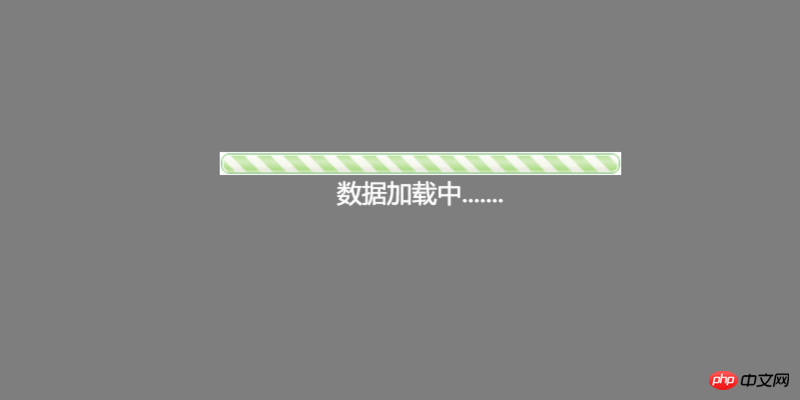
控制台也停了: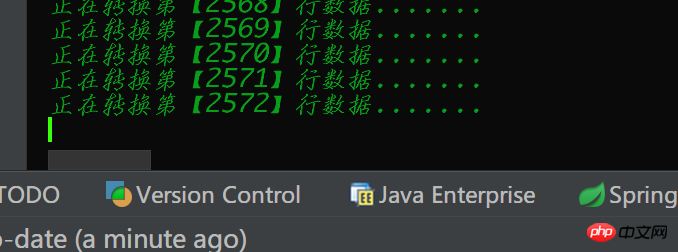
只是tomcat自己获取错误: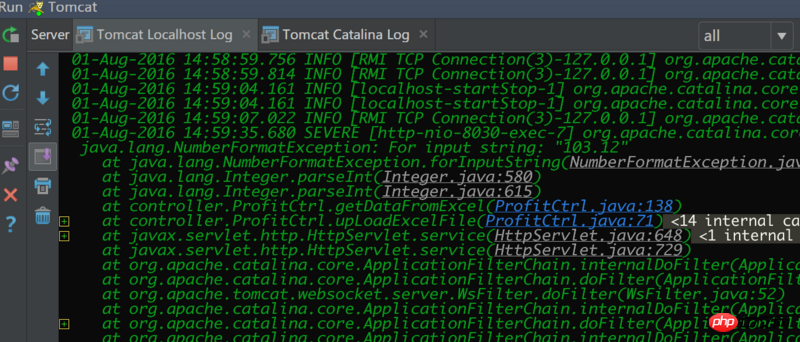
try {
cell.setCellType(Cell.CELL_TYPE_STRING);
result = cell.getStringCellValue();
} catch (NumberFormatException e) {
e.printStackTrace();
}抓获异常,怎么抓呢?在哪里返回异常信息给前端呢?
============================================================
请问呢,如何在后端java中获取response呢?我用的是spring和springmvc。更具体说:怎么在catch上面获得response,并且输入信息呢?
============================================================
try {
cell.setCellType(Cell.CELL_TYPE_STRING);
result = cell.getStringCellValue();
} catch (NumberFormatException e) {
System.out.println("转换发生如下错误:"+e.getMessage());
try {
String message = e.getMessage();
response.getWriter().write(message);
} catch (IOException e1) {
e1.printStackTrace();
}
e.printStackTrace();
}我都这样写了,还是在控制台什么没输出。System.out.println("转换发生如下错误:"+e.getMessage());这句代码没用啊!!!停住在这里....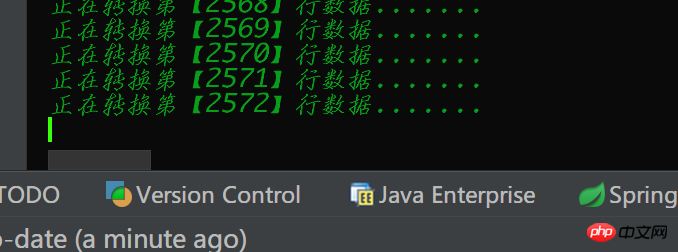
迷茫2017-04-18 09:42:43
1 Vous interceptez cette exception
2 Dans votre catch, vous renvoyez un message à réponse.getOutputStream ou réponse.getWriter
3 Votre js front-end (si vous utilisez ajax) lit l'étape 2 La sortie est fourni au front-end ; si vous êtes jsp, alors out.print(xxx);
巴扎黑2017-04-18 09:42:43
Utilisez évidemment Java spécifiquement pour intercepter les exceptions try catch
public static boolean test() {
try {
int i = 10 / 0; // 抛出 Exception,后续处理被拒绝
System.out.println("i vaule is : " + i);
return true; // Exception 已经抛出,没有获得被执行的机会
} catch (Exception e) {
System.out.println(" -- Exception --");
return catchMethod(); // Exception 抛出,获得了调用方法的机会,但方法值在 finally 执行完后才返回
}finally{
finallyMethod(); // Exception 抛出,finally 代码块将在 catch 执行 return 之前被执行
}
}PHP中文网2017-04-18 09:42:43
Essayez ça ?
@ControllerAdvice
public class GlobalExceptionHandlingControllerAdvice {
protected Logger logger;
public GlobalExceptionHandlingControllerAdvice() {
logger = LoggerFactory.getLogger(getClass());
}
/* - - - - - - - - - - - - - - - - - - - - - - - - - - - - - - - - - - - - */
/* . . . . . . . . . . . . . EXCEPTION HANDLERS . . . . . . . . . . . . . . */
/* - - - - - - - - - - - - - - - - - - - - - - - - - - - - - - - - - - - - */
/**
* Convert a predefined exception to an HTTP Status code
*/
@ResponseStatus(value = HttpStatus.CONFLICT, reason = "Data integrity violation")
// 409
@ExceptionHandler(DataIntegrityViolationException.class)
public void conflict() {
logger.error("Request raised a DataIntegrityViolationException");
// Nothing to do
}
/**
* Convert a predefined exception to an HTTP Status code and specify the
* name of a specific view that will be used to display the error.
*
* @return Exception view.
*/
@ExceptionHandler({ SQLException.class, DataAccessException.class })
public String databaseError(Exception exception) {
// Nothing to do. Return value 'databaseError' used as logical view name
// of an error page, passed to view-resolver(s) in usual way.
logger.error("Request raised " + exception.getClass().getSimpleName());
return "databaseError";
}
/**
* Demonstrates how to take total control - setup a model, add useful
* information and return the "support" view name. This method explicitly
* creates and returns
*
* @param req
* Current HTTP request.
* @param exception
* The exception thrown - always {@link SupportInfoException}.
* @return The model and view used by the DispatcherServlet to generate
* output.
* @throws Exception
*/
@ExceptionHandler(SupportInfoException.class)
public ModelAndView handleError(HttpServletRequest req, Exception exception)
throws Exception {
// Rethrow annotated exceptions or they will be processed here instead.
if (AnnotationUtils.findAnnotation(exception.getClass(),
ResponseStatus.class) != null)
throw exception;
logger.error("Request: " + req.getRequestURI() + " raised " + exception);
ModelAndView mav = new ModelAndView();
mav.addObject("exception", exception);
mav.addObject("url", req.getRequestURL());
mav.addObject("timestamp", new Date().toString());
mav.addObject("status", 500);
mav.setViewName("support");
return mav;
}
}Code source