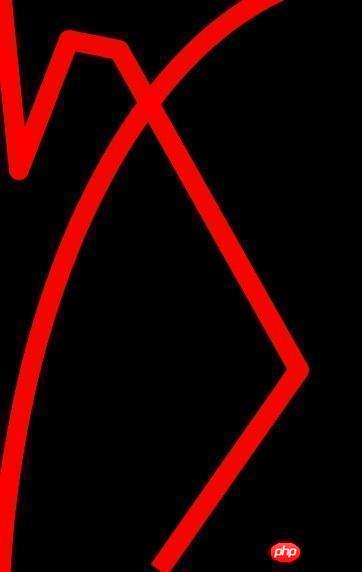iOS CGContext 画图在 UIView和CALayer用相同代码画出来之后线有差异?

这是图,上面的是用UIView,下面的使用CALayer。明显Layer上面有锯齿。这种个情况如何解决呢?
代码如下
CGContextRef ctx = UIGraphicsGetCurrentContext();
CGContextSetLineWidth(ctx, 10);
CGContextSetLineJoin(ctx, kCGLineJoinRound);
CGContextSetStrokeColorWithColor(ctx, [UIColor redColor].CGColor);
CGContextBeginPath(ctx);
NSArray *xs = @[@(10),@(35),@(60),@(150),@(80)];
NSArray *ys = @[@(100),@(35),@(40),@(200),@(300)];
CGPoint previousCenter = CGPointZero;
for (NSUInteger i = 0; i < [xs count]; i++)
{
CGPoint start = previousCenter;
CGPoint end = CGPointMake([xs[i]floatValue], [ys[i]floatValue]);
if (i == 0) {
CGContextMoveToPoint(ctx, start.x, start.y);
}
CGContextAddLineToPoint(ctx, end.x, end.y);
previousCenter = end;
}
CGContextDrawPath(ctx, kCGPathStroke);
UIView是写在 drawRect:(CGRect)rect里面
CALayer是写在 drawInContext:(CGContextRef)ctx里面