- communauté
- Apprendre
- Bibliothèque d'outils
- Loisirs
Maison > Questions et réponses > le corps du texte
为什么添加依赖后,还是不能使用layout_widthPercent/layout_heightPercent?
依赖:
dependencies {
compile fileTree(dir: 'libs', include: ['*.jar'])
androidTestCompile('com.android.support.test.espresso:espresso-core:2.2.2', {
exclude group: 'com.android.support', module: 'support-annotations'
})
compile 'com.android.support:percent:24.2.1'
compile 'com.android.support:appcompat-v7:24.2.1'
testCompile 'junit:junit:4.12'
}使用layout_widthPercent
<?xml version="1.0" encoding="utf-8"?>
<android.support.percent.PercentFrameLayout
xmlns:android="http://schemas.android.com/apk/res/android"
xmlns:app="http://schemas.android.com/apk/res-auto"
android:layout_width="match_parent"
android:layout_height="match_parent">
<Button
android:id="@+id/button1"
android:text="Button1"
android:layout_gravity="left|top"
android:layout_widthPercent="50%"
android:layout_heightPercent="50%"/>
</android.support.percent.PercentFrameLayout>告警:
No resource identifier found for attribute 'layout_widthPercent' in package 'android'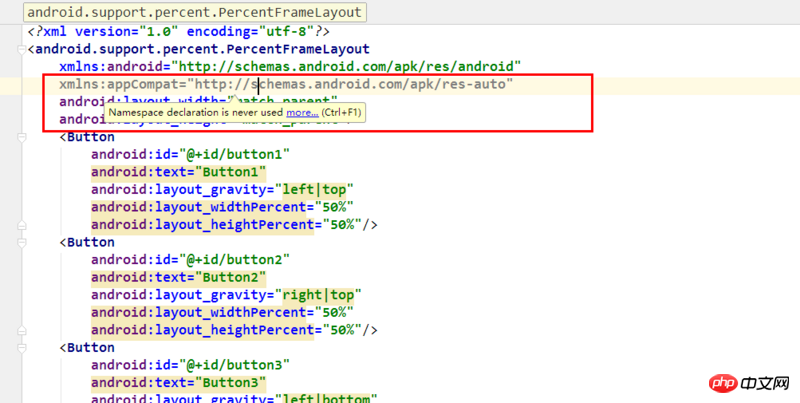
阿神2017-04-18 09:06:22
Merci pour l'invitation. Je n'ai jamais utilisé android.support.percent.PercentFrameLayout, mais d'après le nom du package, je peux probablement dire qu'il est fourni par le support et qu'il ne s'agit pas d'une mise en page prise en charge dans le environnement natif. Le code XML devrait donc être le suivant :
<?xml version="1.0" encoding="utf-8"?>
<android.support.percent.PercentFrameLayout
xmlns:android="http://schemas.android.com/apk/res/android"
xmlns:appCompat="http://schemas.android.com/apk/res-auto"
android:layout_width="match_parent"
android:layout_height="match_parent">
<Bouton
android:id="@+id/bouton1"
android:text="Bouton1"
android:layout_gravity="gauche | haut"
appCompat:layout_widthPercent="50%"
appCompat:layout_heightPercent="50%"/>
</android.support.percent.PercentFrameLayout>
Faites attention à la définition et à la référence de appCompat.
Enfin, toute mise en page (ou vue) pouvant être référencée dans le code ou layout-xml peut être utilisée normalement en cas d'erreur. est signalé, cela signifie que l'utilisation est incorrecte.
ps. Si la réponse est fausse, veuillez voter contre cette réponse (car je n'ai pas spécifiquement utilisé PercentFrameLayout).