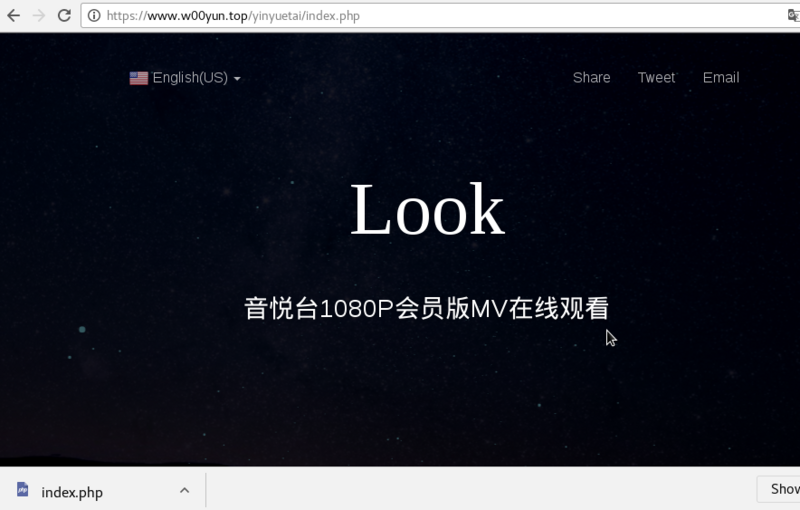- communauté
- Apprendre
- Bibliothèque d'outils
- Loisirs
Maison > Questions et réponses > le corps du texte
实在找不到解决方法了,google就那一篇文章在好几个地方也不知道谁抄的谁的,关键你抄袭就罢了管用也行啊还不管用

感觉我遇到的和这个问题里的答案是一样的:
https://segmentfault.com/q/10...
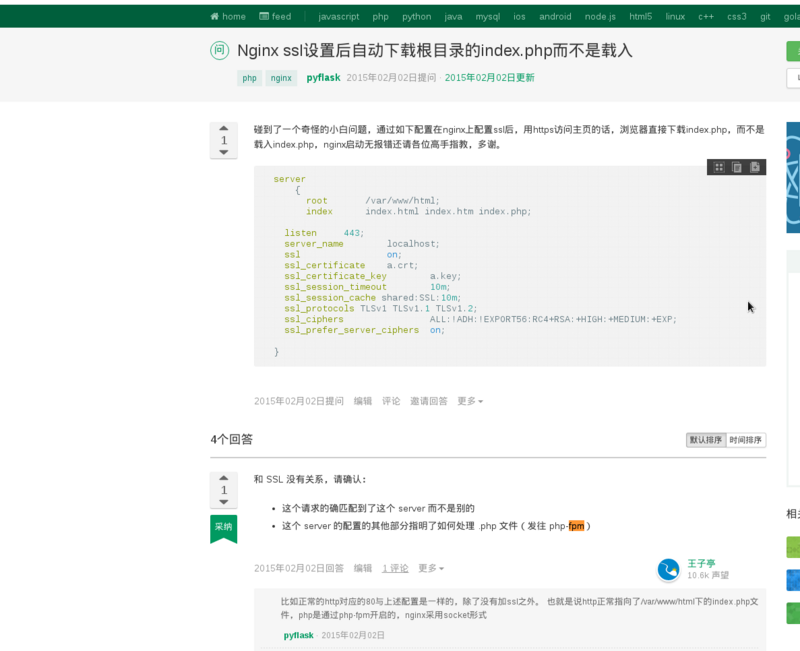
但是这个问题有答主说和ssl无关,那么我访问http的1.php(正常访问)和https的1.php(直接下载)分别如下:
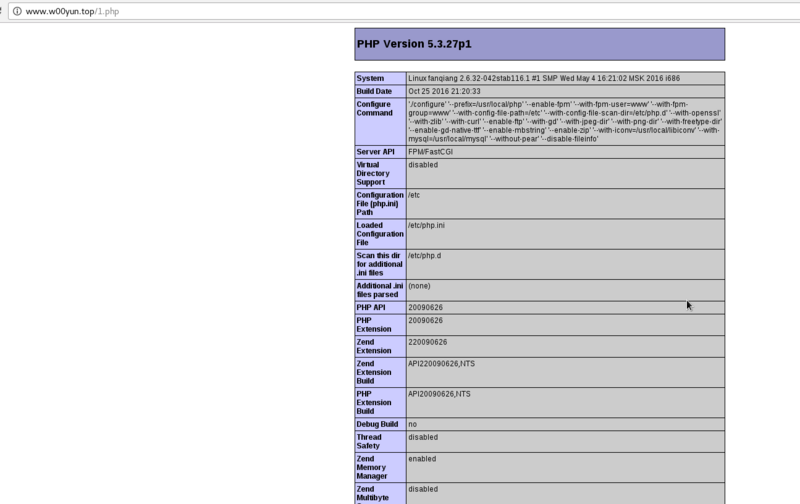

我又访问其他php文件http正常打开:

https直接下载:

环境是amh4.2的nginx,证书是在腾讯云申请的DV证书,nginx.conf的ssl配置如下:
server {
listen 443;
server_name www.w00yun.top;
ssl on;
ssl_certificate 1_www.w00yun.top_bundle.crt;
ssl_certificate_key 2_www.w00yun.top.key;
ssl_session_timeout 5m;
ssl_protocols TLSv1;
ssl_ciphers HIGH:!aNULL:!MD5;
ssl_prefer_server_ciphers on;
location / {
root /home/wwwroot/w00yun.top/web;
index index.html index.htm;
}
}把ssl配置改为
server {
listen 443;
server_name www.w00yun.top;
ssl on;
ssl_certificate 1_www.w00yun.top_bundle.crt;
ssl_certificate_key 2_www.w00yun.top.key;
ssl_session_timeout 5m;
ssl_protocols TLSv1;
ssl_ciphers HIGH:!aNULL:!MD5;
ssl_prefer_server_ciphers on;
location / {
root /home/wwwroot/w00yun.top/web;
index index.html index.htm index.php;
}
location ~ .*\.php$
{
fastcgi_pass unix:/tmp/php-cgi.sock;
fastcgi_index index.php;
include fcgi.conf;
}
location ~ .*\.(gif|jpg|jpeg|png|bmp|swf)$
{
expires 30d;
}
location ~ .*\.(js|css)?$
{
expires 12h;
}
}https访问1.php(phpinfo)由下载变成了如下:
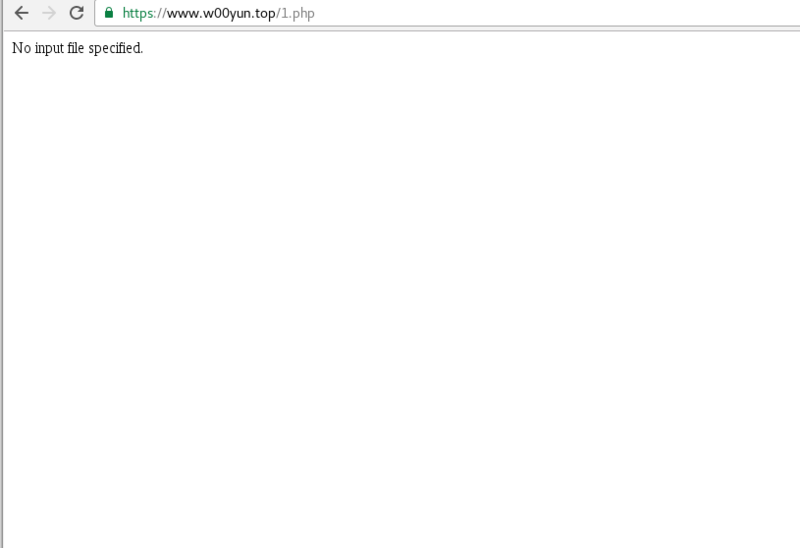
但是访问之前的index.php还是直接下载:
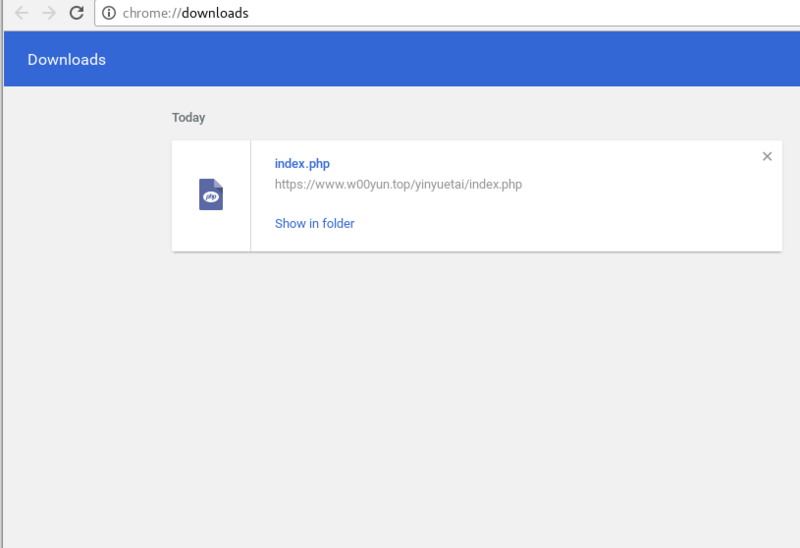
想问一下到底是哪里的原因呢?
补充:原来amh面板有单独的域名配置文件,通过修改域名配置文件如下:
listen 443;
ssl on;
ssl_certificate /usr/local/nginx/conf/1_www.w00yun.top_bundle.crt;
ssl_certificate_key /usr/local/nginx/conf/2_www.w00yun.top.key;
set $subdomain '';
root /home/wwwroot/w00yun.top/web$subdomain;
include rewrite/amh.conf; #rewrite end
#error_page
error_page 400 /ErrorPages/400.html;
error_page 403 /ErrorPages/403.html;
error_page 404 /ErrorPages/404.html;
error_page 502 /ErrorPages/502.html;
location ~ /ErrorPages/(400|401|403|404|405|502|503)\.html$
{
root /home/wwwroot/w00yun.top/web;
}
location ~ .*\.php$
{
fastcgi_pass unix:/tmp/php-cgi-w00yun.top.sock;
fastcgi_index index.php;
include fcgi-host.conf;
fastcgi_param DOCUMENT_ROOT /web$subdomain;
fastcgi_param SCRIPT_FILENAME /web$subdomain$fastcgi_script_name;
}
location ~ .*\.(gif|jpg|jpeg|png|bmp|swf|flv|mp3|wma)$
{
expires 30d;
}
location ~ .*\.(js|css)$
{
expires 12h;
}已经可以访问部分php文件(自写PHP页面)和phpinfo了:
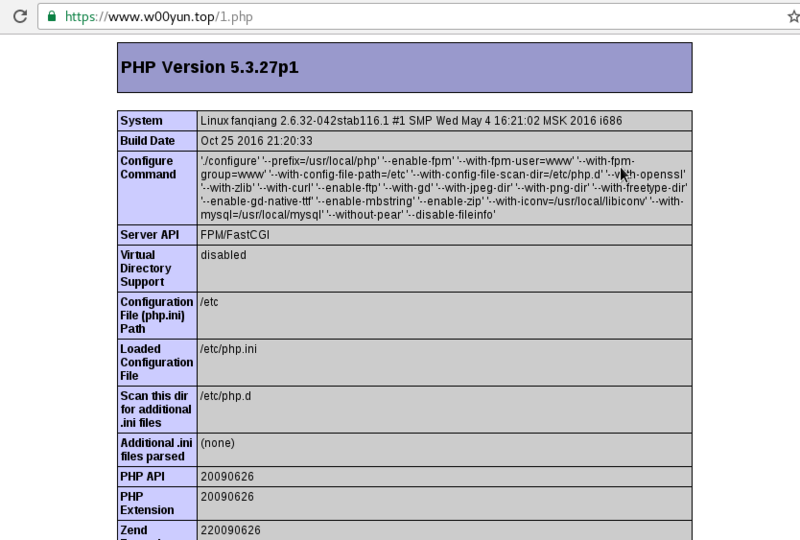
也可以直接访问url不添加index.php,但是丢失JS和CSS样式:

原有页面应该是这样的:

直接访问url加上index.php仍然会直接下载: