- communauté
- Apprendre
- Bibliothèque d'outils
- Loisirs
Maison > Questions et réponses > le corps du texte
第一次使用mint-ui,当我现在能出现popup的模糊背景效果,但是数据加载出来直接都是代码,官网文档实在是简略。这里是官网文档
<template>
<p id="first">
<p>我是第一个{{msg}}</p>
<mt-button @click.native="handleClick">按钮</mt-button>
<mt-popup v-model="popupVisible" position="bottom">{{slots}}</mt-popup>
</p>
</template>
<script>
export default {
data () {
return {
msg:'组件',
popupVisible:false,
slots: [
{
flex: 1,
values: ['2015-01', '2015-02', '2015-03', '2015-04', '2015-05', '2015-06'],
className: 'slot1',
textAlign: 'right'
}, {
pider: true,
content: '-',
className: 'slot2'
}, {
flex: 1,
values: ['2015-01', '2015-02', '2015-03', '2015-04', '2015-05', '2015-06'],
className: 'slot3',
textAlign: 'left'
}
]
}
},
methods: {
handleClick: function() {
this.popupVisible = true
}
}
}
</script>
<style>
</style>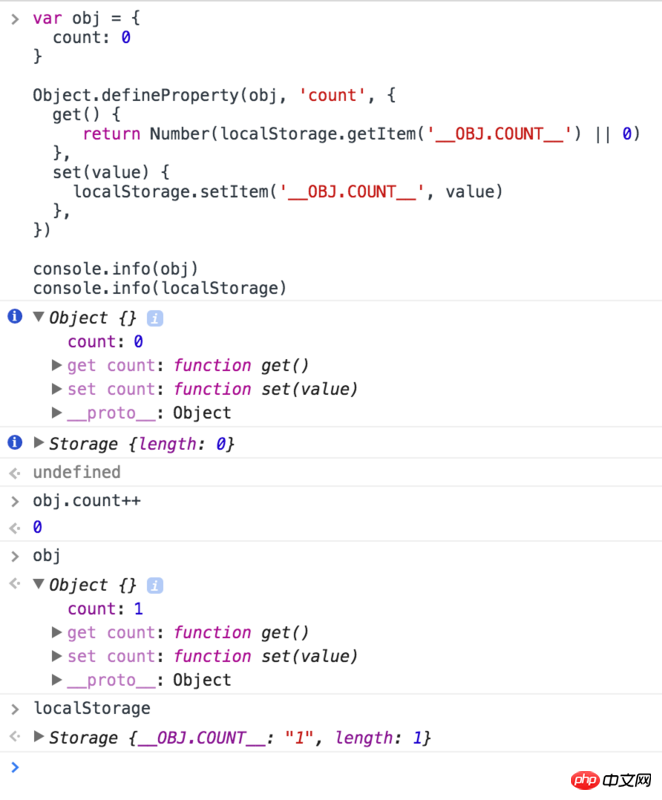
PHP中文网2017-04-11 13:07:07
v-for 循环 slots 的每一条信息,
例如:
<template>
<p id="first">
<p>我是第一个{{msg}}</p>
<mt-button @click.native="handleClick">按钮</mt-button>
<mt-popup v-model="popupVisible" position="bottom">
<p v-for="it in slots">
<span v-text="it.flex"></span>
</p>
</mt-popup>
</p>
</template>
<script>
export default {
data () {
return {
msg:'组件',
popupVisible:false,
slots: [
{
flex: 1,
values: ['2015-01', '2015-02', '2015-03', '2015-04', '2015-05', '2015-06'],
className: 'slot1',
textAlign: 'right'
}, {
pider: true,
content: '-',
className: 'slot2'
}, {
flex: 1,
values: ['2015-01', '2015-02', '2015-03', '2015-04', '2015-05', '2015-06'],
className: 'slot3',
textAlign: 'left'
}
]
}
},
methods: {
handleClick: function() {
this.popupVisible = true
}
}
}
</script>
<style>
</style>
这样就能循环出每一条数据了,加点样式美化一下,你就能得到你想要的。
官网文档给的是一个空白页,意思是里面的东西随你自己填,只要放到组件里面,就能通过相关的触发事件去调出这个popup框。