- communauté
- Apprendre
- Bibliothèque d'outils
- Loisirs
Maison > Questions et réponses > le corps du texte
Suivez cette configuration
http://confluence.jetbrains.c...
Lorsque vous utilisez l'ancienne version de Phpstrom, lorsque vous utilisez laravel5.2, elle est correcte et facile à utiliser.
Lorsque je suis passé à phpstrom2016.2 laravel5.3, une erreur a été signalée lors de la configuration. Quelqu'un connaît la raison ?
Le lien de la question sur stackoverflow.com est :
http://stackoverflow.com/ques...
Message d'erreur :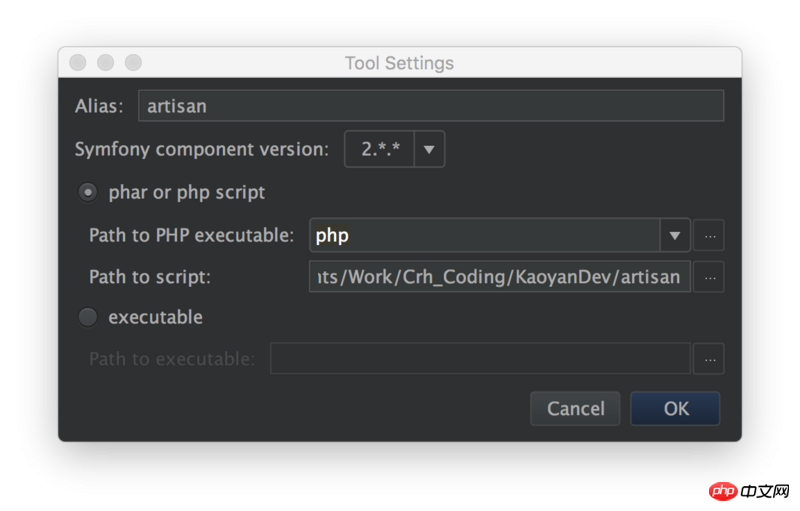
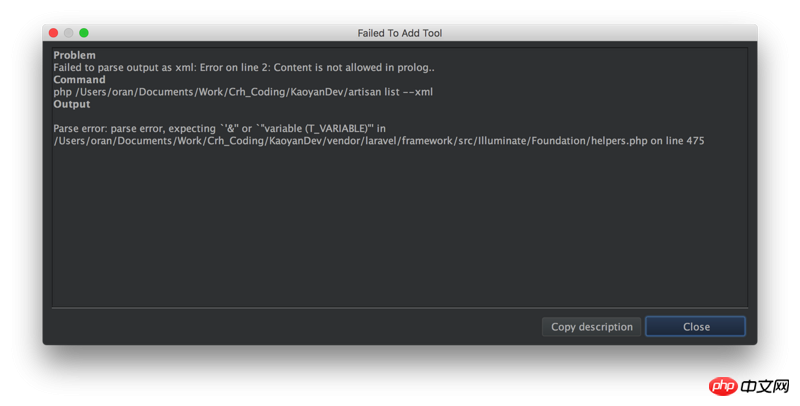
巴扎黑2017-05-16 16:53:14
Merci pour l'invitation. Mais je n'ai jamais utilisé PHPStorm, c'est trop cher et je ne peux pas me le permettre...
En regardant votre journal d'erreurs, il semble que ce ne soit pas un problème avec PHPStorm. Vous avez exécuté la commande php artisan list --xml et --xml n'est pas pris en charge. , devrait être php artisan list --format=xmlphp artisan list --xml 这个命令,而 --xml 是不被支持的,应该是 php artisan list --format=xml
可能这个参数不是你写的,看你的截图有选择 Symfony 的地方,应该是 PHPStorm 自动调用了 --xml.
我搜了下,碰到这个问题的人很多,用的最多的解决方案是修改 artisan 这个问题,让其支持 --xml 参数。编辑项目根目录下的 artisan 文件,在 <?php 后面加一段代码:
if (isset($argv[1], $argv[2]) &&
$argv[1] === 'list' &&
$argv[2] === '--xml'
) {
$argv[2] = '--format=xml';
$_SERVER['argv'] = $argv;
}来源:
https://laracasts.com/discuss...
http://stackoverflow.com/a/34...
PHPStore 论坛里也有人给了别的方案,你可以参考下 https://youtrack.jetbrains.co...
--- update:
刚装了 PHPStorm 试了下,可以正常使用。
我装的版本:
PhpStorm 2016.2.1
Build #PS-162.1889.1, built on August 23, 2016添加命令步骤:
进入设置 Preferences | Tools | Command Line Tool Support
点击 + 添加命令。选择 Tool based on Symfony Console,然后点击 OK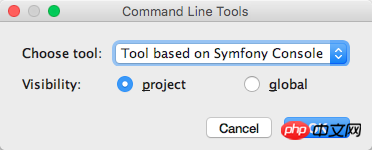
输入命令代名,选择 Symfony version 3.*.*, 选择 php 路径,输入项目的 artisan 文件路径。然后点击 OK 弹出提示已发现59条命令。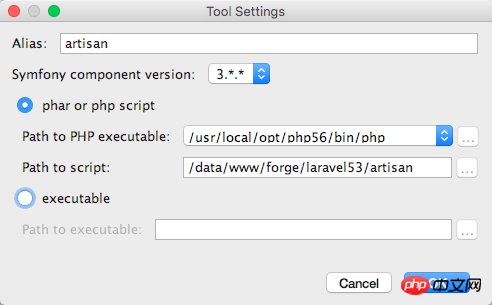

测试:选择菜单 Tools | Run Command ,输入 artisan , artisan list , artisan make:controller TestController 均正常。
注意事项:
新建命令时,选择 Symfony 3 版本
Path to PHP executable 要选你系统上正在使用的php位置,可以在系统终端用 which php 得到。
PHPStorm 这里的选择框应该会把你系统使用的所有 PHP 版本列出来。我这边是两个,第一个 php 是 macoOS 自带的,版本是 5.5.36,而 Laravel 5.3 最低要求 PHP 版本是 5.6.4 。 你截图的那个错误就是这个原因,Laravel 5.3 helpers.php
--xml.--xml. Editez le fichier artisan dans le répertoire racine du projet et ajoutez un morceau de code après <?php : 🎜
rrreee
🎜Source : 🎜🎜
🎜🎜
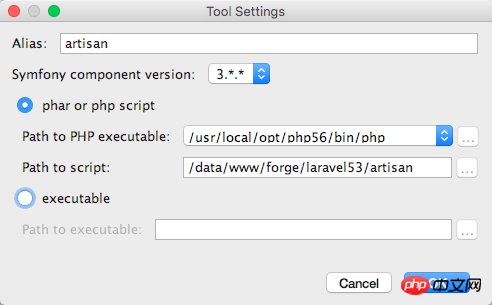 < span class="img-wrap">
< span class="img-wrap"> 🎜🎜
🎜🎜
artisan, artisan list, artisan make:controller TestController< /code> sont tous normaux. 🎜🎜
which php dans le terminal système pour l'obtenir. php est livré avec macoOS et sa version est 5.5.36. La version PHP minimale requise de Laravel 5.3 est 5.6.4. C'est la raison de l'erreur dans votre capture d'écran. Il existe une syntaxe dans Laravel 5.3 helpers.php que PHP 5.5 ne prend pas en charge. 🎜🎜
🎜