- communauté
- Apprendre
- Bibliothèque d'outils
- Loisirs
Maison > Questions et réponses > le corps du texte
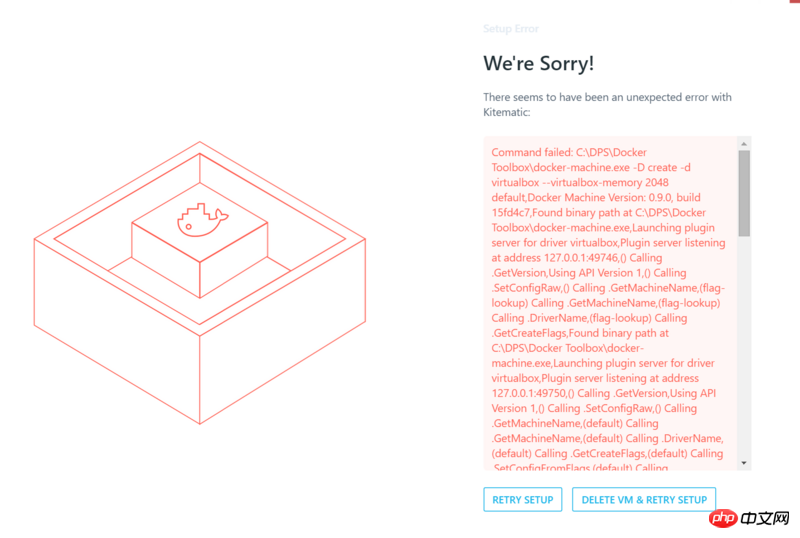
Command failed: C:\DPS\Docker Toolbox\docker-machine.exe -D create -d virtualbox --virtualbox-memory 2048 default,Docker Machine Version: 0.9.0, build 15fd4c7,Found binary path at C:\DPS\Docker Toolbox\docker-machine.exe,Launching plugin server for driver virtualbox,Plugin server listening at address 127.0.0.1:50448,() Calling .GetVersion,Using API Version 1,() Calling .SetConfigRaw,() Calling .GetMachineName,(flag-lookup) Calling .GetMachineName,(flag-lookup) Calling .DriverName,(flag-lookup) Calling .GetCreateFlags,Found binary path at C:\DPS\Docker Toolbox\docker-machine.exe,Launching plugin server for driver virtualbox,Plugin server listening at address 127.0.0.1:50452,() Calling .GetVersion,Using API Version 1,() Calling .SetConfigRaw,() Calling .GetMachineName,(default) Calling .GetMachineName,(default) Calling .DriverName,(default) Calling .GetCreateFlags,(default) Calling .SetConfigFromFlags,(default) Calling .PreCreateCheck,(default) DBG | COMMAND: C:\DPS\Oracle\VirtualBox\VBoxManage.exe --version,(default) DBG | STDOUT:,(default) DBG | {,(default) DBG | 5.1.14r112924,(default) DBG | },(default) DBG | STDERR:,(default) DBG | {,(default) DBG | },(default) DBG | Hyper-V is not installed.,(default) DBG | %!(EXTRA *exec.Error=exec: "vmms.exe": executable file not found in %PATH%)COMMAND: wmic cpu get VirtualizationFirmwareEnabled,(default) DBG | Couldn't check that VT-X/AMD-v is enabled. Will check that the vm is properly created: exit status 2147943458,Error with pre-create check: "Get https://github-cloud.s3.amazonaws.com/releases/14930729/2a7d9b36-1aba-11e7-951b-a7c27f5bb4fd.iso?X-Amz-Algorithm=AWS4-HMAC-SHA256&X-Amz-Credential=AKIAISTNZFOVBIJMK3TQ%2F20170504%2Fus-east-1%2Fs3%2Faws4_request&X-Amz-Date=20170504T145708Z&X-Amz-Expires=300&X-Amz-Signature=91a39130594e24ba378ccdd3781842297e7d1df1a2669f89f57ba8cd59408e72&X-Amz-SignedHeaders=host&actor_id=0&response-content-disposition=attachment%3B%20filename%3Dboot2docker.iso&response-content-type=application%2Foctet-stream: dial tcp 54.231.48.240:443: connectex: A connection attempt failed because the connected party did not properly respond after a period of time, or established connection failed because connected host has failed to respond.",open C:\Users\chenzw\.docker\machine\machines\default\default\Logs\VBox.log: The system cannot find the path specified.,notifying bugsnag: [Error with pre-create check: "Get https://github-cloud.s3.amazonaws.com/releases/14930729/2a7d9b36-1aba-11e7-951b-a7c27f5bb4fd.iso?X-Amz-Algorithm=AWS4-HMAC-SHA256&X-Amz-Credential=AKIAISTNZFOVBIJMK3TQ%2F20170504%2Fus-east-1%2Fs3%2Faws4_request&X-Amz-Date=20170504T145708Z&X-Amz-Expires=300&X-Amz-Signature=91a39130594e24ba378ccdd3781842297e7d1df1a2669f89f57ba8cd59408e72&X-Amz-SignedHeaders=host&actor_id=0&response-content-disposition=attachment%3B%20filename%3Dboot2docker.iso&response-content-type=application%2Foctet-stream: dial tcp 54.231.48.240:443: connectex: A connection attempt failed because the connected party did not properly respond after a period of time, or established connection failed because connected host has failed to respond."],
Comme le montre l'image ci-dessus, une erreur est toujours signalée lors de l'ouverture. Quelle est la cause de cette erreur ?
phpcn_u15822017-05-16 13:19:37
Il est recommandé de passer à la version professionnelle Win10 avec une version supérieure ou égale à 1703 et d'installer Docker pour Windows