Maison >interface Web >js tutoriel >Comment utiliser des expressions régulières en remplacement dans js
Comment utiliser des expressions régulières en remplacement dans js
- 下次还敢original
- 2024-05-06 09:51:211196parcourir
在 JavaScript 的 replace() 方法中使用正则表达式可以查找和替换子字符串:正则表达式被包装在斜杠中,可包含特殊字符和字符类。使用反斜杠转义元字符,g 标志表示全局匹配。捕获组使用圆括号捕获匹配的子字符串。回溯引用使用反斜杠和数字引用捕获组。查找和替换函数提供自定义替换文本的能力。
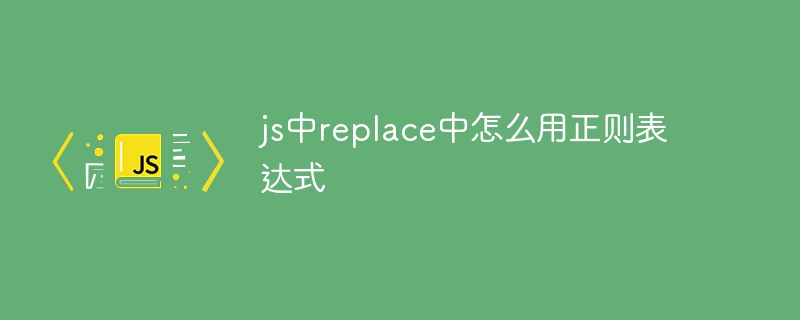
在 JavaScript 中的 replace 中使用正则表达式
在 JavaScript 中,replace() 方法用于在字符串中查找并替换子字符串。我们可以将正则表达式(regex) 传递给 replace() 方法,以匹配字符串中的特定模式。
如何使用正则表达式:
- 在 JavaScript 中,正则表达式被包装在斜杠 (/) 字符中。
- 正则表达式可以包含特殊字符,如
+、*和?,它们表示重复、零次或一次匹配。 - 正则表达式还包含特殊字符类,如
\d(数字)和\w(单词字符)。 - 要匹配元字符(如句点 (.) 或方括号 ([])),需使用反斜杠转义 ()。
示例:
要替换字符串中的所有数字,我们可以使用以下正则表达式:
<code>/\d/g</code>
-
/表示正则表达式的开始和结束。 -
\d表示任何数字字符。 -
g标志表示全局匹配,它将替换字符串中的所有匹配项。
以下 JavaScript 代码将使用正则表达式替换字符串中的所有数字为 "X":
<code>const str = "This is a test string 12345"; const newStr = str.replace(/\d/g, "X"); console.log(newStr); // 输出:This is a test string XXXXX</code>
高级用法:
- 捕获组:使用圆括号 () 捕获正则表达式匹配的子字符串。
- 回溯引用:使用反斜杠和数字 (\1) 来引用捕获组。
- 查找和替换函数:提供一个函数作为替换参数,以自定义替换文本。
例如:
要将字符串中的所有邮箱地址替换为链接,我们可以使用以下正则表达式和查找和替换函数:
<code>/([\w\.-]+@[\w\.-]+)/g</code>
<code>const str = "Email me at example@domain.com"; const newStr = str.replace(/([\w\.-]+@[\w\.-]+)/g, "<a href=\"mailto:$1\">$1</a>"); console.log(newStr); // 输出:Email me at <a href="mailto:example@domain.com">example@domain.com</a></code>
Ce qui précède est le contenu détaillé de. pour plus d'informations, suivez d'autres articles connexes sur le site Web de PHP en chinois!
Déclaration:
Le contenu de cet article est volontairement contribué par les internautes et les droits d'auteur appartiennent à l'auteur original. Ce site n'assume aucune responsabilité légale correspondante. Si vous trouvez un contenu suspecté de plagiat ou de contrefaçon, veuillez contacter admin@php.cn
Article précédent:Qu'est-ce que nan en jsArticle suivant:Qu'est-ce que nan en js
Articles Liés
Voir plus- Une analyse approfondie du composant de groupe de liste Bootstrap
- Explication détaillée du currying de la fonction JavaScript
- Exemple complet de génération de mot de passe JS et de détection de force (avec téléchargement du code source de démonstration)
- Angularjs intègre l'interface utilisateur WeChat (weui)
- Comment basculer rapidement entre le chinois traditionnel et le chinois simplifié avec JavaScript et l'astuce permettant aux sites Web de prendre en charge le basculement entre les compétences en chinois simplifié et traditionnel_javascript

