Maison >développement back-end >Tutoriel Python >Comment installer la bibliothèque PIL dans pycharm
Comment installer la bibliothèque PIL dans pycharm
- 下次还敢original
- 2024-04-24 23:48:141465parcourir
Installez la bibliothèque PIL dans PyCharm : ouvrez PyCharm et créez un nouveau projet. Ouvrez un terminal ou une invite de commande et exécutez la commande suivante selon le système d'exploitation : Windows : pip install Pillow macOS/Linux : pip3 install Pillow Attendez la fin de l'installation et importez PIL dans le fichier Python. Exécutez le code pour vérifier que l'installation a réussi.
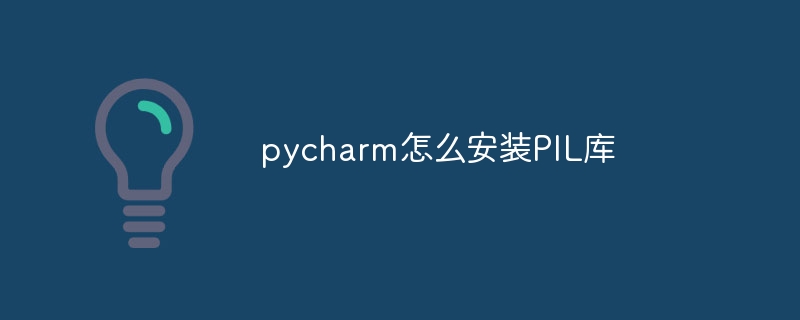
Comment installer la bibliothèque PIL dans PyCharm
PIL (Python Imaging Library) est une puissante bibliothèque pour le traitement d'images Python. L'installation de la bibliothèque PIL dans PyCharm est très simple. Méthode P :
Ouvrez pycharm et créez un nouveau projet
- Ouvrez le terminal ou l'invite de commande
- Exécutez les commandes suivantes en fonction de votre système d'exploitation :
-
windows :
- pip install Pillow
-
macOS/Linux:
pip3 install Pillow - 等待安装完成
- 在 PyCharm 项目中创建一个新的 Python 文件
-
在文件中导入 PIL
<code class="python">from PIL import Image</code>
验证安装
安装完成后,您可以通过以下方式验证是否成功:
- 在 PyCharm 项目中打开 Python 文件
-
输入以下代码:
<code class="python">from PIL import Image image = Image.open("image.jpg")</code> - 如果代码运行顺利,则表示 PIL 已成功安装。
其他信息
- 您还可以使用 PyCharm 的包安装器来安装 PIL。要做到这一点,请打开“文件”>“设置”>“项目:<项目名称>”>“项目解释器”,然后单击“+”按钮并搜索“Pillow”。
- 对于 Python 3.9 或更高版本,PIL 已更名为 Pillow。因此,您可能需要使用
pip install Pillow而不是pip install PILpip install Pillow
pip3 install Pillow🎜🎜🎜🎜🎜Attendez que l'installation soit terminée🎜🎜🎜 🎜Créez un nouveau fichier Python dans le projet PyCharm🎜 🎜🎜🎜🎜Importez PIL dans un fichier🎜🎜rrreee🎜🎜🎜Vérifiez l'installation🎜🎜🎜Une fois l'installation terminée, vous pouvez vérifier le succès en : 🎜🎜🎜 Ouvrez le fichier Python dans le projet PyCharm🎜🎜🎜 Entrez le code suivant : 🎜rrreee🎜🎜Si le code s'exécute correctement, cela signifie que PIL a été installé avec succès. 🎜🎜🎜Informations supplémentaires🎜🎜🎜🎜Vous pouvez également utiliser le programme d'installation du package de PyCharm pour installer PIL. Pour ce faire, ouvrez Fichier >Paramètres>Projet : pip install Pillow au lieu de pip install PIL. 🎜🎜Ce qui précède est le contenu détaillé de. pour plus d'informations, suivez d'autres articles connexes sur le site Web de PHP en chinois!

