Maison >Java >javaDidacticiel >10 meilleures pratiques pour manipuler des fichiers en Java
10 meilleures pratiques pour manipuler des fichiers en Java
- WBOYWBOYWBOYWBOYWBOYWBOYWBOYWBOYWBOYWBOYWBOYWBOYWBavant
- 2024-02-27 19:07:051375parcourir
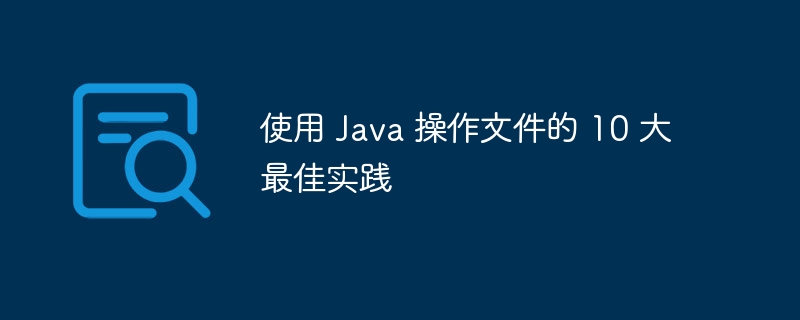
Dans le processus de développement logiciel, les opérations sur les fichiers sont une exigence courante. En tant que langage de programmation populaire, Java possède de puissantes fonctions d’exploitation de fichiers. Cet article vous présentera les « 10 meilleures pratiques d'utilisation de Java pour exploiter des fichiers » pour vous aider à exploiter des fichiers de manière plus efficace et plus sûre. Que vous soyez débutant Java ou développeur expérimenté, vous bénéficierez de ces pratiques. Cet article est soigneusement compilé par l'éditeur PHP Zimo, dans l'espoir de vous aider dans votre travail de développement.
- Utilisez Path et NIO.Path au lieu de File.
// 使用 Path 类操作文件
Path path = Paths.get("my-file.txt");
Files.readAllBytes(path);
// 使用 nio.Path 类操作文件
java.nio.file.Path path = java.nio.file.Paths.get("my-file.txt");
java.nio.file.Files.readAllBytes(path);
- Utilisez try-with-resources pour fermer automatiquement les ressources.
try (BufferedReader reader = new BufferedReader(new FileReader("my-file.txt"))) {
String line;
while ((line = reader.readLine()) != null) {
// Process the line
}
} catch (IOException e) {
// Handle the exception
}
- Utilisez la classe Files pour manipuler des fichiers.
// 创建一个新文件
Files.createFile(Paths.get("my-file.txt"));
// 写入文件
Files.write(Paths.get("my-file.txt"), "Hello world!".getBytes());
// 读取文件
byte[] bytes = Files.readAllBytes(Paths.get("my-file.txt"));
String content = new String(bytes);
// 删除文件
Files.delete(Paths.get("my-file.txt"));
- Utilisez BufferedWriter et BufferedReader pour lire et écrire des fichiers efficacement.
// 写入文件
try (BufferedWriter writer = new BufferedWriter(new FileWriter("my-file.txt"))) {
writer.write("Hello world!");
} catch (IOException e) {
// Handle the exception
}
// 读取文件
try (BufferedReader reader = new BufferedReader(new FileReader("my-file.txt"))) {
String line;
while ((line = reader.readLine()) != null) {
// Process the line
}
} catch (IOException e) {
// Handle the exception
}
- Utilisez FileChannel et MappedByteBuffer pour lire et écrire efficacement des fichiers volumineux.
// 写入文件
try (FileChannel channel = FileChannel.open(Paths.get("my-file.txt"), StandardOpenOption.WRITE)) {
MappedByteBuffer buffer = channel.map(FileChannel.MapMode.READ_WRITE, 0, 1024);
buffer.put("Hello world!".getBytes());
} catch (IOException e) {
// Handle the exception
}
// 读取文件
try (FileChannel channel = FileChannel.open(Paths.get("my-file.txt"), StandardOpenOption.READ)) {
MappedByteBuffer buffer = channel.map(FileChannel.MapMode.READ_ONLY, 0, 1024);
String content = new String(buffer);
} catch (IOException e) {
// Handle the exception
}
- Utilisez FileVisitor pour parcourir les fichiers et les répertoires.
// 遍历文件和目录
Files.walk(Paths.get("/home/user"), new SimpleFileVisitor<Path>() {
@Override
public FileVisitResult visitFile(Path file, BasicFileAttributes attrs) throws IOException {
// Process the file
return FileVisitResult.CONTINUE;
}
});
- Utilisez la classe Files pour copier, déplacer et supprimer des fichiers.
// 复制文件
Files.copy(Paths.get("src.txt"), Paths.get("dest.txt"));
// 移动文件
Files.move(Paths.get("src.txt"), Paths.get("dest.txt"));
// 删除文件
Files.delete(Paths.get("my-file.txt"));
- Utilisez la classe File pour obtenir des informations sur le fichier.
// 获取文件信息
File file = new File("my-file.txt");
System.out.println(file.getName());
System.out.println(file.getPath());
System.out.println(file.length());
- Utilisez la classe RandoMaccessFile pour accéder de manière aléatoire aux données d'un fichier.
// 在文件中随机访问数据
try (RandomAccessFile file = new RandomAccessFile("my-file.txt", "rw")) {
// Seek to a specific position in the file
file.seek(100);
// Read data from the file
byte[] bytes = new byte[10];
file.read(bytes);
} catch (IOException e) {
// Handle the exception
}
- Utilisez FileFilter et FileOutputStream pour écrire de manière sélective dans des fichiers.
// 选择性地写入文件
FileFilter filter = new FileFilter() {
@Override
public boolean accept(File file) {
return file.getName().endsWith(".txt");
}
};
try (FileOutputStream output = new FileOutputStream("output.txt")) {
Files.copy(Files.list(Paths.get("/home/user")).filter(filter), output);
} catch (IOException e) {
// Handle the exception
}Ce qui précède est le contenu détaillé de. pour plus d'informations, suivez d'autres articles connexes sur le site Web de PHP en chinois!
Articles Liés
Voir plus- Comment utiliser le nombre aléatoire Java aléatoire
- Meilleures pratiques pour écrire des API Web en Python
- Conseils et bonnes pratiques pour implémenter la fonction d'aperçu d'image dans Vue
- Comment définir le chemin de la variable d'environnement Win10
- Meilleures pratiques d'utilisation de gRPC pour implémenter le chiffrement des données dans Golang

