Maison >développement back-end >Golang >Problème d'affichage des options dans le sélecteur sur la page Web : données pour la boucle {{ range }} non transmises dans le modèle Go
Problème d'affichage des options dans le sélecteur sur la page Web : données pour la boucle {{ range }} non transmises dans le modèle Go
- WBOYWBOYWBOYWBOYWBOYWBOYWBOYWBOYWBOYWBOYWBOYWBOYWBavant
- 2024-02-08 21:20:09426parcourir
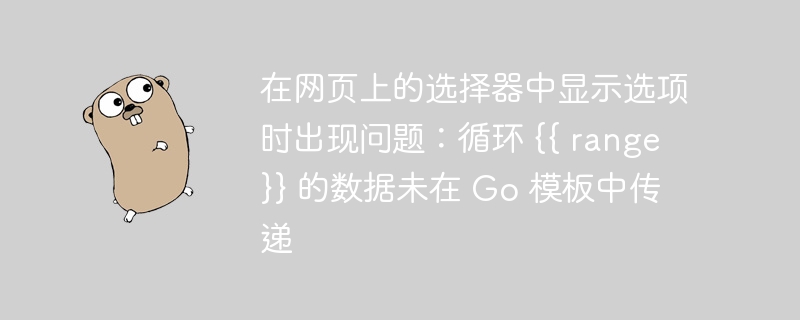
Dans le processus de développement Web, vous rencontrerez parfois des problèmes, comme certaines options d'affichage lors de l'utilisation du sélecteur. L'un des problèmes courants est que les données de boucle ne sont pas transmises dans les modèles Go. Ce problème peut empêcher le sélecteur d’afficher correctement les options. Pour résoudre ce problème, nous devons inspecter et ajuster les données transmises dans les modèles Go. Dans cet article, l'éditeur PHP Shinichi présentera comment résoudre ce problème et fournira quelques conseils et suggestions pratiques. Nous allons jeter un coup d'oeil!
Contenu du problème
Le problème est que sur une page Web qui utilise un sélecteur pour sélectionner un type de produit, les options (valeurs) dans le sélecteur ne sont pas affichées
<!DOCTYPE html>
<html lang="en">
<head>
<meta charset="UTF-8">
<meta name="viewport" content="width=device-width, initial-scale=1.0">
<title>Products</title>
<link rel="stylesheet" href="style.css">
</head>
<body>
<h1>Список продуктов</h1>
<form id="addProductForm">
<label for="productName">Product Name:</label>
<input type="text" id="productName" name="productName" required>
<label for="weight">Weight:</label>
<input type="number" id="weight" name="weight" required>
<label for="typeSelect">Product Type:</label>
<select class="form-control" id="typeSelect" name="TypeID">
{{ range .Rows}}
<option value="{{.ProductType.IDType}}">{{ .ProductType.NameType }}</option>
{{ end }}
</select>
<label for="unit">Unit:</label>
<input type="text" id="unit" name="unit" required>
<label for="description">Description:</label>
<input type="text" id="description" name="description" required>
<label for="pricePickup">Price Pickup:</label>
<input type="number" id="pricePickup" name="pricePickup" required>
<label for="priceDelivery">Price Delivery:</label>
<input type="number" id="priceDelivery" name="priceDelivery" required>
<button type="button" onclick="addProduct()">Add Product</button>
</form>
<table id="productTable">
<tr>
<th>ID продукта</th>
<th>ID типа</th>
<th>Название продукта</th>
<th>Вес</th>
<th>Единица измерения</th>
<th>Описание</th>
<th>Цена самовывоза</th>
<th>Цена с доставкой</th>
</tr>
{{range .Rows}}
<tr>
<td>{{.ProductID}}</td>
<td>{{.ProductType.NameType}}</td>
<td>{{.ProductName}}</td>
<td>{{.Weight}}</td>
<td>{{.Unit}}</td>
<td>{{.Description}}</td>
<td>{{.PricePickup}}</td>
<td>{{.PriceDelivery}}</td>
</tr>
{{end}}
</table>
<script>
function addProduct() {
// Получение данных из формы
var form = document.getElementById("addProductForm");
var formData = new FormData(form);
// Отправка данных на сервер
fetch("/add_product", {
method: "POST",
body: formData,
})
.then(response => response.json())
.then(data => {
// Обработка ответа от сервера
console.log("Product created:", data);
// Очистка формы или выполнение других действий при необходимости
form.reset();
})
.catch(error => console.error("Error:", error));
}
</script>
</body>
</html>
Bien que cette partie du code avec la sortie du tableau fonctionne très bien
{{range .Rows}}
<tr>
<td>{{.ProductID}}</td>
<td>{{.ProductType.NameType}}</td>
<td>{{.ProductName}}</td>
<td>{{.Weight}}</td>
<td>{{.Unit}}</td>
<td>{{.Description}}</td>
<td>{{.PricePickup}}</td>
<td>{{.PriceDelivery}}</td>
</tr>
{{end}}
Je souhaite obtenir les données elles-mêmes du tableau qui représente cette structure
package product_types
type ProductTypes struct {
IDType string `json:"type_id"`
NameType string `json:"type_name"`
}
Le résultat du code actuel ressemble maintenant à ceci
结果1
J'ai essayé de le changer pour ceci
<label for="typeSelect">Product Type:</label>
<select class="form-control" id="typeSelect" name="TypeID">
{{ range .Rows}}
<option value="{{.ProductType.IDType}}">{{ .ProductType.NameType }}</option>
{{ end }}
</select>
Les résultats se sont améliorés, mais au final il y a eu des doublons
result2
Solution de contournement
J'ai trouvé la réponse à mon problème - je n'ai pas ajouté le chemin d'accès à la table ProductTypes dans app.go
} else if req.URL.Path == "/products.html" {
log.Printf("Обслуживание HTML-файла: %s\n", productsHTMLPath)
dataRows, err := repoProduct.FindAllProduct(context.TODO()) // Используйте функцию для получения продуктов
if err != nil {
http.Error(res, fmt.Sprintf("Запрос не выполнен: %v", err), http.StatusInternalServerError)
return
}
dataRows1, err := repo.FindAll(context.TODO()) // Используйте функцию для получения типов продуктов
if err != nil {
http.Error(res, fmt.Sprintf("Запрос не выполнен: %v", err), http.StatusInternalServerError)
return
}
tmpl, err := template.ParseFiles(productsHTMLPath)
if err != nil {
http.Error(res, fmt.Sprintf("Не удалось парсирование шаблона: %v", err), http.StatusInternalServerError)
return
}
Rows := struct {
Products []products2.Product
ProductTypes []product_types2.ProductTypes
}{
Products: dataRows,
ProductTypes: dataRows1,
}
err = tmpl.Execute(res, Rows)
if err != nil {
http.Error(res, fmt.Sprintf("Не удалось выполнить шаблон: %v", err), http.StatusInternalServerError)
}
}
Le code initial ressemble à ceci :
} else if req.URL.Path == "/products.html" {
log.Printf("Обуслуживание HTML-файла: %s\n", productsHTMLPath)
dataRows, err := repoProduct.FindAllProduct(context.TODO()) // Используйте функцию для получения продуктов
if err != nil {
http.Error(res, fmt.Sprintf("Запрос не выполнен: %v", err), http.StatusInternalServerError)
return
}
tmpl, err := template.ParseFiles(productsHTMLPath)
if err != nil {
http.Error(res, fmt.Sprintf("Не удалось парсирование шаблона: %v", err), http.StatusInternalServerError)
return
}
err = tmpl.Execute(res, struct{ Rows []products2.Product }{dataRows})
if err != nil {
http.Error(res, fmt.Sprintf("Не удалось выполнить шаблон: %v", err), http.StatusInternalServerError)
}
}
produit.html :
<label for="typeSelect">Product Type:</label>
<select class="form-control" id="typeSelect" name="TypeID">
{{ range .ProductTypes}}
<option value="{{.IDType}}">{{ .NameType }}</option>
{{ end }}
</select>Ce qui précède est le contenu détaillé de. pour plus d'informations, suivez d'autres articles connexes sur le site Web de PHP en chinois!

