Maison >développement back-end >Golang >La connexion Web Flutter obtient des options mais ne sera pas publiée
La connexion Web Flutter obtient des options mais ne sera pas publiée
- 王林avant
- 2024-02-05 23:39:121382parcourir
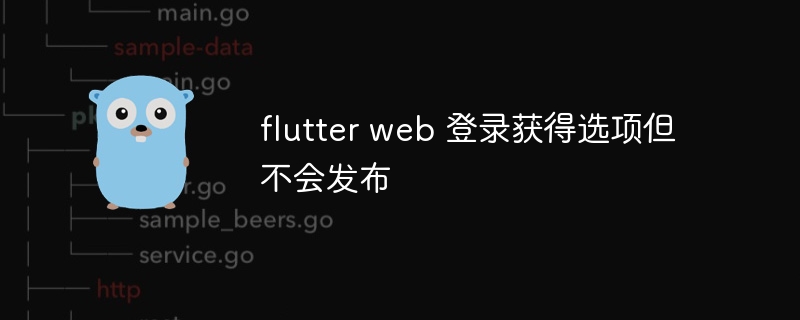
J'ai une application que je suis en train de créer et je n'ai pas changé le code de connexion depuis un an, après la mise à jour de ma page de connexion Flutter, elle demandera des OPTIONS et le serveur API go renvoie 200. Auparavant, le journal OPTIONS n'apparaissait pas sur le serveur. Cela se produit lors du développement et de la production. Mon client Linux se connecte correctement.
J'ai apporté des modifications CORS ici mais cela n'a eu aucun effet. Les requêtes GET fonctionnent correctement, mais aucune requête POST n'atteint jamais le serveur.
C'est mon erreur :
ClientException: XMLHttpRequest error., uri=https://api.mydomain.com/login
Ceci est mon code côté serveur.
r := chi.NewRouter()
r.Use(middleware.RequestID)
r.Use(middleware.Logger)
r.Use(middleware.Recoverer)
r.Use(middleware.URLFormat)
r.Use(render.SetContentType(render.ContentTypeJSON))
r.Use(cors.Handler(cors.Options{
AllowedOrigins: []string{"https://*, http://*"},
AllowedMethods: []string{"GET", "POST", "PUT", "DELETE", "OPTIONS"},
AllowedHeaders: []string{"Accept", "Origin", "Authorization", "Content-Type", "X-CSRF-Token", "X-Requested-With"},
ExposedHeaders: []string{"Link"},
AllowCredentials: false,
MaxAge: 300, // Maximum value not ignored by any of major browsers
}))
Voici mes informations de connexion Flutter :
Future<bool> login(String email, String password, String fcmToken) async {
try {
var response = await http.post(
Uri.parse("$_baseUrl/login"),
headers: <String, String>{
'Content-Type': 'application/json; charset=UTF-8',
},
body: jsonEncode(
<String, String>{
'business_email': email,
'password': password,
'token': fcmToken,
},
),
);
if (response.statusCode == 200) {
String jwt = response.body;
await storage.write(key: 'jwt', value: jwt);
return true;
}
} catch (e) {
logger.d(e);
return false;
}
return false;
}
Ma page de connexion
class Login extends StatefulWidget {
const Login({
Key? key,
}) : super(key: key);
@override
State<Login> createState() => _LoginState();
}
class _LoginState extends State<Login> {
@override
void initState() {
WidgetsBinding.instance.addPostFrameCallback(
(_) => showSnackBar(context),
);
super.initState();
}
final GlobalKey<FormState> _formKey = GlobalKey();
final FocusNode _focusNodePassword = FocusNode();
final TextEditingController _controllerUserEmail = TextEditingController();
final TextEditingController _controllerPassword = TextEditingController();
bool _obscurePassword = true;
bool isLoading = false;
String? fcmToken = '';
@override
Widget build(BuildContext context) {
var model = LoginModel(
authenticationService: Provider.of(context, listen: false),
);
return Scaffold(
body: Form(
key: _formKey,
child: SingleChildScrollView(
padding: const EdgeInsets.all(30.0),
child: Column(
children: [
const SizedBox(
height: 20,
),
SizedBox(
//height: 20,
width: double.infinity,
child: Text(
'exactCASE',
textAlign: TextAlign.center,
style: Theme.of(context).textTheme.headlineLarge,
)),
const SizedBox(height: 30),
isLoading
? const Center(child: CircularProgressIndicator())
: Text(
'Login to your account',
style: Theme.of(context).textTheme.labelMedium,
),
const SizedBox(height: 20),
TextFormField(
controller: _controllerUserEmail,
keyboardType: TextInputType.name,
decoration: InputDecoration(
labelText: 'Email',
prefixIcon: const Icon(Icons.person_outline),
border: OutlineInputBorder(
borderRadius: BorderRadius.circular(10),
),
enabledBorder: OutlineInputBorder(
borderRadius: BorderRadius.circular(10),
),
),
onEditingComplete: () => _focusNodePassword.requestFocus(),
validator: (String? value) {
if (value == null || value.isEmpty) {
return "Please enter your email";
}
return null;
},
),
const SizedBox(height: 10),
TextFormField(
controller: _controllerPassword,
focusNode: _focusNodePassword,
obscureText: _obscurePassword,
keyboardType: TextInputType.visiblePassword,
decoration: InputDecoration(
labelText: "Password",
prefixIcon: const Icon(Icons.password_outlined),
suffixIcon: IconButton(
onPressed: () {
setState(() {
_obscurePassword = !_obscurePassword;
});
},
icon: _obscurePassword
? const Icon(Icons.visibility_outlined)
: const Icon(Icons.visibility_off_outlined)),
border: OutlineInputBorder(
borderRadius: BorderRadius.circular(10),
),
enabledBorder: OutlineInputBorder(
borderRadius: BorderRadius.circular(10),
),
),
validator: (String? value) {
if (value == null || value.isEmpty) {
return "Please enter password.";
}
return null;
},
),
const SizedBox(height: 30),
Column(
children: [
FilledButton(
style: FilledButton.styleFrom(
minimumSize: const Size.fromHeight(50),
shape: RoundedRectangleBorder(
borderRadius: BorderRadius.circular(20),
),
),
onPressed: () {
if (_formKey.currentState?.validate() ?? false) {
_login(context, model, _controllerUserEmail.text,
_controllerPassword.text);
}
},
child: const Text("Login"),
),
],
),
],
),
),
),
);
}
@override
void dispose() {
_focusNodePassword.dispose();
_controllerUserEmail.dispose();
_controllerPassword.dispose();
super.dispose();
}
Future<void> _login(BuildContext context, LoginModel model, String email,
String password) async {
final navigator = Navigator.of(context);
if (defaultTargetPlatform != TargetPlatform.linux &&
defaultTargetPlatform != TargetPlatform.windows) {
fcmToken = await FirebaseMessaging.instance.getToken();
}
setState(
() {
isLoading = true;
},
);
fcmToken ??= '';
var loginSuccess = await model.login(email, password, fcmToken!);
if (loginSuccess) {
navigator.pushNamed(RoutePaths.homeTabs);
} else {
setState(
() {
isLoading = false;
final snackBar = SnackBar(
content: const Text('Login Failed!'),
action: SnackBarAction(
label: 'OK',
onPressed: () {},
));
ScaffoldMessenger.of(context).showSnackBar(snackBar);
},
);
}
}
}Réponse correcte
Selon la documentation d'Access-Control-Allow-Origin, la réponse d'origine doit être soit une seule URL (c'est-à-dire le demandeur), soit un seul caractère . *
AllowedOrigins: []string{"https://*, http://*"},
à
AllowedOrigins: []string{"*"},Ce qui précède est le contenu détaillé de. pour plus d'informations, suivez d'autres articles connexes sur le site Web de PHP en chinois!

