Maison >Tutoriel système >Linux >Surveiller les services HTTP à l'aide de Python/Shell
Surveiller les services HTTP à l'aide de Python/Shell
- 王林avant
- 2024-01-22 11:42:051181parcourir
需求
相信很多运维童鞋都有遇到过这样的需求,需要监控某个网站或者URL的状态码,如果返回的不是指定的状态码,那就触发告警。今天一起学习下,怎么通过Python和Shell来实现该需求,并怎么整合到Zabbix当中去。
Shell我们首先来看Shell版本如何实现吧。
#!/bin/bash
# 定义位置变量
url=$1
# 定义检查函数
monitor_http(){
status_code=$(curl -m 5 -s -o /dev/null -w %{http_code} $url)
echo $status_code
}
# 调用http监测函数
monitor_http
通过Shell的实现方式呢,主要就是curl的使用,来看看这几个参数的说明:
- -m 设置curl不管访问成功或失败,最大消耗的时间为5秒,5秒连接服务为相应则视为无法连接
- -s 设置静默连接,不显示连接时的连接速度、时间消耗等信息
- -o 将curl下载的页面内容导出到/dev/null(默认会在屏幕显示页面内容)
- -w 设置curl命令需要显示的内容%{http_code},指定curl返回服务器的状态码
Python的版本可能相对复杂了一点点,这里我们主要通过urllib2模块来实现:
#!/usr/bin/python # -*- coding: utf-8 -*- import urllib2 import sys def monitor_http(url): response = None try: response = urllib2.urlopen(url,timeout=5) #print response.info() # header print response.getcode() except urllib2.URLError as e: if hasattr(e, ‘code’): print e.code elif hasattr(e, ‘reason’): print e.reason finally: if response: response.close() url = sys.argv[1] monitor_http(url)
代码其实还是很简单的,urllib2这里不多说了哈,也可以使用pyCurl模块来实现。
如何整合到Zabbix整合到Zabbix,就可以实现告警了。
首先在ZabbixAgent配置文件中配置一条UserParameter,如下:
UserParameter=monitor.http[*],/data/app/zabbix/bin/monitor_http.py $1
然后配置item:
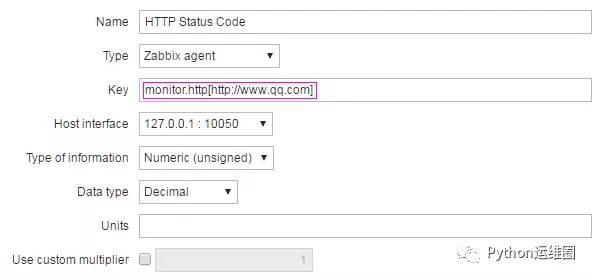
注意Key的配置:
monitor.http[http://www.qq.com]
接下来配置一个Trigger:
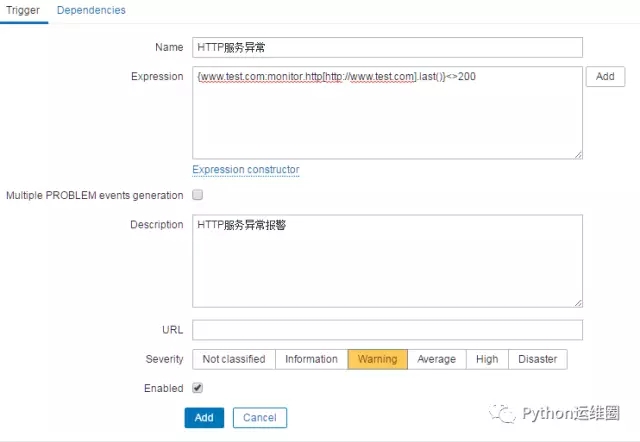
这里我们定义http状态码不为200时发出告警,其实整个配置都不难,这里也可以当作是Zabbix自定义监控的一个应用案例。
Ce qui précède est le contenu détaillé de. pour plus d'informations, suivez d'autres articles connexes sur le site Web de PHP en chinois!
Déclaration:
Cet article est reproduit dans:. en cas de violation, veuillez contacter admin@php.cn Supprimer
Article précédent:Trois outils de commande Linux couramment utilisésArticle suivant:Trois outils de commande Linux couramment utilisés

