Maison >développement back-end >Golang >La pratique de l'utilisation de Golang et FFmpeg pour obtenir un anti-scintillement vidéo
La pratique de l'utilisation de Golang et FFmpeg pour obtenir un anti-scintillement vidéo
- WBOYWBOYWBOYWBOYWBOYWBOYWBOYWBOYWBOYWBOYWBOYWBOYWBoriginal
- 2023-09-27 16:46:461359parcourir
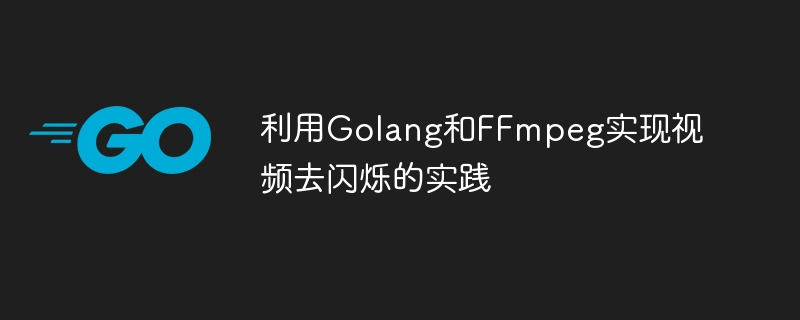
Pratique de l'utilisation de Golang et FFmpeg pour éliminer le scintillement vidéo
Aperçu :
Le problème de scintillement vidéo est un défi souvent rencontré dans le processus de traitement vidéo. Lorsque la fréquence d'images de la vidéo enregistrée ne correspond pas à la fréquence d'éclairage, cela peut provoquer un scintillement dans la vidéo. Cet article expliquera comment utiliser les bibliothèques Golang et FFmpeg pour implémenter le anti-scintillement vidéo et fournira des exemples de code spécifiques.
Étapes :
-
Installer la bibliothèque FFmpeg :
Tout d'abord, nous devons installer la bibliothèque FFmpeg dans l'environnement de développement Golang. Il peut être installé via la commande suivante :
allez chercher github.com/giorgisio/goav/avcodecgithub.com/giorgisio/goav/avfilter github.com/giorgisio/goav/avutil github.com/giorgisio/goav/swscale -
Ouvrez le fichier vidéo :
Utilisez la fonction avformat.OpenInput() dans la bibliothèque FFmpeg pour ouvrir le fichier vidéo qui doit être traité. Obtenez des informations sur le fichier vidéo en passant le chemin du fichier vidéo comme paramètre.L'exemple de code est le suivant :
package main import ( "fmt" "github.com/giorgisio/goav/avformat" ) func main() { filepath := "path_to_video_file.mp4" avformat.AvRegisterAll() // 打开视频文件 ctx := avformat.AvformatAllocContext() if err := avformat.AvformatOpenInput(&ctx, filepath, nil, nil); err != 0 { fmt.Printf("无法打开文件 %s: %s ", filepath, avutil.AvStrerror(err)) } defer avformat.AvformatCloseInput(&ctx) // 获取视频文件信息 if err := avformat.AvformatFindStreamInfo(ctx, nil); err < 0 { fmt.Printf("无法获取文件信息: %s ", avutil.AvStrerror(err)) } } -
Traitement des images vidéo :
Utilisez la fonction avcodec.AvcodecDecodeVideo2() dans la bibliothèque FFmpeg pour décoder les images vidéo. Traitez chaque image en parcourant les images vidéo. Pendant le traitement, vous pouvez utiliser la bibliothèque de traitement d'image de Golang (telle que GoCV) pour effectuer des opérations de traitement d'image, telles que réduire la luminosité, augmenter le contraste, etc.L'exemple de code est le suivant :
package main import ( "fmt" "github.com/giorgisio/goav/avcodec" "github.com/giorgisio/goav/avformat" "github.com/giorgisio/goav/avutil" "github.com/giorgisio/goav/swscale" "gocv.io/x/gocv" ) func main() { filepath := "path_to_video_file.mp4" avformat.AvRegisterAll() // 打开视频文件 ctx := avformat.AvformatAllocContext() if err := avformat.AvformatOpenInput(&ctx, filepath, nil, nil); err != 0 { fmt.Printf("无法打开文件 %s: %s ", filepath, avutil.AvStrerror(err)) } defer avformat.AvformatCloseInput(&ctx) // 获取视频文件信息 if err := avformat.AvformatFindStreamInfo(ctx, nil); err < 0 { fmt.Printf("无法获取文件信息: %s ", avutil.AvStrerror(err)) } // 查找视频流索引 streamIndex := avutil.AvFindBestStream(ctx, avutil.AvmediaType(avformat.AvmTypeVideo), -1, -1, nil, 0) codecParams := ctx.Streams()[streamIndex].CodecParameters() // 获取解码器 codec := avcodec.AvcodecFindDecoder(codecParams.CodecId()) if codec == nil { fmt.Println("无法获取解码器") } // 打开解码器 codecCtx := avcodec.AvcodecAllocContext3(codec) if err := avcodec.AvcodecParametersToContext(codecCtx, codecParams); err < 0 { fmt.Printf("无法打开解码器: %s ", avutil.AvStrerror(err)) } defer avcodec.AvcodecFreeContext(&codecCtx) if err := avcodec.AvcodecOpen2(codecCtx, codec, nil); err < 0 { fmt.Printf("无法打开解码器: %s ", avutil.AvStrerror(err)) } // 初始化帧 frame := avutil.AvFrameAlloc() defer avutil.AvFrameFree(&frame) // 初始化解码器上下文 packet := avcodec.AvPacketAlloc() defer avcodec.AvPacketFree(&packet) swsCtx := swscale.SwsGetContext(codecParams.Width(), codecParams.Height(), codecCtx.PixFmt(), codecParams.Width(), codecParams.Height(), avutil.AV_PIX_FMT_BGR24, swscale.SWS_BICUBIC, nil, nil, nil) defer swscale.SwsFreeContext(&swsCtx) for { // 读取帧 if err := avformat.AvReadFrame(ctx, packet); err != 0 { fmt.Printf("无法读取帧: %s ", avutil.AvStrerror(err)) break } if packet.StreamIndex() == streamIndex { if err := avcodec.AvcodecSendPacket(codecCtx, packet); err < 0 { fmt.Printf("无法发送数据包到解码器: %s ", avutil.AvStrerror(err)) } if err := avcodec.AvcodecReceiveFrame(codecCtx, frame); err < 0 { fmt.Printf("无法接收解码帧: %s ", avutil.AvStrerror(err)) } // 进行图像处理操作 img := gocv.NewMatFromBytes(codecParams.Width(), codecParams.Height(), gocv.MatType(gocv.MatTypeCV8UC3), frame.Data(0)) imgDst := gocv.NewMat() // 图像处理操作,以减少亮度为例 gocv.ConvertScaleAbs(img, &imgDst, 0.5, 0) // 输出图像 fmt.Printf("输出图像: %v ", imgDst) img.Close() imgDst.Close() } avcodec.AvPacketUnref(packet) } } -
Écrivez la vidéo traitée :
Utilisez la fonction avcodec.AvcodecEncodeVideo2() dans la bibliothèque FFmpeg pour encoder l'image vidéo traitée, puis utilisez la fonction avformat.AvWriteFrame() pour encoder l'image codée Écrire dans le fichier vidéo cible.L'exemple de code est le suivant :
package main import ( "fmt" "github.com/giorgisio/goav/avcodec" "github.com/giorgisio/goav/avformat" "github.com/giorgisio/goav/avutil" "github.com/giorgisio/goav/swscale" "gocv.io/x/gocv" ) func main() { filepath := "path_to_video_file.mp4" outputpath := "path_to_output_file.mp4" avformat.AvRegisterAll() // 打开视频文件 ctx := avformat.AvformatAllocContext() if err := avformat.AvformatOpenInput(&ctx, filepath, nil, nil); err != 0 { fmt.Printf("无法打开文件 %s: %s ", filepath, avutil.AvStrerror(err)) } defer avformat.AvformatCloseInput(&ctx) // 获取视频文件信息 if err := avformat.AvformatFindStreamInfo(ctx, nil); err < 0 { fmt.Printf("无法获取文件信息: %s ", avutil.AvStrerror(err)) } // 查找视频流索引 streamIndex := avutil.AvFindBestStream(ctx, avutil.AvmediaType(avformat.AvmTypeVideo), -1, -1, nil, 0) codecParams := ctx.Streams()[streamIndex].CodecParameters() // 获取解码器 codec := avcodec.AvcodecFindDecoder(codecParams.CodecId()) if codec == nil { fmt.Println("无法获取解码器") } // 打开解码器 codecCtx := avcodec.AvcodecAllocContext3(codec) if err := avcodec.AvcodecParametersToContext(codecCtx, codecParams); err < 0 { fmt.Printf("无法打开解码器: %s ", avutil.AvStrerror(err)) } defer avcodec.AvcodecFreeContext(&codecCtx) if err := avcodec.AvcodecOpen2(codecCtx, codec, nil); err < 0 { fmt.Printf("无法打开解码器: %s ", avutil.AvStrerror(err)) } // 初始化帧 frame := avutil.AvFrameAlloc() defer avutil.AvFrameFree(&frame) // 初始化解码器上下文 packet := avcodec.AvPacketAlloc() defer avcodec.AvPacketFree(&packet) swsCtx := swscale.SwsGetContext(codecParams.Width(), codecParams.Height(), codecCtx.PixFmt(), codecParams.Width(), codecParams.Height(), avutil.AV_PIX_FMT_BGR24, swscale.SWS_BICUBIC, nil, nil, nil) defer swscale.SwsFreeContext(&swsCtx) // 创建输出格式上下文 fmtCtx := avformat.AvformatAllocContext() defer avformat.AvformatFreeContext(fmtCtx) // 设置输出文件的格式 fmtCtx.SetOutputFormat(avformat.AvGuessFormat("", outputpath, "")) // 创建输出文件 if avformat.AvioOpen(&fmtCtx.Pb, outputpath, avformat.AVIO_FLAG_WRITE) < 0 { fmt.Println("无法打开输出文件") } // 写入文件头部 if avformat.AvformatWriteHeader(fmtCtx, nil) < 0 { fmt.Println("无法写入文件头部") } for { // 读取帧 if err := avformat.AvReadFrame(ctx, packet); err != 0 { fmt.Printf("无法读取帧: %s ", avutil.AvStrerror(err)) break } if packet.StreamIndex() == streamIndex { if err := avcodec.AvcodecSendPacket(codecCtx, packet); err < 0 { fmt.Printf("无法发送数据包到解码器: %s ", avutil.AvStrerror(err)) } if err := avcodec.AvcodecReceiveFrame(codecCtx, frame); err < 0 { fmt.Printf("无法接收解码帧: %s ", avutil.AvStrerror(err)) } // 进行图像处理操作 img := gocv.NewMatFromBytes(codecParams.Width(), codecParams.Height(), gocv.MatType(gocv.MatTypeCV8UC3), frame.Data(0)) imgDst := gocv.NewMat() // 图像处理操作,以减少亮度为例 gocv.ConvertScaleAbs(img, &imgDst, 0.5, 0) // 将处理后的图像数据转换为原始数据 dstData := imgDst.ToBytes() // 创建输出帧 outputFrame := avutil.AvFrameAlloc() defer avutil.AvFrameFree(&outputFrame) outputFrame.SetData(dstData) // 编码输出帧 if err := avcodec.AvcodecSendFrame(codecCtx, outputFrame); err < 0 { fmt.Printf("无法发送输出帧到编码器: %s ", avutil.AvStrerror(err)) } for err := avcodec.AvcodecReceivePacket(codecCtx, packet); err >= 0; err = avcodec.AvcodecReceivePacket(codecCtx, packet) { packet.SetStreamIndex(0) packet.RescaleTs(codecCtx.TimeBase(), ctx.Streams()[streamIndex].TimeBase()) if err := avformat.AvWriteFrame(fmtCtx, packet); err < 0 { fmt.Printf("无法写入帧: %s ", avutil.AvStrerror(err)) } avcodec.AvPacketUnref(packet) } img.Close() imgDst.Close() } avcodec.AvPacketUnref(packet) } // 写入文件尾部 avformat.AvWriteTrailer(fmtCtx) }
Résumé :
Cet article présente comment utiliser les bibliothèques Golang et FFmpeg pour implémenter le déflicker vidéo et fournit des exemples de code détaillés. En utilisant les fonctions de la bibliothèque FFmpeg, nous pouvons ouvrir le fichier vidéo, traiter les images vidéo, réencoder les images traitées et les écrire dans le fichier vidéo cible. En pratique, des opérations de traitement d'image peuvent être effectuées en fonction de besoins spécifiques pour résoudre le problème de scintillement vidéo. En tirant parti de la puissance de Golang et de FFmpeg, nous pouvons gérer les problèmes de scintillement vidéo de manière plus flexible et plus efficace.
Ce qui précède est le contenu détaillé de. pour plus d'informations, suivez d'autres articles connexes sur le site Web de PHP en chinois!

