Maison >développement back-end >Tutoriel Python >Comment créer un tableau en Python ?
Comment créer un tableau en Python ?
- WBOYWBOYWBOYWBOYWBOYWBOYWBOYWBOYWBOYWBOYWBOYWBOYWBavant
- 2023-09-21 13:25:021608parcourir
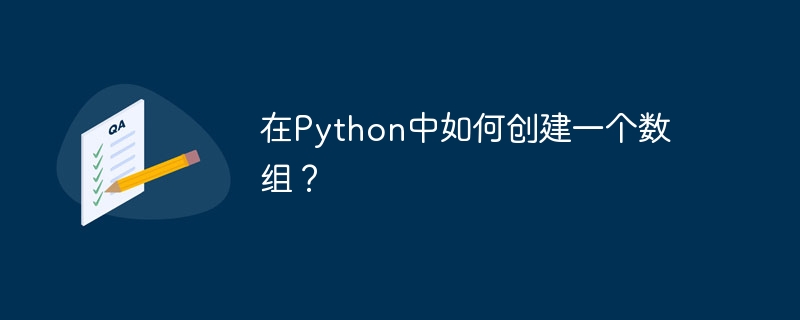
Les tableaux en Python sont des objets ndarray. Pour créer des tableaux en Python, utilisez la bibliothèque Numpy. Un tableau est un conteneur pouvant contenir un nombre fixe d’éléments, et ces éléments doivent être du même type. Pour utiliser des tableaux en Python, importez la bibliothèque NumPy.
Tout d’abord, installons la bibliothèque Numpy -
pip install numpy
Importez les bibliothèques Numpy requises -
import numpy as np
Créer un tableau
Exemple
Créons maintenant un tableau. Les tableaux Numpy de base sont créés à l'aide de la fonction array() dans NumPy -
import numpy as np
# Create a Numpy Array
arr = np.array([5, 10, 15, 20, 25])
print("Array = ",arr)
Sortie
Array = [ 5 10 15 20 25]
Créez un tableau bidimensionnel
Exemple
Nous allons créer un tableau bidimensionnel, une matrice. Ici, une matrice 2x3 sera créée -
import numpy as np
# Create a Numpy Matrix 2x3
a = np.array([[5, 10, 15], [20, 25, 30]])
# Display the array with more than one dimension
print("Array = ",a)
Sortie
Array = [[ 5 10 15]
[20 25 30]]
Obtenir les dimensions du tableau
Exemple
Pour obtenir les dimensions d'un tableau en Python, utilisez numpy.ndim. Pour un tableau unidimensionnel, la dimension est 1.
De même, pour un tableau 2D, les dimensions seront de 2, etc. Regardons maintenant un exemple -
import numpy as np
# Create a Numpy Matrix 2x3
arr = np.array([[5, 10, 15], [20, 25, 30]])
# Display the array with more than one dimension
print("Array = \n",arr)
print("Array Dimensions = ",arr.ndim)
Sortie
Array = [[ 5 10 15] [20 25 30]] Array Dimensions = 2
Obtenez la forme du tableau
Exemple
Le nombre d'éléments dans chaque dimension d'un tableau est appelé sa forme. Utilisez numpy.shape pour obtenir la forme du tableau. Voyons un exemple d'obtention de la forme d'un tableau -
import numpy as np
# Create a Numpy Matrix 2x3
arr = np.array([[5, 10, 15], [20, 25, 30]])
# Display the array
print("Array = \n",arr)
print("Array Shape = ",arr.shape)
Sortie
Array = [[ 5 10 15] [20 25 30]] Array Shape = (2, 3)
Initialiser le tableau avec des zéros
Exemple
Nous pouvons facilement initialiser des tableaux Numpy avec des zéros -
import numpy as np
# Create a Numpy Matrix 3x3 with zeros
arr = np.zeros([3, 3])
# Display the array
print("Array = \n",arr)
print("Array Shape = ",arr.shape)
Sortie
Array = [[0. 0. 0.] [0. 0. 0.] [0. 0. 0.]] Array Shape = (3, 3)
Trier le tableau
Exemple
Pour trier un tableau dans Numpy, utilisez la méthode sort() -
import numpy as np
# Create a Numpy Matrix
arr = np.array([[5, 3, 8], [17, 25, 12]])
# Display the array
print("Array = \n",arr)
# Sort the array
print("\nSorted array = \n", np.sort(arr))
Sortie
Array = [[ 5 3 8] [17 25 12]] Sorted array = [[ 3 5 8] [12 17 25]]
Ce qui précède est le contenu détaillé de. pour plus d'informations, suivez d'autres articles connexes sur le site Web de PHP en chinois!
Articles Liés
Voir plus- Expliquer les méthodes de classification et de création de tableaux PHP
- Créer des données paginées à l'aide de tableaux
- Une brève analyse des méthodes de création de tableaux bidimensionnels pour l'apprentissage des tableaux PHP
- Comment créer un tableau contenant des objets partiels d'un autre tableau en JavaScript ?

