Maison >Java >javaDidacticiel >Comment pouvons-nous implémenter un tableau JSON à l'aide de l'API de streaming en Java ?
Comment pouvons-nous implémenter un tableau JSON à l'aide de l'API de streaming en Java ?
- WBOYWBOYWBOYWBOYWBOYWBOYWBOYWBOYWBOYWBOYWBOYWBOYWBavant
- 2023-09-19 18:01:06758parcourir
L'interface
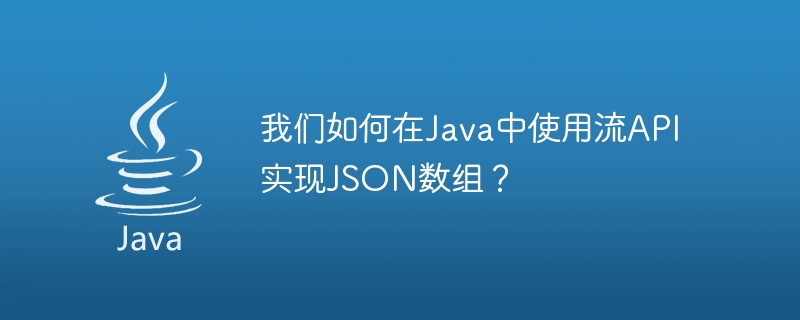
JsonGenerator peut être utilisée pour diffuser des données JSON vers une source de sortie. Nous pouvons créer ou implémenter un tableau JSON en utilisant la méthode writeStartArray() de JsonGenerator, qui écrit une paire de caractères nom JSON/tableau de début dans le contexte d'objet actuel. La méthode writeStartObject() écrit le caractère de départ de l'objet JSON, qui n'est valide que dans le contexte du tableau, et la méthode writeEnd() écrit la fin du contexte actuel.
Syntaxe
<strong>JsonGenerator writeStartArray(String name)</strong>
Exemple
import java.io.*;
import javax.json.*;
import javax.json.stream.*;
public class JsonGeneratorTest {
public static void main(String[] args) throws Exception {
StringWriter writer = new StringWriter();
<strong>JsonGenerator </strong>jsonGen = <strong>Json.createGenerator</strong>(writer);
jsonGen.<strong>writeStartObject()</strong>
.<strong>write</strong>("name", "Adithya")
.<strong>write</strong>("designation", "Python Developer")
.<strong>write</strong>("company", "TutorialsPoint")
.<strong>writeStartArray</strong>("personal details")
.<strong>writeStartObject()</strong>
.<strong>write</strong>("email", "adithya@gmail.com")
.<strong>writeEnd()</strong>
.<strong>writeStartObject()</strong>
.<strong>write</strong>("contact", "9959927000")
.<strong>writeEnd() // end of object</strong>
.<strong>writeEnd() // end of an array</strong>
.<strong>writeEnd()</strong>; // <strong>end of main object</strong>
jsonGen.close();
System.out.println(writer.toString());
}
}Sortie
<strong>{"name":"Adithya","designation":"Python Developer","company":"TutorialsPoint","personal details":[{"email":"adithya@gmail.com"},{"contact":"9959927000"}]}</strong>Ce qui précède est le contenu détaillé de. pour plus d'informations, suivez d'autres articles connexes sur le site Web de PHP en chinois!
Articles Liés
Voir plus- Explication détaillée des étapes de mise en œuvre de la déduplication de tableau JSON à l'aide de JS
- Comment lire les informations d'un tableau Excel en Java
- Comment désérialiser un tableau JSON en type de liste générique en Java ?
- Explication détaillée de la façon de convertir des tableaux et des chaînes JSON en Java.

