Maison >interface Web >js tutoriel >FabricJS - Comment supprimer l'ombre de l'objet actuel dans l'image clonée ?
FabricJS - Comment supprimer l'ombre de l'objet actuel dans l'image clonée ?
- 王林avant
- 2023-09-16 13:13:271265parcourir
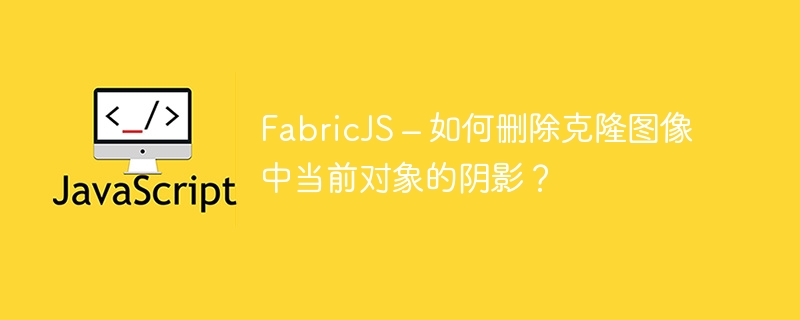
Dans ce tutoriel, nous apprendrons comment supprimer l'ombre d'un objet actuel dans une image clonée à l'aide de FabricJS. Nous pouvons créer un objet Image en créant une instance de fabric.Image. Puisqu'il s'agit de l'un des éléments de base de FabricJS, nous pouvons également le personnaliser facilement en appliquant des propriétés telles que l'angle, l'opacité, etc. Pour supprimer l'ombre de l'objet actuel dans l'image clonée, nous utilisons l'attribut withoutShadow.
Grammaire
cloneAsImage( callback: function, { withoutShadow: Boolean }: Object): fabric.Object
Paramètres
Callback (facultatif) - Ce paramètre est une fonction qui utilisera l'instance d'image clonée comme premier argument d'appel.
Options (facultatif) - Ce paramètre est un objet facultatif qui fournit une personnalisation supplémentaire à notre image clonée. En utilisant ce paramètre, nous pouvons définir un multiplicateur, recadrer l'image clonée, supprimer la transformation de l'objet actuel ou modifier de nombreuses autres propriétés, dont withoutShadow est une propriété.
Touche d'option
withoutShadow - Cette propriété accepte une valeur Boolean qui détermine si l'ombre actuelle de l'objet est supprimée. Cet attribut est facultatif.
Utilisez l'attribut withoutShadow et transmettez-lui une "vraie" valeur
Exemple
Regardons un exemple de code pour voir comment un objet Image cloné apparaît lorsque vous utilisez la propriété withoutShadow et que vous lui transmettez une valeur « vraie ». Ici, l'objet image s'est vu attribuer une propriété d'ombre. Cependant, puisque nous avons passé une valeur "vraie" à la propriété withoutShadow, l'ombre de l'objet sera supprimée et notre image clonée n'aura plus d'ombre.
<!DOCTYPE html>
<html>
<head>
<!-- Adding the Fabric JS Library-->
<script src="https://cdnjs.cloudflare.com/ajax/libs/fabric.js/510/fabric.min.js"></script>
</head>
<body>
<h2>Using the withoutShadow property and passing it a ‘true’ value</h2>
<p>You can see that clone image does not have a shadow</p>
<canvas id="canvas"></canvas>
<img src="https://www.tutorialspoint.com/images/logo.png" id="img1" style="display: none" />
<script>
// Initiate a canvas instance
var canvas = new fabric.Canvas("canvas");
canvas.setWidth(document.body.scrollWidth);
canvas.setHeight(250);
// Initiating the image element
var imageElement = document.getElementById("img1");
// Initiate a shadow object
var shadow = new fabric.Shadow({
color: "black",
blur: 12,
});
// Initiate an Image object
var image = new fabric.Image(imageElement, {
top: 50,
left: 110,
skewX: 20,
shadow: shadow,
});
// Using cloneAsImage method
image.cloneAsImage(
function (Img) {
Img.set("top", 150);
Img.set("left", 150);
canvas.add(Img);
},
{
withoutShadow: true,
}
);
</script>
</body>
</html>
Utilisez l'attribut withoutShadow et transmettez-lui une "fausse" valeur
Exemple
Dans cet exemple, nous avons utilisé l'attribut withoutShadow et lui avons transmis une valeur "fausse". Par conséquent, l'ombre de notre objet cloné ne sera pas supprimée.
<!DOCTYPE html>
<html>
<head>
<!-- Adding the Fabric JS Library-->
<script src="https://cdnjs.cloudflare.com/ajax/libs/fabric.js/510/fabric.min.js"></script>
</head>
<body>
<h2>Using the withoutShadow property and passing it a ‘false’ value</h2>
<p>You can see that clone image contains a shadow</p>
<canvas id="canvas"></canvas>
<img src="https://www.tutorialspoint.com/images/logo.png" id="img1" style="display: none" />
<script>
// Initiate a canvas instance
var canvas = new fabric.Canvas("canvas");
canvas.setWidth(document.body.scrollWidth);
canvas.setHeight(250);
// Initiating the image element
var imageElement = document.getElementById("img1");
// Initiate a shadow object
var shadow = new fabric.Shadow({
color: "black",
blur: 12,
});
// Initiate an Image object
var image = new fabric.Image(imageElement, {
top: 50,
left: 110,
skewX: 20,
shadow: shadow,
});
// Using cloneAsImage method
image.cloneAsImage(
function (Img) {
Img.set("top", 150);
Img.set("left", 150);
canvas.add(Img);
},
{
withoutShadow: false,
}
);
</script>
</body>
</html>
Ce qui précède est le contenu détaillé de. pour plus d'informations, suivez d'autres articles connexes sur le site Web de PHP en chinois!
Articles Liés
Voir plus- Une analyse approfondie du composant de groupe de liste Bootstrap
- Explication détaillée du currying de la fonction JavaScript
- Exemple complet de génération de mot de passe JS et de détection de force (avec téléchargement du code source de démonstration)
- Angularjs intègre l'interface utilisateur WeChat (weui)
- Comment basculer rapidement entre le chinois traditionnel et le chinois simplifié avec JavaScript et l'astuce permettant aux sites Web de prendre en charge le basculement entre les compétences en chinois simplifié et traditionnel_javascript

