Maison >interface Web >js tutoriel >Comment créer un canevas avec une couleur de fond à l'aide de FabricJS ?
Comment créer un canevas avec une couleur de fond à l'aide de FabricJS ?
- 王林avant
- 2023-09-14 20:09:08800parcourir
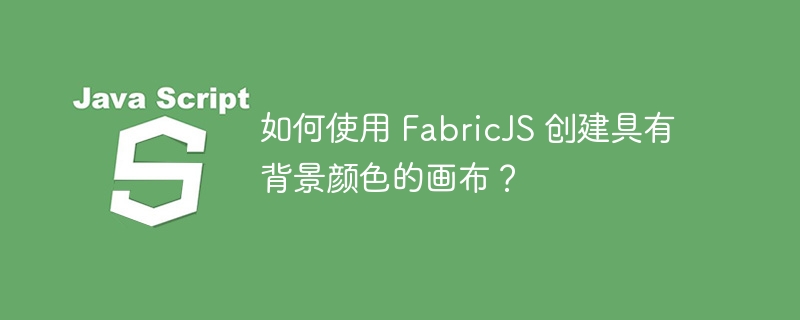
Dans cet article, nous allons créer un canevas avec une couleur d'arrière-plan donnée à l'aide de FabricJS. La couleur d'arrière-plan par défaut fournie par l'API FabricJS est le blanc, qui peut être personnalisée à l'aide du deuxième paramètre.
Syntaxe
new fabric.Canvas(element: HTMLElement|String, { backgroundColor: String }: Object)Parameters
Element - Ce paramètre est l'élément
Options - Ce paramètre est un objet qui offre une personnalisation supplémentaire à notre toile et backgroundColor est l'un d'entre eux qui nous aidera à personnaliser la couleur d'arrière-plan
Exemple 1
Voyons comment créez un canevas avec une couleur d'arrière-plan à l'aide de FabricJS. Puisque FabricJS fonctionne au-dessus de l'API Canvas, nous allons créer un élément HTML à l'aide de la balise
De plus, nous transmettons cet identifiant à l'API FabricJS afin qu'elle puisse initialiser l'instance FabricJS Canvas sur la balise
<!DOCTYPE html>
<html>
<head>
<!-- Adding the FabricJS library -->
<script src="https://cdnjs.cloudflare.com/ajax/libs/fabric.js/510/fabric.min.js">
</script>
</head>
<body>
<h2>How to create a canvas with a background color using FabricJS</h2>
<p>Here we have used 'cyan' as the background color.</p>
<canvas id="canvas"> </canvas>
<script>
// Initiate a Canvas instance and add backgroundColor
var canvas = new fabric.Canvas('canvas', {
backgroundColor: 'cyan'
});
canvas.setWidth(document.body.scrollWidth);
canvas.setHeight(250);
</script>
</body>
</html>Exemple 2
Donnons un autre exemple. Ici, nous allons créer un canevas avec une couleur d'arrière-plan et créer un objet Cercle sur le canevas.
<!DOCTYPE html>
<html>
<head>
<!-- Adding the FabricJS library -->
<script src="https://cdnjs.cloudflare.com/ajax/libs/fabric.js/510/fabric.min.js">
</script>
</head>
<body>
<h2>How to create a canvas with a background color using FabricJS</h2>
<p>Here we have created a canvas with a background color and a circle object on the canvas</p>
<canvas id="canvas"> </canvas>
<script>
// Initiate a Canvas instance and add backgroundColor
var canvas = new fabric.Canvas('canvas', {
backgroundColor: 'cyan'
});
// Initiate a Circle instance
var circle = new fabric.Circle({
radius: 50,
fill: "red",
hoverCursor: 'not-allowed',
});
// Render the circle in canvas
canvas.add(circle);
canvas.setWidth(document.body.scrollWidth);
canvas.setHeight(250);
</script>
</body>
</html>Ce qui précède est le contenu détaillé de. pour plus d'informations, suivez d'autres articles connexes sur le site Web de PHP en chinois!
Articles Liés
Voir plus- Une analyse approfondie du composant de groupe de liste Bootstrap
- Explication détaillée du currying de la fonction JavaScript
- Exemple complet de génération de mot de passe JS et de détection de force (avec téléchargement du code source de démonstration)
- Angularjs intègre l'interface utilisateur WeChat (weui)
- Comment basculer rapidement entre le chinois traditionnel et le chinois simplifié avec JavaScript et l'astuce permettant aux sites Web de prendre en charge le basculement entre les compétences en chinois simplifié et traditionnel_javascript

