Maison >Java >javaDidacticiel >Comment imprimer un fragment précédemment tapé dans JShell en Java 9 ?
Comment imprimer un fragment précédemment tapé dans JShell en Java 9 ?
- PHPzavant
- 2023-09-13 12:49:02734parcourir
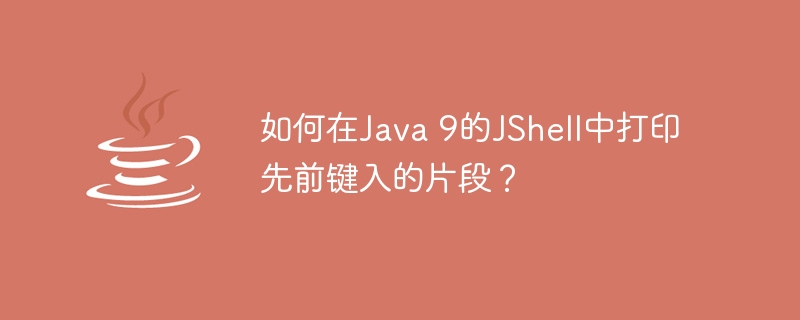
JShell is an official Read-Evaluate-Print-Loop (REPL) introduced in Java 9. It provides an interactive shell for quickly prototyping, debugging, and learning Java and Java API without the need for a main() method.
The "/list" command in JShell prints out all of the previously typed snippets of that particular session with a unique identifier called the snippet ID. By default, the output doesn't contain any snippet with only valid statements or expressions that can be shown. We need to see all previously typed code include errors, then pass the -all argument to the /list command.
In the below code snippet, we have created some statements like expression, class, method, and etc in JShell.
<strong>C:\Users\User>jshell
| Welcome to JShell -- Version 9.0.4
| For an introduction type: /help intro
jshell> int x=20
x ==> 20
jshell> "Java 9"
$2 ==> "Java 9"
jshell> System.out.println($2)
Java 9
jshell> class Test {
...> }
| created class Test
jshell> void print() {
...> System.out.println("Tutorialspoint");
...> }
| created method print()
jshell> print()
Tutorialspoint
jshell> System.out.println(x)
20</strong>在下面的代码片段中,我们可以使用"/list"命令查看所有先前输入的代码片段。
<strong>jshell> /list
1 : int x=20;
2 : "Java 9"
3 : System.out.println($2)
4 : class Test {
}
5 : void print() {
System.out.println("Tutorialspoint");
}
6 : print()
7 : System.out.println(x)
</strong>Ce qui précède est le contenu détaillé de. pour plus d'informations, suivez d'autres articles connexes sur le site Web de PHP en chinois!
Articles Liés
Voir plus- Pourquoi ne puis-je pas charger des images dans mon fichier JAR exporté depuis Eclipse ?
- Comment effectuer efficacement des opérations d'intersection et d'union sur des ArrayLists Java ?
- Comment puis-je sérialiser et désérialiser des objets Java en tableaux d'octets ?
- Comment concevoir un système d'épicerie Java Switch avec fonction de collecte de produits
- Analyse approfondie des méthodes objet en Java : attendre et notifier

