Maison >développement back-end >tutoriel php >Comment définir l'épaisseur de l'image pour le dessin au trait à l'aide de la fonction imagesetthickness() en PHP ?
Comment définir l'épaisseur de l'image pour le dessin au trait à l'aide de la fonction imagesetthickness() en PHP ?
- WBOYWBOYWBOYWBOYWBOYWBOYWBOYWBOYWBOYWBOYWBOYWBOYWBavant
- 2023-09-08 15:49:011091parcourir
imagesetthickness() est une fonction intégrée à PHP qui est utilisée pour définir l'épaisseur du dessin au trait.
Syntaxe
bool imagesetthickness($image, $thickness)
Parameters
imagesetthickness() accepte deux paramètres − $image et $thickness.
$image - Ce paramètre est renvoyé par les fonctions de création d'image telles que imagecreatetruecolor(). La taille utilisée pour créer l'image.
$thickness - Ce paramètre définit l'épaisseur du pixel.
Valeur de retour
imagesetthickness() Renvoie True en cas de succès et False en cas d'échec.
Exemple 1
<?php // Create an image of a given size $img = imagecreatetruecolor(700, 300); $gray = imagecolorallocate($img, 0, 0, 255); $white = imagecolorallocate($img, 0xff, 0xff, 0xff); // Set the gray background color imagefilledrectangle($img, 0, 0, 700, 300, $gray); // Set the line thickness to 10 imagesetthickness($img, 10); // Draw the rectangle imagerectangle($img, 30, 30, 200, 150, $white); // Output image to the browser header('Content-Type: image/png'); imagepng($img); imagedestroy($img); ?>
Sortie
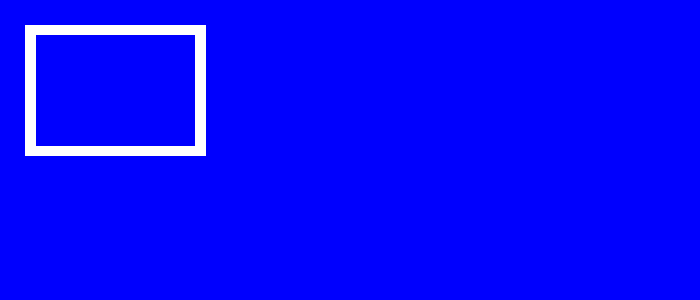
Exemple 2
<?php // Create an image of given size using imagecreatetruecolor() function $img = imagecreatetruecolor(700, 300); $blue = imagecolorallocate($img, 0, 0, 255); $white = imagecolorallocate($img, 0xff, 0xff, 0xff); // Set the white background-color imagefilledrectangle($img, 0, 0, 300, 200, $blue); // Set the line thickness to 50 imagesetthickness($img, 50); // Draw the white line imageline($img, 50, 50, 250, 50, $white); // Output image to the browser header('Content-Type: image/png'); imagepng($img); imagedestroy($img); ?>
Sortie
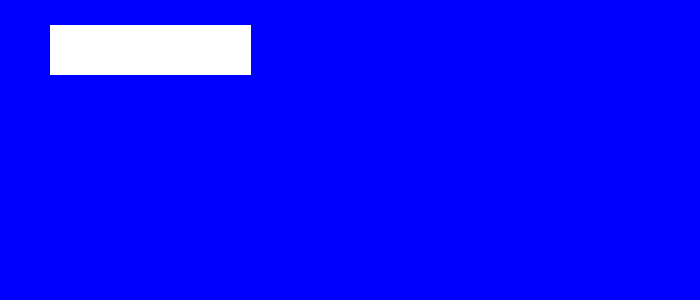
Ce qui précède est le contenu détaillé de. pour plus d'informations, suivez d'autres articles connexes sur le site Web de PHP en chinois!

