Maison >Java >javaDidacticiel >Comment importer la bibliothèque gson dans JShell en Java 9 ?
Comment importer la bibliothèque gson dans JShell en Java 9 ?
- 王林avant
- 2023-09-05 09:17:071082parcourir
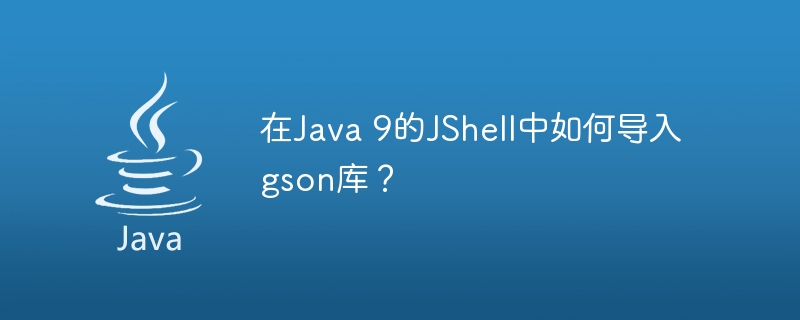
Java 9 a introduit un outil de ligne de commande interactif REPL appelé JShell. Cela nous permet d'exécuter des extraits de code Java et d'obtenir des résultats instantanément. Nous pouvons importer des classes externes accessibles depuis la session JShell, via le classpath. La bibliothèque Gson est une bibliothèque Java de sérialisation/désérialisation permettant de convertir des objets Java en JSON et vice versa.
Dans l'extrait de code ci-dessous, nous pouvons définir le chemin de classe dans JShell
<strong>jshell> /env --class-path C:\Users\User\gson.jar | Setting new options and restoring state.</strong>
Une fois que nous aurons importé la gson library dans JShell, nous pourrons voir la bibliothèque dans la liste.
<strong>jshell> import com.google.gson.*
jshell> /import
| import java.io.*
| import java.math.*
| import java.net.*
| import java.nio.file.*
| import java.util.*
| import java.util.concurrent.*
| import java.util.function.*
| import java.util.prefs.*
| import java.util.regex.*
| import java.util.stream.*
| import com.google.gson.*
jshell> Gson g = new GsonBuilder().setPrettyPrinting().create()
g ==> {serializeNulls:false,factories:[Factory[typeHier ... 78b9],instanceCreators:{}}</strong>
Dans l'extrait de code ci-dessous, nous avons créé une classe Employé .
<strong>jshell> class Employee {
...> private String firstName;
...> private String lastName;
...> private String designation;
...> private String location;
...> public Employee(String firstName, String lastName, String desigation, String location) {
...> this.firstName = firstName;
...> this.lastName = lastName;
...> this.designation = designation;
...> this.location = location;
...> }
...> public String getFirstName() {
...> return firstName;
...> }
...> public String getLastName() {
...> return lastName;
...> }
...> public String getJobDesignation() {
...> return designation;
...> }
...> public String getLocation() {
...> return location;
...> }
...> public String toString() {
...> return "Name = " + firstName + ", " + lastName + " | " +
...> "Job designation = " + designation + " | " +
...> "location = " + location + ".";
...> }
...> }
| created class Employee
jshell> Employee e = new Employee("Jai", "Adithya", "Content Developer", "Hyderabad");
e ==> Name = Jai, Adithya | Job designation = Content D ... er | location = Hyderabad.
jshell> String empSerialized = g.toJson(e)
empSerialized ==> "{\n \"firstName\": \"Jai\",\n \"lastName\": \" ... ation\": \"Hyderabad\"\n}"</strong>
Dans l'extrait de code suivant, nous pouvons créer une instance d'un objet Employee et afficher le résultat.
<strong>jshell> System.out.println(empSerialized)
{
"firstName": "Jai",
"lastName": "Adithya",
"designation": "Content Developer",
"location": "Hyderabad"
}
jshell> Employee e1 = g.fromJson(empSerialized, Employee.class)
e1 ==> Name = Jai, Adithya | Job designation = Content D ... er | location = Hyderabad.</strong>Ce qui précède est le contenu détaillé de. pour plus d'informations, suivez d'autres articles connexes sur le site Web de PHP en chinois!

