Maison >Tutoriel CMS >WordPresse >Renommer : exécuter la fonction()
Renommer : exécuter la fonction()
- PHPzoriginal
- 2023-09-03 22:21:171085parcourir
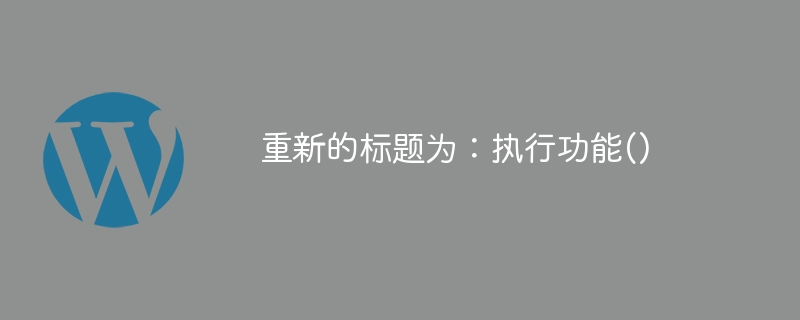
Les fonctions sont des conteneurs d'instructions de code et peuvent être appelées à l'aide de l'opérateur parenthèse (). Les paramètres peuvent être passés entre parenthèses lors de l'appel afin que certaines valeurs soient accessibles par les instructions au sein de la fonction lorsque la fonction est appelée.
Dans le code suivant, nous utilisons l'opérateur new pour créer deux versions de l'objet de la fonction addNumbers, l'une utilisant le mode littéral le plus courant. Les deux nécessitent deux paramètres. Dans chaque cas, nous appelons la fonction en passant les arguments entre parenthèses à l'opérateur new 运算符创建 addNumbers 函数 objectone 的两个版本,另一个版本使用更常见的文字模式。两者都需要两个参数。在每种情况下,我们都调用该函数,并在括号中传递参数 ().
Exemple : sample76.html
<!DOCTYPE html><html lang="en"><body><script>
var addNumbersA = new Function('num1', 'num2', 'return num1 + num2');
console.log(addNumbersA(2, 2)); // Logs 4.
// Could also be written the literal way, which is much more common.
var addNumbersB = function (num1, num2) { return num1 + num2; };
console.log(addNumbersB(2, 2)); // Logs 4.
</script></body></html>
Les fonctions peuvent être utilisées pour renvoyer une valeur, construire un objet ou simplement servir de mécanisme pour exécuter du code. JavaScript a de nombreuses utilisations pour les fonctions, mais dans leur forme la plus élémentaire, les fonctions constituent la seule portée des instructions exécutables.
函数() Paramètres
Function() 构造函数采用无限数量的参数,但 Function() Le dernier argument attendu par le constructeur est une chaîne contenant les instructions qui composent le corps de la fonction. Tous les arguments passés au constructeur avant le dernier sont disponibles pour la fonction en cours de création. Vous pouvez également envoyer plusieurs paramètres sous forme de chaînes séparées par des virgules.
Dans le code ci-dessous, je contraste l'utilisation des constructeurs Function() avec le modèle plus courant d'instanciation d'objets fonction.
Exemple : sample77.html
<!DOCTYPE html><html lang="en"><body><script>
var addFunction = new Function('num1', 'num2', 'return num1 + num2');
/* Alternately, a single comma-separated string with arguments can be
the first parameter of the constructor, with the function body following. */
var timesFunction = new Function('num1,num2', 'return num1 * num2');
console.log(addFunction(2, 2), timesFunction(2, 2)); // Logs '4 4'
// Versus the more common patterns for instantiating a function:
var addFunction = function (num1, num2) { return num1 + num2; }; // Expression form.
function addFunction(num1, num2) { return num1 + num2; } // Statement form.
</script></body></html>
Il n'est pas recommandé, ou généralement déconseillé, d'utiliser directement le constructeur Function() 构造函数,因为 JavaScript 将使用 eval() 来解析包含函数逻辑的字符串。许多人认为 eval() car JavaScript utilisera eval() pour analyser la chaîne contenant la logique de la fonction. Beaucoup de gens considèrent eval() comme une surcharge inutile. S’il est utilisé, il y a probablement un défaut dans la conception du code.
Utiliser un constructeur Function() 构造函数而不使用 new 关键字与仅使用构造函数创建函数对象具有相同的效果(new Function('x','return x') 与 函数(('x','返回x') sans utiliser le mot-clé new a le même effet que d'utiliser uniquement le constructeur pour créer un objet fonction (new Function('x','return x') Avec function(('x','return x')).
. Function()
Propriétés et méthodes Function()
Un objet fonction possède les propriétés suivantes (hors propriétés et méthodes héritées) : Propriétés (
): Function.prototype;
-
原型
Propriétés et méthodes d'instance d'objet de fonction
Une instance d'objet fonction possède les propriétés et méthodes suivantes (à l'exclusion des propriétés et méthodes héritées) :
Propriétés de l'instance (
) :var myFunction = function(x, y, z) {}; myFunction.length;
-
参数 -
构造函数 -
长度
) : var myFunction = function(x, y, z) {}; myFunction.toString();
-
apply() -
call() -
toString()
La fonction renvoie toujours une valeur
Bien qu'il soit possible de créer une fonction qui exécute simplement une instruction de code, il est également courant que les fonctions renvoient une valeur. Dans l'exemple suivant, nous renvoyons une chaîne de la fonction
. sayHi
<!DOCTYPE html><html lang="en"><body><script>
var sayHi = function () {
return 'Hi';
};
console.log(sayHi()); // Logs "Hi".
</script></body></html>
Si la fonction ne spécifie pas de valeur de retour, renvoie une fonction qui enregistre la chaîne "yelp" sur la console sans renvoyer explicitement de valeur. undefined。在以下示例中,我们调用 yelp
<!DOCTYPE html><html lang="en"><body><script>
var yelp = function () {
console.log('I am yelping!');
// Functions return undefined even if we don't.
}
/* Logs true because a value is always returned, even if we don't specifically return one. */
console.log(yelp() === undefined);
</script></body></html>
Le concept à retenir ici est que toutes les fonctions renvoient une valeur même si vous ne fournissez pas explicitement de valeur à renvoyer. Si aucune valeur de retour n'est spécifiée, la valeur de retour est . undefined
Les fonctions sont des citoyens de premier ordre (pas seulement la syntaxe, mais aussi les valeurs)
En JavaScript, les fonctions sont des objets. Cela signifie que les fonctions peuvent être stockées dans des variables, des tableaux ou des objets. De plus, les fonctions peuvent être transmises ou renvoyées par des fonctions. Une fonction a des propriétés car c'est un objet. Tous ces facteurs font des fonctions des citoyens de premier ordre en JavaScript.
Exemple : sample80.html
<!DOCTYPE html><html lang="en"><body><script>
// Functions can be stored in variables (funcA), arrays (funcB), and objects (funcC).
var funcA = function () { }; // Called like so: funcA()
var funcB = [function () { } ]; // Called like so: funcB[0]()
var funcC = { method: function () { } }; // too.method() or funcC['method']()
// Functions can be sent to and sent back from functions.
var funcD = function (func) {
return func
};
var runFuncPassedToFuncD = funcD(function () { console.log('Hi'); });
runFuncPassedToFuncD();
// Functions are objects, which means they can have properties.
var funcE = function () { };
funcE.answer = 'yup'; // Instance property.
console.log(funcE.answer); // Logs 'yup'.
</script></body></html>
Il est crucial de réaliser qu'une fonction est un objet et donc une valeur. Elle peut être transmise ou améliorée comme toute autre expression en JavaScript.
Passer les paramètres à la fonction
Les paramètres sont des outils permettant de transmettre des valeurs dans la portée de la fonction lors de l'appel d'une fonction. Dans l'exemple ci-dessous, nous appelons
. Puisque nous l'avons prédéfini pour prendre deux paramètres, deux valeurs supplémentaires sont disponibles dans son périmètre. addFunction()
<!DOCTYPE html><html lang="en"><body><script>
var addFunction = function (number1, number2) {
var sum = number1 + number2;
return sum;
}
console.log(addFunction(3, 3)); // Logs 6.
</script></body></html>
Contrairement à certains autres langages de programmation, il est tout à fait légal d'omettre des paramètres en JavaScript, même si la fonction a été définie pour accepter ces paramètres. Les paramètres manquants se voient attribuer uniquement la valeur . Bien entendu, si la valeur du paramètre est omise, la fonction risque de ne pas fonctionner correctement. undefined
, qui est disponible pour toutes les fonctions. arguments
this 和 arguments 值可用于所有函数
在所有函数的范围和主体内,this 和 arguments 值可用。
arguments 对象是一个类似数组的对象,包含传递给函数的所有参数。在下面的代码中,即使我们在定义函数时放弃指定参数,我们也可以依赖传递给函数的 arguments 数组来访问在调用时发送的参数。
示例:sample82.html
<!DOCTYPE html><html lang="en"><body><script>
var add = function () {
return arguments[0] + arguments[1];
};
console.log(add(4, 4)); // Returns 8.
</script></body></html>
this 关键字,传递给所有函数,是对包含该函数的对象的引用。正如您所期望的,对象中包含的作为属性(方法)的函数可以使用 this 来获取对父对象的引用。当函数定义在全局作用域时,this 的值为全局对象。查看以下代码并确保您了解 this 返回的内容。
示例:sample83.html
<!DOCTYPE html><html lang="en"><body><script>
var myObject1 = {
name: 'myObject1',
myMethod: function () { console.log(this); }
};
myObject1.myMethod(); // Logs 'myObject1'.
var myObject2 = function () { console.log(this); };
myObject2(); // Logs window.
</script></body></html>
arguments.callee 属性
arguments 对象有一个名为 callee 的属性,它是对当前正在执行的函数的引用。此属性可用于从函数范围内引用该函数 (arguments.callee)a 自引用。在下面的代码中,我们使用此属性来获取对调用函数的引用。
示例:sample84.html
<!DOCTYPE html><html lang="en"><body><script>
var foo = function foo() {
console.log(arguments.callee); // Logs foo()
// callee could be used to invoke recursively the foo function (arguments.callee())
} ();
</script></body></html>
当需要递归调用函数时,这非常有用。
函数实例 length 属性和 arguments.length
arguments 对象具有唯一的 length 属性。虽然您可能认为这个 length 属性将为您提供已定义参数的数量,但它实际上提供了在调用期间发送到函数的参数数量。
示例:sample85.html
<!DOCTYPE html><html lang="en"><body><script>
var myFunction = function (z, s, d) {
return arguments.length;
};
console.log(myFunction()); // Logs 0 because no parameters were passed to the function.
</script></body></html>
使用所有 Function() 实例的 length 属性,我们实际上可以获取函数期望的参数总数。
示例:sample86.html
<!DOCTYPE html><html lang="en"><body><script>
var myFunction = function (z, s, d, e, r, m, q) {
return myFunction.length;
};
console.log(myFunction()); // Logs 7.
</script></body></html>
arguments.length 属性在 JavaScript 1.4 中已弃用,但可以从函数对象的 length 属性访问发送到函数的参数数量。接下来,您可以通过利用 callee 属性来首先获取对正在调用的函数的引用 (arguments.callee.length) 来获取长度值。
重新定义函数参数
函数参数可以直接在函数内部重新定义,也可以使用 arguments 数组。看一下这段代码:
示例:sample87.html
<!DOCTYPE html><html lang="en"><body><script>
var foo = false;
var bar = false;
var myFunction = function (foo, bar) {
arguments[0] = true;
bar = true;
console.log(arguments[0], bar); // Logs true true.
}
myFunction();
</script></body></html>
请注意,我可以使用 arguments 索引或直接为参数重新分配新值来重新定义 bar 参数的值。
在函数完成之前返回函数(取消函数执行)
通过使用带或不带值的 return 关键字,可以在调用期间随时取消函数。在下面的示例中,如果参数未定义或不是数字,我们将取消 add 函数。
示例:sample88.html
<!DOCTYPE html><html lang="en"><body><script>
var add = function (x, y) {
// If the parameters are not numbers, return error.
if (typeof x !== 'number' || typeof y !== 'number') { return 'pass in numbers'; }
return x + y;
}
console.log(add(3, 3)); // Logs 6.
console.log(add('2', '2')); // Logs 'pass in numbers'.
</script></body></html>
这里要讲的概念是,您可以在函数执行过程中的任何时刻使用 return 关键字来取消函数的执行。
定义函数(语句、表达式或构造函数)
函数可以用三种不同的方式定义:函数构造函数、函数语句或函数表达式。在下面的示例中,我演示了每种变体。
示例:sample89.html
<!DOCTYPE html><html lang="en"><body><script>
/* Function constructor: The last parameter is the function logic,
everything before it is a parameter. */
var addConstructor = new Function('x', 'y', 'return x + y');
// Function statement.
function addStatement(x, y) {
return x + y;
}
// Function expression.
var addExpression = function (x, y) {
return x + y;
};
console.log(addConstructor(2, 2), addStatement(2, 2), addExpression(2, 2)); // Logs '4 4 4'.
</script></body></html>
有人说函数还有第四种类型的定义,称为“命名函数表达式”。命名函数表达式只是一个包含名称的函数表达式(例如, var add = function add(x, y) {return x+y})。
调用函数(函数、方法、构造函数或 call() 和 apply())
使用四种不同的场景或模式调用函数。
- 作为函数
- 作为一种方法
- 作为构造函数
- 使用
apply()或call()
在下面的示例中,我们将检查每种调用模式。
示例:sample90.html
<!DOCTYPE html><html lang="en"><body><script>
// Function pattern.
var myFunction = function () { return 'foo' };
console.log(myFunction()); // Logs 'foo'.
// Method pattern.
var myObject = { myFunction: function () { return 'bar'; } }
console.log(myObject.myFunction()); // Logs 'bar'.
// Constructor pattern.
var Cody = function () {
this.living = true;
this.age = 33;
this.gender = 'male';
this.getGender = function () { return this.gender; };
}
var cody = new Cody(); // Invoke via the Cody constructor.
console.log(cody); // Logs the cody object and properties.
// apply() and call() pattern.
var greet = {
runGreet: function () {
console.log(this.name, arguments[0], arguments[1]);
}
}
var cody = { name: 'cody' };
var lisa = { name: 'lisa' };
// Invoke the runGreet function as if it were inside of the cody object.
greet.runGreet.call(cody, 'foo', 'bar'); // Logs 'cody foo bar'.
// Invoke the runGreet function as if it were inside of the lisa object.
greet.runGreet.apply(lisa, ['foo', 'bar']); // Logs 'lisa foo bar'.
/* Notice the difference between call() and apply() in how parameters are sent to the function being invoked. */
</script></body></html>
确保您了解所有四种调用模式,因为您将遇到的代码可能包含其中任何一种。
匿名函数
匿名函数是没有给出标识符的函数。匿名函数主要用于将函数作为参数传递给另一个函数。
示例:sample91.html
<!DOCTYPE html><html lang="en"><body><script>
// function(){console.log('hi');}; // Anonymous function, but no way to invoke it.
// Create a function that can invoke our anonymous function.
var sayHi = function (f) {
f(); // Invoke the anonymous function.
}
// Pass an anonymous function as a parameter.
sayHi(function () { console.log('hi'); }); // Logs 'hi'.
</script></body></html>
自调用函数表达式
函数表达式(实际上是除从 Function() 构造函数创建的函数之外的任何函数)可以在定义后使用括号运算符立即调用。在以下示例中,我们创建 sayWord() 函数表达式,然后立即调用该函数。这被认为是一个自调用函数。
示例:sample92.html
<!DOCTYPE html><html lang="en"><body><script>
var sayWord = function () { console.log('Word 2 yo mo!'); } (); // Logs 'Word 2 yo mo!'
</script></body></html>
自调用匿名函数语句
可以创建自调用的匿名函数语句。这称为自调用匿名函数。在下面的示例中,我们创建了几个立即调用的匿名函数。
示例:sample93.html
<!DOCTYPE html><html lang="en"><body><script>
// Most commonly used/seen in the wild.
(function (msg) {
console.log(msg);
})('Hi');
// Slightly different, but achieving the same thing:
(function (msg) {
console.log(msg)
} ('Hi'));
// The shortest possible solution.
!function sayHi(msg) { console.log(msg); } ('Hi');
// FYI, this does NOT work!
// function sayHi() {console.log('hi');}();
</script></body></html>
根据 ECMAScript 标准,如果要立即调用函数,则需要在函数两边加上括号(或将函数转换为表达式的任何内容)。
函数可以嵌套
函数可以无限期地嵌套在其他函数中。在下面的代码示例中,我们将 goo 函数封装在 bar 函数内部,该函数位于 foo 函数内部。
示例:sample94.html
<!DOCTYPE html><html lang="en"><body><script>
var foo = function () {
var bar = function () {
var goo = function () {
console.log(this); // Logs reference to head window object.
} ();
} ();
} ();
</script></body></html>
这里的简单概念是函数可以嵌套,并且嵌套的深度没有限制。
请记住,嵌套函数的 this 的值将是 JavaScript 1.5、ECMA-262 第 3 版中的头对象(Web 浏览器中的 window 对象)。
将函数传递给函数以及从函数返回函数
如前所述,函数是 JavaScript 中的一等公民。由于函数是一个值,并且函数可以传递任何类型的值,因此函数可以传递给函数。接受和/或返回其他函数的函数有时称为“高阶函数”。
在下面的代码中,我们将一个匿名函数传递给 foo 函数,然后立即从 foo 函数返回。变量 bar 所指向的正是这个匿名函数,因为 foo 接受并返回匿名函数。
示例:sample95.html
<!DOCTYPE html><html lang="en"><body><script>
// Functions can be sent to, and sent back from, functions.
var foo = function (f) {
return f;
}
var bar = foo(function () { console.log('Hi'); });
bar(); // Logs 'Hi'.
</script></body></html>
因此,当调用 bar 时,它会调用传递给 foo() 函数的匿名函数,然后从 foo() 函数传回并从 bar 引用多变的。所有这些都是为了展示函数可以像任何其他值一样传递的事实。
在定义函数语句之前调用函数语句(又名函数提升)
函数语句可以在执行期间在其实际定义之前调用。这有点奇怪,但您应该意识到这一点,以便您可以利用它,或者至少知道当您遇到它时会发生什么。在下面的示例中,我在定义 sayYo() 和 sum() 函数语句之前调用它们。
示例:sample96.html
<!DOCTYPE html><html lang="en"><body><script>
// Example 1
var speak = function () {
sayYo(); // sayYo() has not been defined yet, but it can still be invoked, logs 'yo'.
function sayYo() { console.log('Yo'); }
} (); // Invoke
// Example 2
console.log(sum(2, 2)); // Invoke sum(), which is not defined yet, but can still be invoked.
function sum(x, y) { return x + y; }
</script></body></html>
发生这种情况是因为在代码运行之前,函数语句被解释并添加到执行堆栈/上下文中。确保您在使用函数语句时意识到这一点。
定义为函数表达式的函数不会被提升。仅提升函数语句。
函数可以调用自身(又名递归)
函数调用自身是完全合法的。事实上,这经常被用在众所周知的编码模式中。在下面的代码中,我们启动 countDownFrom 函数,然后该函数通过函数名称 countDownFrom 调用自身。本质上,这会创建一个从 5 倒数到 0 的循环。
示例:sample97.html
<!DOCTYPE html><html lang="en"><body><script>
var countDownFrom = function countDownFrom(num) {
console.log(num);
num--; // Change the parameter value.
if (num < 0) { return false; } // If num < 0 return function with no recursion.
// Could have also done arguments.callee(num) if it was an anonymous function.
countDownFrom(num);
};
countDownFrom(5); // Kick off the function, which logs separately 5, 4, 3, 2, 1, 0.
</script></body></html>
您应该意识到,函数调用自身(也称为递归)或重复执行此操作是很自然的。
结论
函数是 JavaScript 最常用的方面之一,希望您现在对如何使用它们有了更好的了解。
Ce qui précède est le contenu détaillé de. pour plus d'informations, suivez d'autres articles connexes sur le site Web de PHP en chinois!
Articles Liés
Voir plus- Quelles sont les fonctions de base d'un contrôleur dans un micro-ordinateur ?
- Comment activer la fonction sans fil dans Win7
- Quelle est la fonction principale d'une adresse IP ?
- Que signifie la touche de tabulation de l'ordinateur et quelle est sa fonction ?
- Comment activer la fonction Telnet dans le système Win10

