Maison >base de données >tutoriel mysql >Comment mettre à jour le contenu d'un ResultSet à l'aide d'un programme JDBC ?
Comment mettre à jour le contenu d'un ResultSet à l'aide d'un programme JDBC ?
- WBOYWBOYWBOYWBOYWBOYWBOYWBOYWBOYWBOYWBOYWBOYWBOYWBavant
- 2023-08-30 14:57:02847parcourir
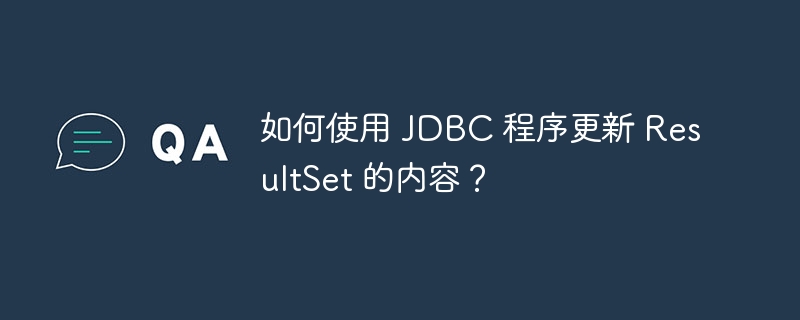
Pour mettre à jour le contenu du ResultSet, vous devez créer une instruction en passant le type ResultSet actualisable, comme :
//Creating a Statement object Statement stmt = con.createStatement(ResultSet.TYPE_SCROLL_INSENSITIVE, ResultSet.CONCUR_UPDATABLE);
Tout comme les méthodes getXXX() et setXXX(), l'interface ResultSet fournit également la méthode updateXXX() méthode pour mettre à jour le contenu d’une ligne dans le jeu de résultats.
Ces méthodes acceptent une valeur de chaîne représentant l'index ou l'étiquette de colonne de la ligne à mettre à jour.
Veuillez noter que la table doit avoir une clé primaire si vous devez mettre à jour le contenu du ResultSet.
Exemple
Supposons que nous ayons une table appelée Employés contenant 5 enregistrements, comme indiqué ci-dessous :
+----+---------+--------+----------------+ | Id | Name | Salary | Location | +----+---------+--------+----------------+ | 1 | Amit | 3000 | Hyderabad | | 2 | Kalyan | 4000 | Vishakhapatnam | | 3 | Renuka | 6000 | Delhi | | 4 | Archana | 9000 | Mumbai | | 5 | Sumith | 11000 | Hyderabad | +----+---------+--------+----------------+
L'exemple suivant montre comment mettre à jour le contenu de l'ensemble de résultats :
import java.sql.*;
public class ResultSetExample {
public static void main(String[] args) throws Exception {
//Registering the Driver
DriverManager.registerDriver(new com.mysql.jdbc.Driver());
//Getting the connection
String mysqlUrl = "jdbc:mysql://localhost/TestDB";
Connection con = DriverManager.getConnection(mysqlUrl, "root", "password");
System.out.println("Connection established......");
//Creating a Statement object
Statement stmt = con.createStatement(
ResultSet.TYPE_SCROLL_SENSITIVE, ResultSet.CONCUR_UPDATABLE);
//Retrieving the data
ResultSet rs = stmt.executeQuery("select * from Employees");
//Printing the contents of the table
System.out.println("Contents of the table: ");
printRs(rs);
//Moving the pointer to the starting point in the ResultSet
rs.beforeFirst();
//Updating the salary of each employee by 5000
while(rs.next()){
//Retrieve by column name
int newSal = rs.getInt("Salary") + 5000;
rs.updateInt( "Salary", newSal );
rs.updateRow();
}
System.out.println("Contents of the ResultSet after increasing salaries");
printRs(rs);
// Set position to second record first
rs.beforeFirst();
rs.absolute(2);
System.out.println("Record we need to delete: ");
System.out.print("ID: " + rs.getInt("id"));
System.out.print(", Salary: " + rs.getInt("Salary"));
System.out.print(", Name: " + rs.getString("Name"));
System.out.println(", Location: " + rs.getString("Location"));
System.out.println(" ");
//Deleting the row
rs.deleteRow();
System.out.println("Contents of the ResultSet after deleting one records...");
printRs(rs);
System.out.println("Goodbye!");
}
public static void printRs(ResultSet rs) throws SQLException{
//Ensure we start with first row
rs.beforeFirst();
while(rs.next()){
System.out.print("ID: " + rs.getInt("id"));
System.out.print(", Salary: " + rs.getInt("Salary"));
System.out.print(", Name: " + rs.getString("Name"));
System.out.println(", Location: " + rs.getString("Location"));
}
System.out.println();
}
}Output
Connection established...... Contents of the table: ID: 1, Salary: 3000, Name: Amit, Location: Hyderabad ID: 2, Salary: 4000, Name: Kalyan, Location: Vishakhapatnam ID: 3, Salary: 6000, Name: Renuka, Location: Delhi ID: 4, Salary: 9000, Name: Archana, Location: Mumbai ID: 5, Salary: 11000, Name: Sumith, Location: Hyderabad Conetnets of the resultset after increaing salaries ID: 1, Salary: 8000, Name: Amit, Location: Hyderabad ID: 2, Salary: 9000, Name: Kalyan, Location: Vishakhapatnam ID: 3, Salary: 11000, Name: Renuka, Location: Delhi ID: 4, Salary: 14000, Name: Archana, Location: Mumbai ID: 5, Salary: 16000, Name: Sumith, Location: Hyderabad Record we need to delete: ID: 2, Salary: 9000, Name: Kalyan, Location: Vishakhapatnam Contents of the resultset after deleting one records... ID: 1, Salary: 8000, Name: Amit, Location: Hyderabad ID: 3, Salary: 11000, Name: Renuka, Location: Delhi ID: 4, Salary: 14000, Name: Archana, Location: Mumbai ID: 5, Salary: 16000, Name: Sumith, Location: Hyderabad Goodbye!
Ce qui précède est le contenu détaillé de. pour plus d'informations, suivez d'autres articles connexes sur le site Web de PHP en chinois!

