Maison >Java >javaDidacticiel >Comment analyser une chaîne au format jj/MM/aaaa en une date en jj/MM/aaaa en Java ?
Comment analyser une chaîne au format jj/MM/aaaa en une date en jj/MM/aaaa en Java ?
- WBOYWBOYWBOYWBOYWBOYWBOYWBOYWBOYWBOYWBOYWBOYWBOYWBavant
- 2023-08-29 19:13:061720parcourir
Le package
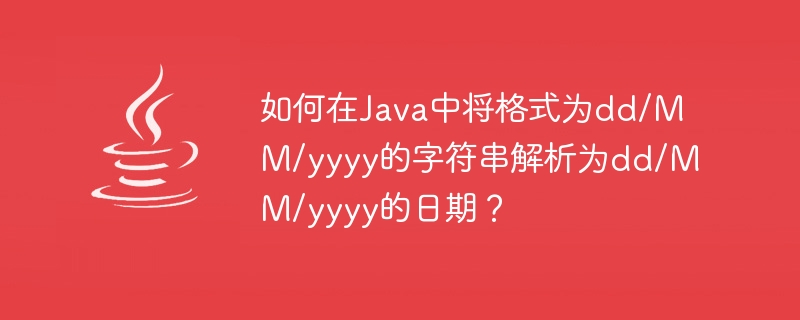
java.text fournit une classe appelée SimpleDateFormat pour formater et analyser les dates de la manière souhaitée (nativement).
L'un des constructeurs de cette classe accepte une valeur de chaîne représentant le format de date souhaité et un constructeur Objet SimpleDateFormat.
La méthode format() de cette classe accepte un objet java.util.Date et renvoie une chaîne date/heure au format représenté par l'objet actuel.
Alors, analysez la chaîne de date dans un autre format de date -
Obtenez la chaîne de date d'entrée.
-
Convertissez-le en un objet java.util.Date.
> Instanciez la classe SimpleDateFormat en passant le (nouveau) format souhaité sous forme de chaîne à son constructeur.
Appelez la méthode format() en passant l'objet Date obtenu ci-dessus en paramètre.
Exemple
Démonstration en direct
import java.text.ParseException;
import java.text.SimpleDateFormat;
import java.util.Date;
import java.util.Scanner;
public class FormattingDate {
public static Date StringToDate(String dob) throws ParseException {
//Instantiating the SimpleDateFormat class
SimpleDateFormat formatter = new SimpleDateFormat("dd-MM-yyyy");
//Parsing the given String to Date object
Date date = formatter.parse(dob);
System.out.println("Date object value: "+date);
return date;
}
public static void main(String args[]) throws ParseException {
//Reading name and date of birth from the user
Scanner sc = new Scanner(System.in);
System.out.println("Enter your name: ");
String name = sc.next();
System.out.println("Enter your date of birth (dd-MM-yyyy): ");
String dob = sc.next();
//Converting String to Date
Date date = FormattingDate.StringToDate(dob);
System.out.println("Select format: ");
System.out.println("a: MM-dd-yyyy || b: dd-MM-yyyy || c: yyyy-MM-dd ");
char ch = sc.next().toCharArray()[0];;
switch (ch) {
case 'a':
System.out.println("Date in the format: MM-dd-yyyy");
System.out.println(new SimpleDateFormat("MM-dd-yyyy").format(date));
break;
case 'b':
System.out.println("Date in in the format: dd-MM-yyyy");
System.out.println(new SimpleDateFormat("dd-MM-yyyy").format(date));
break;
case 'c':
System.out.println("Date in the format: yyyy-MM-dd");
System.out.println(new SimpleDateFormat("yyyy-MM-dd").format(date));
break;
default:
System.out.println("Model not found");
break;
}
}
}Sortie
Enter your name: Krishna Enter your date of birth (dd-MM-yyyy): 26-09-1989 Date object value: Tue Sep 26 00:00:00 IST 1989 Select format: a: MM-dd-yyyy || b: dd-MM-yyyy || c: yyyy-MM-dd a Date in the format: MM-dd-yyyy 09-26-1989
Ce qui précède est le contenu détaillé de. pour plus d'informations, suivez d'autres articles connexes sur le site Web de PHP en chinois!
Articles Liés
Voir plus- Comment réparer les invites de formatage d'une clé USB
- Comment formater la carte SD si elle est protégée en écriture
- Que signifie java.lang.NullPointerException ?
- Que dois-je faire si Java indique que la classe principale est introuvable ou ne peut pas être chargée ?
- Quelle est la touche de raccourci pour le code de formatage vscode ?

