Maison >interface Web >tutoriel HTML >Qu'est-ce que clearfix ?
Qu'est-ce que clearfix ?
- 王林avant
- 2023-08-26 19:53:121575parcourir
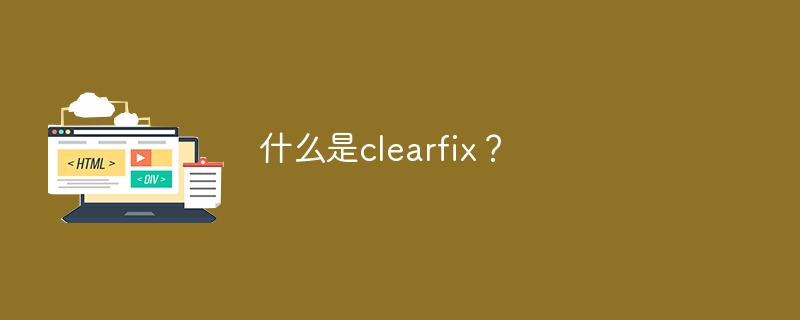
Le clearfix, comme son nom l'indique, est utilisé pour effacer les flotteurs. Il est généralement utilisé dans les mises en page flottantes. Le clearfix est considéré comme un hack pour effacer les flotteurs.
Problème de débordement
La traduction chinoise deExemple
est :Exemple
Voyons d'abord le problème avant de passer à la solution. Nous avons ici une image, flottante vers la droite, elle déborde hors de son conteneur car elle est bien plus haute que l'élément qui lui appartient −
<!DOCTYPE html>
<html>
<head>
<style>
div {
border: 2px solid blue;
padding: 5px;
}
.myimg {
float: right;
}
</style>
</head>
<body>
<h2>Demo Heading</h2>
<p>We haven't used clearfix below:</p>
<div>
<img class="myimg lazy" src="/static/imghwm/default1.png" data-src="https://www.tutorialspoint.com/machine_learning_with_python/images/machine-learning-with-python-mini-logo.jpg" alt="Machine Learning" style="max-width:90%" style="max-width:90%">
Etiam accumsan metus sapien, rutrum sagittis nunc posuere eu. Ut facilisis tortor eget justo
scelerisque, quis porta nisl sagittis.
</div>
</body>
</html>
La sortie affiche le problème de débordement −
Utilisez le débordement automatique pour résoudre un problème de flottement clair
La traduction chinoise deExemple
est :Exemple
Résolvons maintenant le problème avec clearfix −
<!DOCTYPE html>
<html>
<head>
<style>
div {
border: 2px solid blue;
padding: 5px;
}
.myimg {
float: right;
}
.clearfix {
overflow: auto;
}
</style>
</head>
<body>
<h2 style="clear:right">Demo Heading</h2>
<p>We have used clearfix below:</p>
<div class="clearfix">
<img class="myimg lazy" src="/static/imghwm/default1.png" data-src="https://www.tutorialspoint.com/machine_learning_with_python/images/machine-learning-with-python-mini-logo.jpg" alt="Machine Learning" style="max-width:90%" style="max-width:90%">
Etiam accumsan metus sapien, rutrum sagittis nunc posuere eu. Ut facilisis tortor eget justo
scelerisque, quis porta nisl sagittis.
</div>
</body>
</html>
Correction de la suppression des flotteurs à l'aide du sélecteur ::after
La traduction chinoise deExemple
est :Exemple
Le sélecteur ::after est là pour corriger clearfix −
<!DOCTYPE html>
<html>
<head>
<style>
div {
border: 2px solid blue;
padding: 5px;
}
.myimg {
float: right;
}
.clearfix::after {
content: "";
clear: both;
display: table;
}
</style>
</head>
<body>
<h2 style="clear:right">Demo Heading</h2>
<p>We have used clearfix below:</p>
<div class="clearfix">
<img class="myimg lazy" src="/static/imghwm/default1.png" data-src="https://www.tutorialspoint.com/machine_learning_with_python/images/machine-learning-with-python-mini-logo.jpg" alt="Machine Learning" style="max-width:90%" style="max-width:90%">
Etiam accumsan metus sapien, rutrum sagittis nunc posuere eu. Ut facilisis tortor eget justo
scelerisque, quis porta nisl sagittis.
</div>
</body>
</html>
Ce qui précède est le contenu détaillé de. pour plus d'informations, suivez d'autres articles connexes sur le site Web de PHP en chinois!

