Maison >développement back-end >Tutoriel Python >Comment recadrer et faire pivoter des images à l'aide de Python
Comment recadrer et faire pivoter des images à l'aide de Python
- 王林original
- 2023-08-25 20:36:151671parcourir
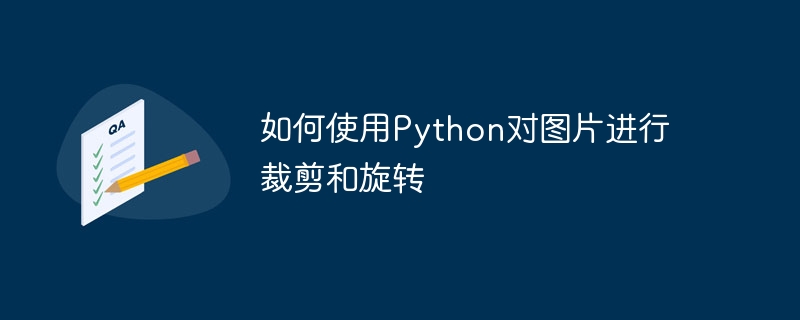
Comment recadrer et faire pivoter des images à laide de Python
引言:
在现代社交媒体时代,图片处理已成为人们日常生活中的常见需求之一。为了满足用户对图片编辑的需求,Python提供了强大的图像处理库PIL(Python Imaging Library)。本文将介绍如何使用Python中的PIL库对图片进行裁剪和旋转操作,并附带代码示例。
一、安装PIL库
在使用PIL库对图片进行裁剪和旋转前,我们需要首先安装PIL库。打开命令行终端,执行以下命令安装PIL库:
pip install pillow
二、图像的裁剪操作
图像的裁剪操作可以通过使用PIL库的crop()函数实现。crop()函数接受四个参数,分别是左上角的横坐标、纵坐标,右下角的横坐标和纵坐标。下面是一个例子,演示如何对图片进行裁剪操作:
from PIL import Image
# 打开图片
image = Image.open('input.jpg')
# 图像裁剪
box = (100, 100, 500, 500)
cropped_image = image.crop(box)
# 保存裁剪后的图片
cropped_image.save('output.jpg')在上述示例中,我们打开一张名为input.jpg的图片,然后使用crop()函数定义一个裁剪框,裁剪框的左上角为(100, 100),右下角为(500, 500),即裁剪出图片中的一个矩形区域。最后,我们将裁剪后的图片保存为名为output.jpg的文件。
三、图像的旋转操作
图像的旋转操作可以通过使用PIL库的rotate()函数实现。rotate()函数接受一个参数,表示旋转的角度。下面是一个例子,演示如何对图片进行旋转操作:
from PIL import Image
# 打开图片
image = Image.open('input.jpg')
# 图像旋转
rotated_image = image.rotate(45)
# 保存旋转后的图片
rotated_image.save('output.jpg')在上述示例中,我们打开一张名为input.jpg的图片,然后使用rotate()函数将图片旋转45度。最后,我们将旋转后的图片保存为名为output.jpg的文件。
综上所述,本文介绍了如何利用Python中的PIL库对图片进行裁剪和旋转操作,并提供了相应的代码示例。通过使用PIL库,我们可以方便地对图片进行各种编辑操作,满足用户对图片编辑的需求。希望读者通过本文的介绍,能够更加深入地了解和掌握Python中的图像处理技术。
参考文献:
- "Pillow Documentation", https://pillow.readthedocs.io/en/stable/, Accessed date: 2021-11-10.
Ce qui précède est le contenu détaillé de. pour plus d'informations, suivez d'autres articles connexes sur le site Web de PHP en chinois!
Articles Liés
Voir plus- Explication détaillée de la façon d'utiliser l'attribut de recadrage de la zone de chemin de détourage en CSS
- Tutoriel sur la façon d'implémenter la fonction de recadrage en sélectionnant une zone dans une image d'applet WeChat
- Comment recadrer des photos avec Photoshop
- Quelle est la raison pour laquelle les images WeChat ne parviennent pas à être enregistrées ?
- Comment changer la taille de l'image en Ko

