Maison >interface Web >tutoriel HTML >Quel est le rôle de l'événement de souris screenX en JavaScript ?
Quel est le rôle de l'événement de souris screenX en JavaScript ?
- 王林avant
- 2023-08-25 18:13:071105parcourir
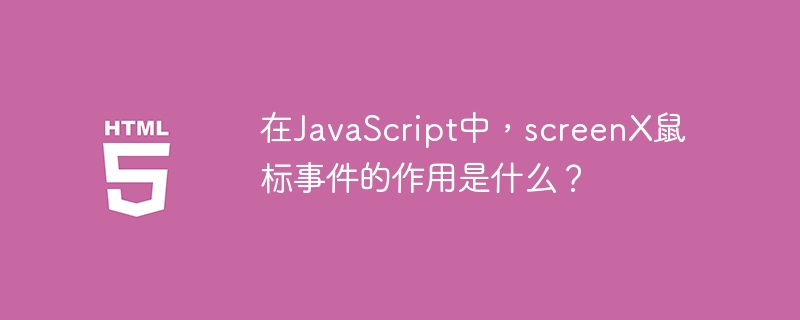
L'événement de souris screenX renvoie la coordonnée horizontale du pointeur de la souris lorsque l'événement se déclenche.
Exemple
Vous pouvez essayer d'exécuter le code suivant pour apprendre à implémenter les événements de souris dans screenXJavaScript.
<!DOCTYPE html>
<html>
<body>
<p onclick = "coordsFunc(event)">Click here to get the x (horizontal) and y (vertical) coordinates of the mouse pointer.</p>
<script>
function coordsFunc(event) {
var x_coord = event.screenX;
var y_coord = event.screenY;
var xycoords = "X coords= " + x_coord + ", Y coords= " + y_coord;
document.write(xycoords);
}
</script>
</body>
</html>Ce qui précède est le contenu détaillé de. pour plus d'informations, suivez d'autres articles connexes sur le site Web de PHP en chinois!
Déclaration:
Cet article est reproduit dans:. en cas de violation, veuillez contacter admin@php.cn Supprimer
Article précédent:Puis-je utiliser JSF+Facelets avec HTML 4/5 ?Article suivant:Puis-je utiliser JSF+Facelets avec HTML 4/5 ?

