Maison >Java >javaDidacticiel >Implémentation de la transformation probabiliste de ligne Hough d'OpenCV en Java
Implémentation de la transformation probabiliste de ligne Hough d'OpenCV en Java
- PHPzavant
- 2023-08-24 23:37:061151parcourir
Utilisez Hough Line Transform pour détecter des lignes droites dans une image donnée. Il existe deux transformations de ligne de Hough disponibles dans OpenCV, à savoir la transformation de ligne de Hough standard et la transformation de ligne probabiliste de Hough.
Vous pouvez appliquer la Probabilistic Hough Line Transform en utilisant la méthode HoughLinesP() de la classe Imgproc, qui accepte les paramètres suivants :
Deux Mats représentant l'image source et un vecteur stockant les paramètres de ligne (r , Φ) objet.
représente deux variables doubles représentant la résolution des paramètres r (pixels) et Φ (radians).
Un entier représentant le nombre minimum d'intersections requises pour "détecter" une ligne.
Exemple
L'exemple Java suivant utilise la transformation probabiliste de ligne de Hough d'OpenCV pour détecter les lignes dans une image :
import java.awt.Image;
import java.awt.image.BufferedImage;
import java.io.IOException;
import javafx.application.Application;
import javafx.embed.swing.SwingFXUtils;
import javafx.scene.Group;
import javafx.scene.Scene;
import javafx.scene.image.ImageView;
import javafx.scene.image.WritableImage;
import javafx.stage.Stage;
import org.opencv.core.Core;
import org.opencv.core.Mat;
import org.opencv.core.Point;
import org.opencv.core.Scalar;
import org.opencv.highgui.HighGui;
import org.opencv.imgcodecs.Imgcodecs;
import org.opencv.imgproc.Imgproc;
public class HoughLineProbabilisticTransform extends Application {
public void start(Stage stage) throws IOException {
//Loading the OpenCV core library
System.loadLibrary( Core.NATIVE_LIBRARY_NAME );
String file ="D:\Images\road4.jpg";
Mat src = Imgcodecs.imread(file);
//Converting the image to Gray
Mat gray = new Mat();
Imgproc.cvtColor(src, gray, Imgproc.COLOR_RGBA2GRAY);
//Detecting the edges
Mat edges = new Mat();
Imgproc.Canny(gray, edges, 60, 60*3, 3, false);
// Changing the color of the canny
Mat cannyColor = new Mat();
Imgproc.cvtColor(edges, cannyColor, Imgproc.COLOR_GRAY2BGR);
//Detecting the hough lines from (canny)
Mat lines = new Mat();
Imgproc.HoughLinesP(edges, lines, 1, Math.PI/180, 50, 50, 10);
for (int i = 0; i < lines.rows(); i++) {
double[] data = lines.get(i, 0);
//Drawing lines on the image
Point pt1 = new Point(data[0], data[1]);
Point pt2 = new Point(data[2], data[3]);
Imgproc.line(cannyColor, pt1, pt2, new Scalar(0, 0, 255), 3);
}
//Converting matrix to JavaFX writable image
Image img = HighGui.toBufferedImage(cannyColor);
WritableImage writableImage= SwingFXUtils.toFXImage((BufferedImage) img, null);
//Setting the image view
ImageView imageView = new ImageView(writableImage);
imageView.setX(10);
imageView.setY(10);
imageView.setFitWidth(575);
imageView.setPreserveRatio(true);
//Setting the Scene object
Group root = new Group(imageView);
Scene scene = new Scene(root, 595, 400);
stage.setTitle("Hough Line Transform");
stage.setScene(scene);
stage.show();
}
public static void main(String args[]) {
launch(args);
}
}Input image

Output
Exécution Après, le code ci-dessus produira le résultat suivant −
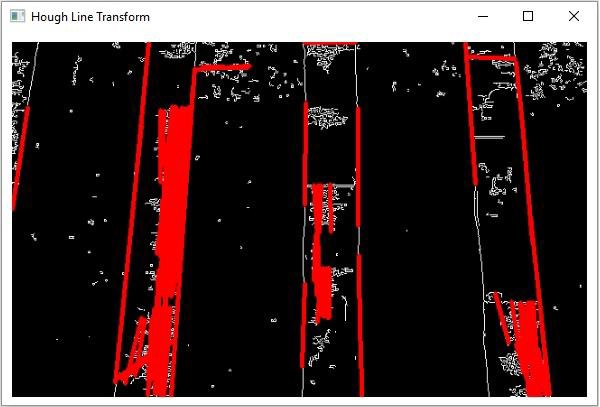
Ce qui précède est le contenu détaillé de. pour plus d'informations, suivez d'autres articles connexes sur le site Web de PHP en chinois!

