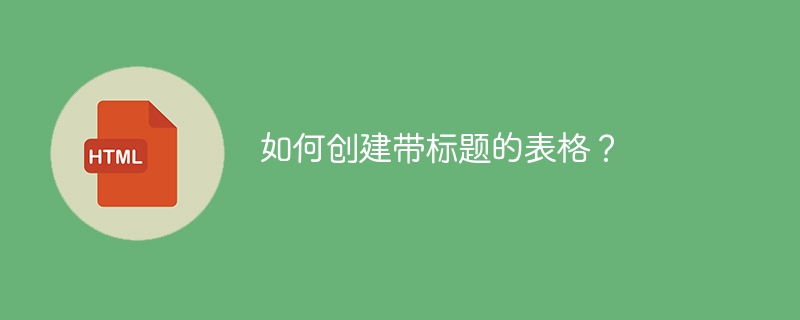Nous pouvons ajouter un titre à un tableau. Par défaut, l'alignement de l'étiquette est centré. Nous pouvons modifier l'alignement en utilisant la propriété CSS align.
Grammaire
Voici la syntaxe de la balise de titre HTML
<caption>Caption of the table...</caption>
Exemple 1
Dans l'exemple ci-dessous, nous avons créé un tableau contenant les noms et identifiants des employés en utilisant Employés comme titre.
<!DOCTYPE html>
<html>
<head>
<meta charset="UTF-8">
<meta http-equiv="X-UA-Compatible" content="IE=edge">
<meta name="viewport" content="width=device-width, initial-scale=1.0">
<style>
table,
tr,
th,
td {
border: 1px solid black;
}
</style>
</head>
<body>
<table>
<caption>Employees</caption>
<tr>
<th>EmployeeName</th>
<th>EmployeeId</th>
</tr>
<tr>
<td>Yadav</td>
<td>022</td>
</tr>
<tr>
<td>Abdul</td>
<td>025</td>
</tr>
<tr>
<td>Jason</td>
<td>208</td>
</tr>
</table>
</body>
</html>
Propriétés d'alignement
Nous pouvons utiliser l'attribut CSS align pour modifier l'alignement. Voici sa syntaxe :
<caption style="text-align:value" >Caption of the table...</caption>
Exemple 2
se traduit par : Exemple 2
Dans l'exemple ci-dessous, nous alignons le titre sur le côté gauche de la page -
<!DOCTYPE html>
<html>
<head>
<meta charset="UTF-8">
<meta http-equiv="X-UA-Compatible" content="IE=edge">
<meta name="viewport" content="width=device-width, initial-scale=1.0">
<style>
table,tr,th,td {
border:1px solid black;
}
</style>
</head>
<body>
<table>
<caption style="text-align: left">Employees</caption>
<tr>
<th>EmployeeName</th>
<th>EmployeeId</th>
</tr>
<tr>
<td>Yadav</td>
<td>022</td>
</tr>
<tr>
<td>Abdul</td>
<td>025</td>
</tr>
<tr>
<td>Jason</td>
<td>208</td>
</tr>
</table>
</body>
</html>
La traduction chinoise de Exemple 3
est : Exemple 3
Regardons un autre exemple de création d'un titre -
<!DOCTYPE html>
<html>
<head>
<style>
table,
td,
th {
border: 1px solid black;
}
</style>
</head>
<body>
<table>
<caption>Authors</caption>
<tr>
<th>JavaFX</th>
<th>Krishna</th>
</tr>
<tr>
<td>Scala</td>
<td>Satish</td>
</tr>
</table>
</body>
</html>