Maison >interface Web >js tutoriel >Comment trouver la matrice de traduction d'un objet Polygon à l'aide de FabricJS ?
Comment trouver la matrice de traduction d'un objet Polygon à l'aide de FabricJS ?
- PHPzavant
- 2023-08-23 16:53:48967parcourir
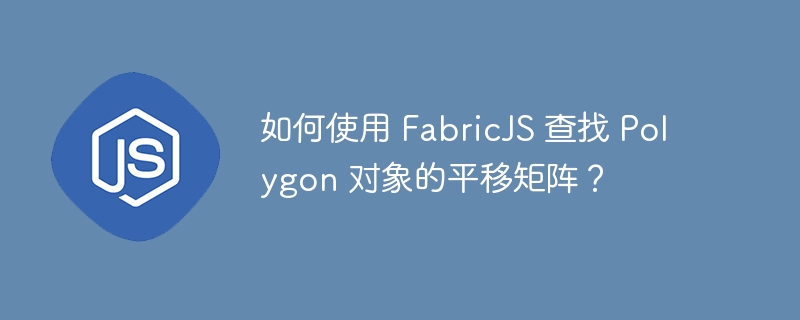
La traduction fait glisser un objet à une distance fixe dans une direction donnée. Nous pouvons créer un objet Polygon en créant une instance de fabric.Polygon. Un objet polygone peut être caractérisé comme n’importe quelle forme fermée constituée d’un ensemble de segments de ligne droite connectés. Puisqu'il s'agit de l'un des éléments de base de FabricJS, nous pouvons également le personnaliser facilement en appliquant des propriétés telles que l'angle, l'opacité, etc.
Pour trouver la matrice de traduction, nous utilisons la méthode _calcTranslateMatrix(). Cette méthode renvoie un tableau [ 1, 0, 0, 1, A, B] avec les valeurs données ; où A est la coordonnée X et B est la coordonnée Y.
Grammaire
_calcTranslateMatrix(): Array
Exemple 1 : Utilisation de la méthode _calcTranslateMatrix
Regardons un exemple de code sur la façon de trouver la matrice de traduction d'un polygone à l'aide de la méthode _calcTranslateMatrix.
<!DOCTYPE html>
<html>
<head>
<!-- Adding the Fabric JS Library-->
<script src="https://cdnjs.cloudflare.com/ajax/libs/fabric.js/510/fabric.min.js"></script>
</head>
<body>
<h2>Using the _calcTranslateMatrix method</h2>
<p>
You can open console from dev tools and see that the logged output contains the translation matrix of the polygon instance
</p>
<canvas id="canvas"></canvas>
<script>
// Initiate a canvas instance
var canvas = new fabric.Canvas("canvas");
canvas.setWidth(document.body.scrollWidth);
canvas.setHeight(250);
// Initiating a polygon object
var polygon = new fabric.Polygon(
[
{ x: -20, y: -35 },
{ x: 20, y: -35 },
{ x: 40, y: 0 },
{ x: 20, y: 35 },
{ x: -20, y: 35 },
{ x: -40, y: 0 },
],
{
top: 60,
left: 140,
fill: "red",
}
);
// Adding it to the canvas
canvas.add(polygon);
// Using _calcTranslateMatrix method
console.log(
"The translation matrix of the polygon instance is: ", polygon._calcTranslateMatrix()
);
</script>
</body>
</html>
Exemple 2 : Utilisation de la méthode _calcTranslateMatrix et de la méthode Scale
Regardons un exemple de code pour comprendre comment les valeurs du tableau renvoyé sont affectées lorsque nous appliquons une transformation à un objet polygone. Dans ce cas, nous avons utilisé la méthode d'échelle, qui met l'objet à l'échelle uniformément dans les directions x et y. La mise à l'échelle transforme les valeurs matricielles comme indiqué ci-dessous.
<!DOCTYPE html>
<html>
<head>
<!-- Adding the Fabric JS Library-->
<script src="https://cdnjs.cloudflare.com/ajax/libs/fabric.js/510/fabric.min.js"></script>
</head>
<body>
<h2>Using the _calcTranslateMatrix method along with scale method</h2>
<p>
You can open console from dev tools and see that the logged output contains the translation matrix of the polygon instance
</p>
<canvas id="canvas"></canvas>
<script>
// Initiate a canvas instance
var canvas = new fabric.Canvas("canvas");
canvas.setWidth(document.body.scrollWidth);
canvas.setHeight(250);
// Initiating a polygon object
var polygon = new fabric.Polygon(
[
{ x: -20, y: -35 },
{ x: 20, y: -35 },
{ x: 40, y: 0 },
{ x: 20, y: 35 },
{ x: -20, y: 35 },
{ x: -40, y: 0 },
],
{
top: 60,
left: 140,
fill: "red",
}
);
// Adding it to the canvas
canvas.add(polygon);
// Using scale method
polygon.scale(2);
// Using _calcTranslateMatrix method
console.log(
"The translation matrix of the polygon instance is: ", polygon._calcTranslateMatrix()
);
</script>
</body>
</html>
Conclusion
Dans ce tutoriel, nous utilisons deux exemples simples pour montrer comment trouver la matrice de traduction d'un objet Polygon à l'aide de FabricJS.
Ce qui précède est le contenu détaillé de. pour plus d'informations, suivez d'autres articles connexes sur le site Web de PHP en chinois!
Articles Liés
Voir plus- Une analyse approfondie du composant de groupe de liste Bootstrap
- Explication détaillée du currying de la fonction JavaScript
- Exemple complet de génération de mot de passe JS et de détection de force (avec téléchargement du code source de démonstration)
- Angularjs intègre l'interface utilisateur WeChat (weui)
- Comment basculer rapidement entre le chinois traditionnel et le chinois simplifié avec JavaScript et l'astuce permettant aux sites Web de prendre en charge le basculement entre les compétences en chinois simplifié et traditionnel_javascript

