Maison >Java >javaDidacticiel >Comment convertir un tableau JSON en CSV en Java ?
Comment convertir un tableau JSON en CSV en Java ?
- WBOYavant
- 2023-08-21 20:27:361791parcourir
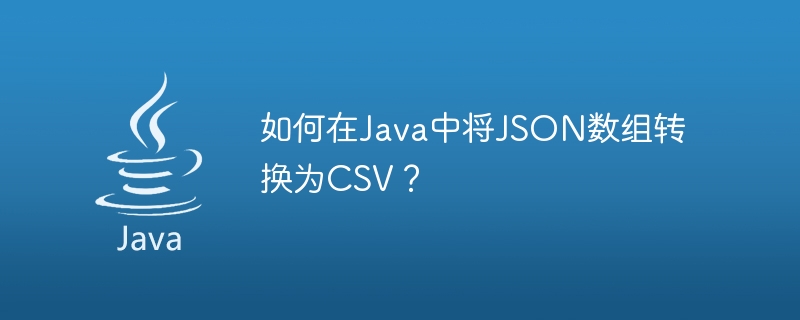
JSON可以用作数据交换格式,它是轻量级的且与语言无关。一个JSONArray可以解析文本字符串以生成类似于向量的对象,并支持java.util.List接口。我们可以使用org.json.CDL类将JSON数组转换为CSV格式,它提供了一个静态方法toString(),用于将JSONArray转换为逗号分隔的文本。我们需要导入org.apache.commons.io.FileUtils包,以使用writeStringToFile()方法将数据存储在CSV文件中。
语法
public static java.lang.String toString(JSONArray ja) throws JSONException
In the below example, we can convert a JSON Array to CSV format.
Example
import java.io.File;
import org.apache.commons.io.FileUtils;
import org.json.*;
public class ConvertJsonToCSVTest {
public static void main(String[] args) throws JSONException {
String jsonArrayString = "{\"fileName\": [{\"first name\": \"Ravi\",\"last name\": \"Chandra\",\"location\": \"Bangalore\"}]}";
JSONObject output;
try {
output = new JSONObject(jsonArrayString);
JSONArray docs = output.getJSONArray("fileName");
File file = new File("EmpDetails.csv");
String csv = CDL.toString(docs);
FileUtils.writeStringToFile(file, csv);
System.out.println("Data has been Sucessfully Writeen to "+ file);
System.out.println(csv);
}
catch(Exception e) {
e.printStackTrace();
}
}
}输出
Data has been Sucessfully Writeen to EmpDetails.csv last name,first name,location Chandra,Ravi,Bangalore
Ce qui précède est le contenu détaillé de. pour plus d'informations, suivez d'autres articles connexes sur le site Web de PHP en chinois!
Déclaration:
Cet article est reproduit dans:. en cas de violation, veuillez contacter admin@php.cn Supprimer
Article précédent:Comment résoudre l'exception de blocage des threads Java (ThreadDeadlockException)Article suivant:Comment résoudre l'exception de blocage des threads Java (ThreadDeadlockException)
Articles Liés
Voir plus- Logiciel FTP simple implémenté en langage Java - Explication détaillée du protocole FTP (1)
- Quelles sont les trois principales plates-formes de développement du langage Java ?
- Que signifie le langage JAVA ?
- Comment convertir un CSV en XLS en PHP
- Introduction aux applications Internet des objets en langage Java

