Maison >Java >javaDidacticiel >Comment gérer les pop-ups d'authentification à l'aide de Java et Selenium WebDriver ?
Comment gérer les pop-ups d'authentification à l'aide de Java et Selenium WebDriver ?
- WBOYWBOYWBOYWBOYWBOYWBOYWBOYWBOYWBOYWBOYWBOYWBOYWBavant
- 2023-08-18 21:41:05983parcourir
Nous pouvons utiliser Selenium pour gérer les pop-ups d'authentification. Pour ce faire, nous devons transmettre les identifiants utilisateur dans l'URL. Nous devons ajouter le nom d'utilisateur et le mot de passe à l'URL.
Syntaxe
https://username:password@URL https://admin:admin@the−nternet.herokuapp.com/basic_auth Here, the admin is the username and password. URL − www.the-internet.herokuapp.com/basic_auth
Travaillons et acceptons la fenêtre contextuelle d'authentification ci-dessous.
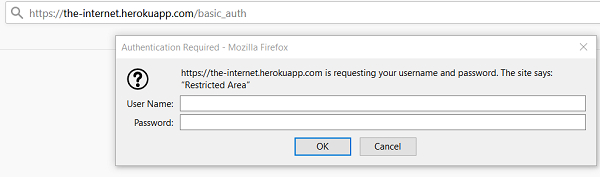
Exemple
import org.openqa.selenium.By;
import org.openqa.selenium.WebDriver;
import org.openqa.selenium.WebElement;
import org.openqa.selenium.chrome.ChromeDriver;
public class AuthnPopup{
public static void main(String[] args) {
System.setProperty("webdriver.chrome.driver",
"C:\Users\ghs6kor\Desktop\Java\chromedriver.exe");
WebDriver driver = new ChromeDriver();
String u = "admin";
// adding username, password with URL
String str = "https://" + u + ":" + u + "@" +
"the-internet.herokuapp.com/basic_auth";
driver.get(str);
// identify and get text after authentication of popup
String t = driver.findElement(By.cssSelector("p")).getText();
System.out.println("Text is: " + t);
driver.quit();
}
}Sortie
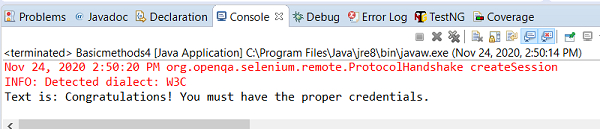
Ce qui précède est le contenu détaillé de. pour plus d'informations, suivez d'autres articles connexes sur le site Web de PHP en chinois!
Déclaration:
Cet article est reproduit dans:. en cas de violation, veuillez contacter admin@php.cn Supprimer

