Maison >Java >javaDidacticiel >Intervieweur : La différence entre @Configuration et @Component
Intervieweur : La différence entre @Configuration et @Component
- Java后端技术全栈avant
- 2023-08-15 16:29:521133parcourir
Hier, un ami m'a signalé qu'on lui avait posé des questions sur les annotations lors de l'entretien@Configuration@Configuration 和 @Component 的区别。
一句话概括就是 @Configuration 中所有带 @Bean 注解的方法都会被动态代理,因此调用该方法返回的都是同一个实例。
理解:调用@Configuration类中的@Bean注解的方法,返回的是同一个示例;而调用@Component类中的@Bean et
@Component.Compréhension : Appelez
En une phrase, c'est
@ConfigurationLe tout avec@BeanLes méthodes annotées seront proxy dynamiquement, donc l'appel de cette méthode renverra la même instance.
@Configuration classe La La méthode annotée @Bean renvoie le même exemple ; lors de l'appel à <code style="font-size: 14px;padding: 2px 4px;border-radius: 4px;margin-right: 2px;margin-left: 2px;background-color: in class ;">@Component rgba(27 , 31, 35, 0,05) ; famille de polices : "Operator Mono", Consolas, Monaco, Menlo, monospace ; saut de mot : break-all ; couleur : rgb (239, 112, 96);">@ Bean code> La méthode annotée renvoie une nouvelle instance. 🎜« 🎜🎜Remarque : l'appel mentionné ci-dessus n'est pas obtenu à partir du conteneur Spring ! Voir l'exemple 1 et l'exemple 2 ci-dessous🎜🎜🎜Regardez les détails d'implémentation ci-dessous.🎜@Configuration 注解
@Target(ElementType.TYPE)
@Retention(RetentionPolicy.RUNTIME)
@Documented
@Component
public @interface Configuration {
String value() default "";
}从定义来看, @Configuration注解本质上还是@Component,因此 306fb8a8c60778ccc551404025fb533a 或者 @ ComponentScan 都能处理@Configuration注解的类。@Configuration注解本质上还是@Component,因此 4c768a35efd9b5c69daed3835397d811 或者 @ComponentScan 都能处理@Configuration注解的类。
@Configuration
@Configuration标记的类必须符合下面的要求:🎜配置类必须以类的形式提供(不能是工厂方法返回的实例),允许通过生成子类在运行时增强(cglib 动态代理)。 配置类不能是final 类(没法动态代理)。 配置注解通常为了通过 @Bean注解生成 Spring 容器管理的类,配置类必须是非本地的(即不能在方法中声明,不能是 private)。 任何嵌套配置类都必须声明为static。 @Bean方法可能不会反过来创建进一步的配置类(也就是返回的 bean 如果带有@Configuration,也不会被特殊处理,只会作为普通的 bean)。
@Bean 注解方法执行策略
先给一个简单的示例代码:
@Configuration
public class MyBeanConfig {
@Bean
public Country country(){
return new Country();
}
@Bean
public UserInfo userInfo(){
return new UserInfo(country());
}
}相信大多数人第一次看到上面 userInfo() 中调用 country()时,会认为这里的 Country和上面 @Bean方法返回的 Country 可能不是同一个对象,因此可能会通过下面的方式来替代这种方式:
@Autowiredprivate Country country;
实际上不需要这么做(后面会给出需要这样做的场景),直接调用country() 方法返回的是同一个实例。
@Component 注解
@Component注解并没有通过 cglib 来代理@Bean 方法的调用,因此像下面这样配置时,就是两个不同的 country。
@Component
public class MyBeanConfig {
@Bean
public Country country(){
return new Country();
}
@Bean
public UserInfo userInfo(){
return new UserInfo(country());
}
}有些特殊情况下,我们不希望 MyBeanConfig被代理(代理后会变成WebMvcConfig$$EnhancerBySpringCGLIB$$8bef3235293)时,就得用 @Component,这种情况下,上面的写法就需要改成下面这样:
@Component
public class MyBeanConfig {
@Autowired
private Country country;
@Bean
public Country country(){
return new Country();
}
@Bean
public UserInfo userInfo(){
return new UserInfo(country);
}
}这种方式可以保证使用的同一个 Country 实例。
示例 1:调用@Configuration类中的@Bean注解的方法,返回的是同一个示例
第一个bean类
package com.xl.test.logtest.utils;
public class Child {
private String name = "the child";
public String getName() {
return name;
}
public void setName(String name) {
this.name = name;
}
}第二个bean类
package com.xl.test.logtest.utils;
public class Woman {
private String name = "the woman";
private Child child;
public String getName() {
return name;
}
public void setName(String name) {
this.name = name;
}
public Child getChild() {
return child;
}
public void setChild(Child child) {
this.child = child;
}
}@Configuration类
package com.xl.test.logtest.utils;
import org.springframework.context.annotation.Bean;
import org.springframework.context.annotation.Configuration;
import org.springframework.stereotype.Component;
@Configuration
//@Component
public class Human {
@Bean
public Woman getWomanBean() {
Woman woman = new Woman();
woman.setChild(getChildBean()); // 直接调用@Bean注解的方法方法getChildBean()
return woman;
}
@Bean
public Child getChildBean() {
return new Child();
}
}测试类 I
本测试类为一个配置类,这样启动项目是就可以看到测试效果的,更加快捷;也可以使用其他方式测试见下面的测试类 II
package com.xl.test.logtest.utils;
import org.springframework.beans.factory.annotation.Autowired;
import org.springframework.context.annotation.Configuration;
@Configuration
public class Man {
@Autowired
public Man(Woman wn, Child child) {
System.out.println(">>>>>>>>>>>>>>>>>>>>>>>>>>>>>>>>>>>>>>>>>>>>>>>>>>>>");
System.out.println(wn.getChild() == child ? "是同一个对象":"不是同一个对象");
}
}启动项目,查看输出结果:
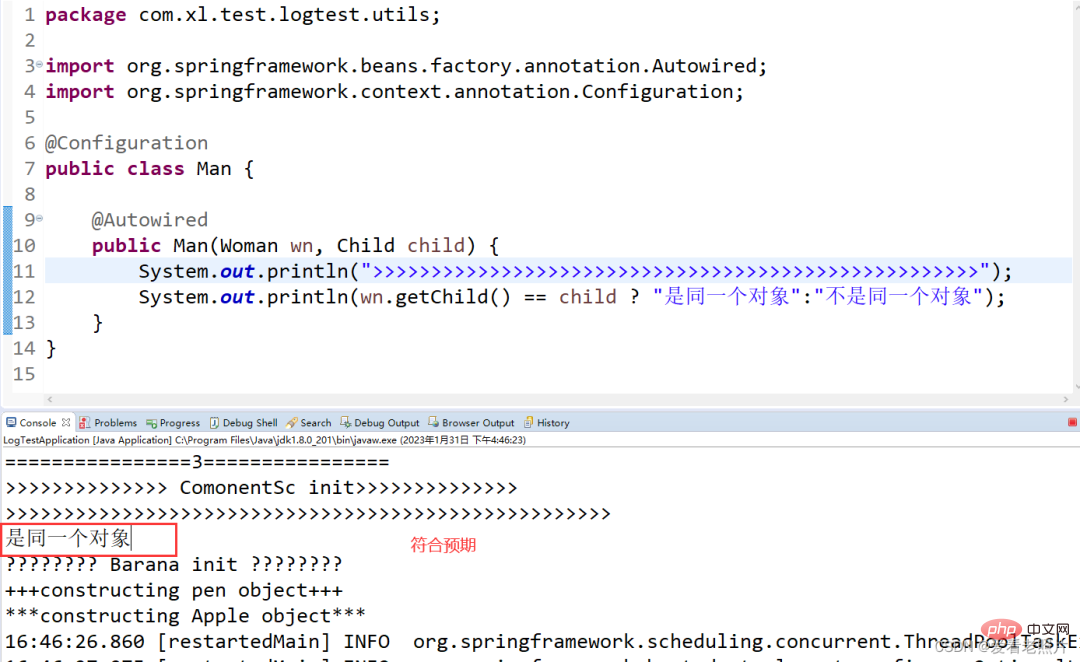
测试类 II
package com.xl.test.logtest.controller;
import org.springframework.beans.factory.annotation.Autowired;
import org.springframework.web.bind.annotation.GetMapping;
import org.springframework.web.bind.annotation.RestController;
import com.xl.test.logtest.utils.Child;
import com.xl.test.logtest.utils.Woman;
@RestController
public class LogTestController {
@Autowired
Woman woman ;
@Autowired
Child child;
@GetMapping("/log")
public String log() {
return woman.getChild() == child ? "是同一个对象":"不是同一个对象";
}
}浏览器访问项目,查看结果;输入localhost:8080/log
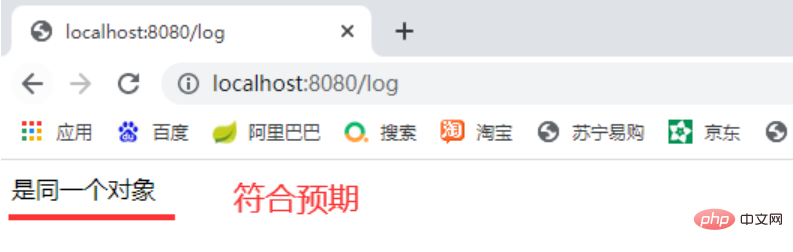
示例 2 :调用@Component类中的@Bean注解的方法,返回的是一个新的实例。
测试代码,只需要将@Configuration改为@Component即可!其他的均不变
package com.xl.test.logtest.utils;
import org.springframework.context.annotation.Bean;
import org.springframework.context.annotation.Configuration;
import org.springframework.stereotype.Component;
//@Configuration
@Component
public class Human {
@Bean
public Woman getWomanBean() {
Woman woman = new Woman();
woman.setChild(getChildBean()); // 直接调用@Bean注解的方法方法getChildBean()
return woman;
}
@Bean
public Child getChildBean() {
return new Child();
}
}测试 :
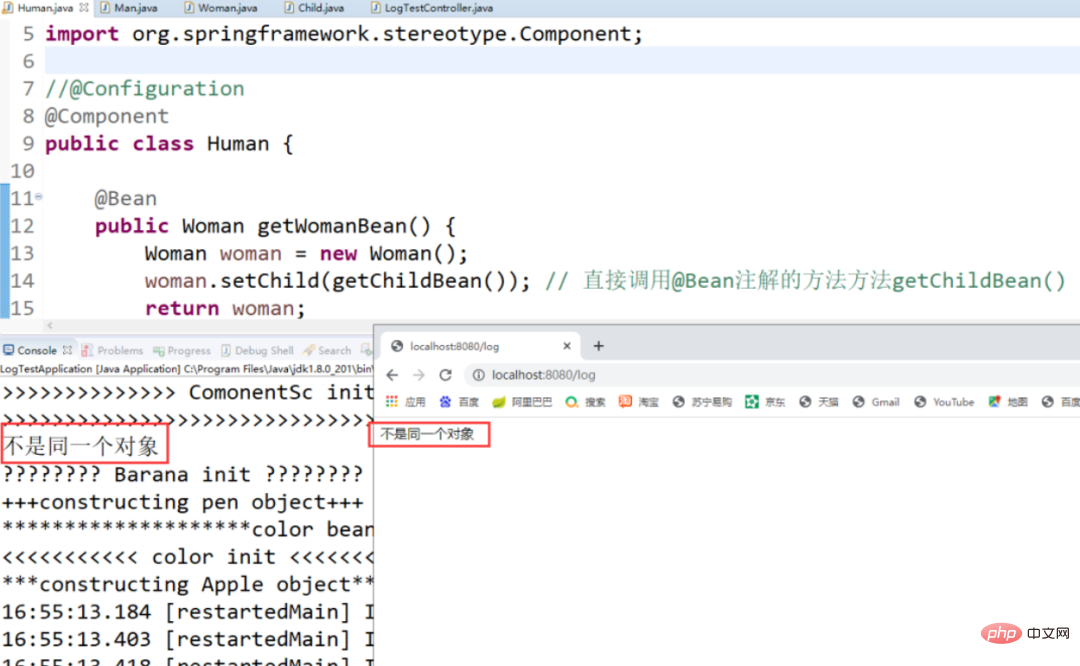
控制台和浏览器展示,均符合预期!
最后,如果你也需要修改简历,需要模拟面试的。
Ce qui précède est le contenu détaillé de. pour plus d'informations, suivez d'autres articles connexes sur le site Web de PHP en chinois!

