Maison >Opération et maintenance >Nginx >Comment configurer le nom de domaine hôte Nginx
Comment configurer le nom de domaine hôte Nginx
- PHPzavant
- 2023-06-03 13:13:042083parcourir
1. Configurez plusieurs ports pour accéder à différents fichiers
Même nom de domaine, différents ports, différents fichiers
#两个不同文件夹,分别存放不同文件 [root@nginx ~]# mkdir /www/work_01 -p [root@nginx ~]# mkdir /www/work_02 [root@nginx ~]# vim /www/work_01/index.html this is work_01! [root@nginx ~]# vim /www/work_02/index.html this is work_02!
#Modifiez le module serveur, pointez le site avec le port 80 vers un dossier, puis copiez le serveur ci-dessous et modifiez le port
[root@nginx ~]# vim /usr/local/nginx/conf/nginx.conf
worker_processes 1;
events {
worker_connections 1024;
}
http {
include mime.types;
default_type application/octet-stream;
sendfile on;
keepalive_timeout 65;
#80端口,指向work_01的文件夹
server {
listen 80;
server_name localhost;
location / {
root /www/work_01;
index index.html index.htm;
}
error_page 500 502 503 504 /50x.html;
location = /50x.html {
root html;
}
}
#8080端口,指向work_02的文件夹
server {
listen 8080;
server_name localhost;
location / {
root /www/work_02;
index index.html index.htm;
}
error_page 500 502 503 504 /50x.html;
location = /50x.html {
root html;
}
}
} #Accès au navigateur
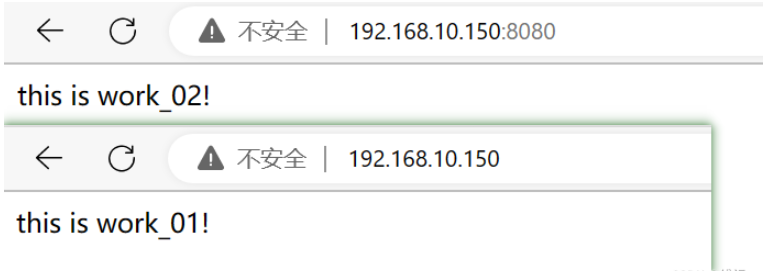
2. Configurez différents noms de domaine pour accéder à différents fichiers
Même port, différents noms de domaine, différents fichiers
#Quatre dossiers, correspondant à différents contenus de fichiers
[root@nginx ~]# cd /www/ [root@nginx www]# mkdir work_03 [root@nginx www]# mkdir work_04 [root@nginx www]# echo "This is work_03" > work_03/index.html [root@nginx www]# echo "This is work_04" > work_04/index.html [root@nginx www]# ls work_01 work_02 work_03 work_04
#Modifiez le fichier de configuration
[root@nginx www]# vim /usr/local/nginx/conf/nginx.conf
worker_processes 1;
events {
worker_connections 1024;
}
http {
include mime.types;
sendfile on;
keepalive_timeout 65;
#通配符在后的域名
server {
listen 80;
server_name www.haha.*;
location / {
root /www/work_01;
index index.html index.htm;
}
error_page 500 502 503 504 /50x.html;
location = /50x.html {
root html;
}
}
#精确域名
server {
listen 80;
server_name www.haha.com;
location / {
root /www/work_02;
index index.html index.htm;
}
error_page 500 502 503 504 /50x.html;
location = /50x.html {
root html;
}
}
#通配符在前的域名
server {
listen 80;
server_name *.haha.com;
location / {
root /www/work_03;
index index.html index.htm;
}
error_page 500 502 503 504 /50x.html;
location = /50x.html {
root html;
}
}
#正则表达式域名
server {
listen 80;
server_name ~\w+.com;
location / {
root /www/work_04;
index index.html index.htm;
}
error_page 500 502 503 504 /50x.html;
location = /50x.html {
root html;
}
}
}
[root@nginx www]# systemctl restart nginx #Configurez le fichier hôte hôte et accédez aux résultats dans "C:WindowsSystem32driversetchosts"
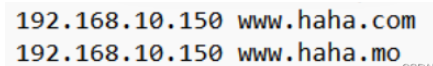
#
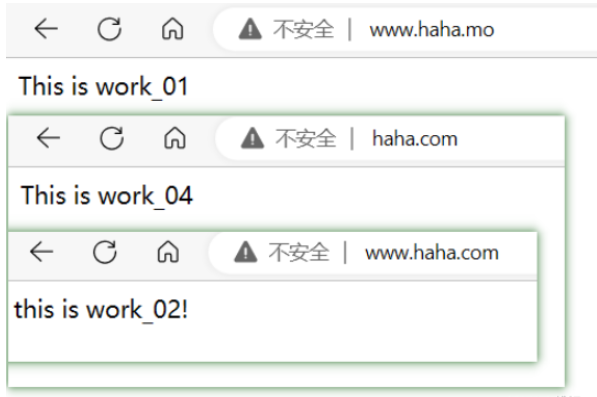
- Expression régulière
- Par défaut valeur
- 3. Configurez différents noms de domaine pour accéder au même fichierMême port, différents noms de domaine, le même fichier
[root@nginx ~]# vim /usr/local/nginx/conf/nginx.conf
worker_processes 1;
events {
worker_connections 1024;
}
http {
include mime.types;
default_type application/octet-stream;
sendfile on;
keepalive_timeout 65;
#只需要在server_name再添加一个域名,不需要在复制一个server_name
server {
listen 80;
server_name www.xixi.com www.qiqi.com;
location / {
root /www/work_01;
index index.html index.htm;
}
error_page 500 502 503 504 /50x.html;
location = /50x.html {
root html;
}
}
}
[root@nginx ~]# systemctl restart nginx#Les résultats d'accès sont les suivants :
Ce qui précède est le contenu détaillé de. pour plus d'informations, suivez d'autres articles connexes sur le site Web de PHP en chinois!
Déclaration:
Cet article est reproduit dans:. en cas de violation, veuillez contacter admin@php.cn Supprimer
Article précédent:Comment optimiser Nginx et Node.jsArticle suivant:Comment optimiser Nginx et Node.js

