Maison >Java >javaDidacticiel >Comment utiliser Java pour implémenter des requêtes http
Comment utiliser Java pour implémenter des requêtes http
- WBOYWBOYWBOYWBOYWBOYWBOYWBOYWBOYWBOYWBOYWBOYWBOYWBavant
- 2023-06-02 16:57:471391parcourir
1. Présentation
Dans le processus de développement actuel, nous devons souvent appeler l'interface fournie par l'autre partie ou tester si l'interface que nous avons écrite est adaptée. De nombreux projets encapsulent et spécifient les spécifications d'interface de leurs propres projets, la plupart d'entre eux doivent donc appeler l'interface fournie par l'autre partie ou une interface tierce (messages texte, météo, etc.).
Les moyens d'appeler des interfaces tierces dans les projets Java sont :
1 via la classe réseau JDK Java.net.HttpURLConnection
2 via le HttpClient encapsulé commun
3. CloseableHttpClient;
4. Via SpringBoot-RestTemplate;
2. Comment Java appelle l'interface http tierce
2.1 Via la classe réseau JDK Java.net.HttpURLConnection
Une méthode d'appel relativement primitive, ici la requête get. et post Les demandes sont toutes placées dans une seule méthode.
Processus de mise en œuvre :
GET :
1. Créez une connexion à distance
2. Définissez la méthode de connexion (get, post, put...)
3. temps de lecture
5. Lancez une demande
6. Obtenez les données de la demande
7 Fermez la connexion
POST :
1. ...)
3, Définissez le délai d'expiration de la connexion
4. Définissez le temps de lecture de la réponse
5 Lors de la transmission/écriture de données sur le serveur distant, il doit être défini sur true (setDoOutput)
6. lecture des données du service distant, set est vrai, ce paramètre est facultatif (setDoInput)
7. Définissez le format des paramètres entrants : (setRequestProperty)
8. Définissez les informations d'authentification : Autorisation : (setRequestProperty)
9. Définir les paramètres
10. Lancer une requête
11. Obtenir les données de la requête
12 Fermer la connexion
Accéder directement au code :
package com.riemann.springbootdemo.util.common.httpConnectionUtil;
import org.springframework.lang.Nullable;
import java.io.*;
import java.net.HttpURLConnection;
import java.net.MalformedURLException;
import java.net.URL;
import java.net.URLConnection;
/**
* @author riemann
* @date 2019/05/24 23:42
*/
public class HttpURLConnectionUtil {
/**
* Http get请求
* @param httpUrl 连接
* @return 响应数据
*/
public static String doGet(String httpUrl){
//链接
HttpURLConnection connection = null;
InputStream is = null;
BufferedReader br = null;
StringBuffer result = new StringBuffer();
try {
//创建连接
URL url = new URL(httpUrl);
connection = (HttpURLConnection) url.openConnection();
//设置请求方式
connection.setRequestMethod("GET");
//设置连接超时时间
connection.setReadTimeout(15000);
//开始连接
connection.connect();
//获取响应数据
if (connection.getResponseCode() == 200) {
//获取返回的数据
is = connection.getInputStream();
if (null != is) {
br = new BufferedReader(new InputStreamReader(is, "UTF-8"));
String temp = null;
while (null != (temp = br.readLine())) {
result.append(temp);
}
}
}
} catch (IOException e) {
e.printStackTrace();
} finally {
if (null != br) {
try {
br.close();
} catch (IOException e) {
e.printStackTrace();
}
}
if (null != is) {
try {
is.close();
} catch (IOException e) {
e.printStackTrace();
}
}
//关闭远程连接
connection.disconnect();
}
return result.toString();
}
/**
* Http post请求
* @param httpUrl 连接
* @param param 参数
* @return
*/
public static String doPost(String httpUrl, @Nullable String param) {
StringBuffer result = new StringBuffer();
//连接
HttpURLConnection connection = null;
OutputStream os = null;
InputStream is = null;
BufferedReader br = null;
try {
//创建连接对象
URL url = new URL(httpUrl);
//创建连接
connection = (HttpURLConnection) url.openConnection();
//设置请求方法
connection.setRequestMethod("POST");
//设置连接超时时间
connection.setConnectTimeout(15000);
//设置读取超时时间
connection.setReadTimeout(15000);
//DoOutput设置是否向httpUrlConnection输出,DoInput设置是否从httpUrlConnection读入,此外发送post请求必须设置这两个
//设置是否可读取
connection.setDoOutput(true);
connection.setDoInput(true);
//设置通用的请求属性
connection.setRequestProperty("accept", "*/*");
connection.setRequestProperty("connection", "Keep-Alive");
connection.setRequestProperty("user-agent", "Mozilla/4.0 (compatible; MSIE 6.0; Windows NT 5.1; SV1)");
connection.setRequestProperty("Content-Type", "application/json;charset=utf-8");
//拼装参数
if (null != param && param.equals("")) {
//设置参数
os = connection.getOutputStream();
//拼装参数
os.write(param.getBytes("UTF-8"));
}
//设置权限
//设置请求头等
//开启连接
//connection.connect();
//读取响应
if (connection.getResponseCode() == 200) {
is = connection.getInputStream();
if (null != is) {
br = new BufferedReader(new InputStreamReader(is, "GBK"));
String temp = null;
while (null != (temp = br.readLine())) {
result.append(temp);
result.append("\r\n");
}
}
}
} catch (MalformedURLException e) {
e.printStackTrace();
} catch (IOException e) {
e.printStackTrace();
} finally {
//关闭连接
if(br!=null){
try {
br.close();
} catch (IOException e) {
e.printStackTrace();
}
}
if(os!=null){
try {
os.close();
} catch (IOException e) {
e.printStackTrace();
}
}
if(is!=null){
try {
is.close();
} catch (IOException e) {
e.printStackTrace();
}
}
//关闭连接
connection.disconnect();
}
return result.toString();
}
public static void main(String[] args) {
String message = doPost("https://tcc.taobao.com/cc/json/mobile_tel_segment.htm?tel=13026194071", "");
System.out.println(message);
}
}Résultats d'exécution :
2.2 Étapes de la méthode d'obtention ou de publication. de HttpClient encapsulé par Apache common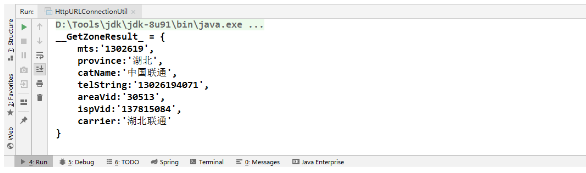 httpClient :
httpClient :
1 Générez un objet HttpClient et définissez les paramètres correspondants ;
2 Générez un objet GetMethod ou PostMethod et définissez les paramètres de réponse ; pour exécuter la méthode Get générée par GetMethod ;
4. Traitez le code d'état de la réponse ;
5. Si la réponse est normale, traitez le contenu de la réponse HTTP ;
Importez le package jar suivant :
<!--HttpClient-->
<dependency>
<groupId>commons-httpclient</groupId>
<artifactId>commons-httpclient</artifactId>
<version>3.1</version>
</dependency>
<!--fastjson-->
<dependency>
<groupId>com.alibaba</groupId>
<artifactId>fastjson</artifactId>
<version>1.2.32</version>
</dependency>Le code est le suivant :
package com.riemann.springbootdemo.util.common.httpConnectionUtil;
import com.alibaba.fastjson.JSONObject;
import org.apache.commons.httpclient.*;
import org.apache.commons.httpclient.methods.GetMethod;
import org.apache.commons.httpclient.methods.PostMethod;
import org.apache.commons.httpclient.params.HttpMethodParams;
import java.io.IOException;
/**
* @author riemann
* @date 2019/05/25 0:58
*/
public class HttpClientUtil {
/**
* httpClient的get请求方式
* 使用GetMethod来访问一个URL对应的网页实现步骤:
* 1.生成一个HttpClient对象并设置相应的参数;
* 2.生成一个GetMethod对象并设置响应的参数;
* 3.用HttpClient生成的对象来执行GetMethod生成的Get方法;
* 4.处理响应状态码;
* 5.若响应正常,处理HTTP响应内容;
* 6.释放连接。
* @param url
* @param charset
* @return
*/
public static String doGet(String url, String charset) {
//1.生成HttpClient对象并设置参数
HttpClient httpClient = new HttpClient();
//设置Http连接超时为5秒
httpClient.getHttpConnectionManager().getParams().setConnectionTimeout(5000);
//2.生成GetMethod对象并设置参数
GetMethod getMethod = new GetMethod(url);
//设置get请求超时为5秒
getMethod.getParams().setParameter(HttpMethodParams.SO_TIMEOUT, 5000);
//设置请求重试处理,用的是默认的重试处理:请求三次
getMethod.getParams().setParameter(HttpMethodParams.RETRY_HANDLER, new DefaultHttpMethodRetryHandler());
String response = "";
//3.执行HTTP GET 请求
try {
int statusCode = httpClient.executeMethod(getMethod);
//4.判断访问的状态码
if (statusCode != HttpStatus.SC_OK) {
System.err.println("请求出错:" + getMethod.getStatusLine());
}
//5.处理HTTP响应内容
//HTTP响应头部信息,这里简单打印
Header[] headers = getMethod.getResponseHeaders();
for(Header h : headers) {
System.out.println(h.getName() + "---------------" + h.getValue());
}
//读取HTTP响应内容,这里简单打印网页内容
//读取为字节数组
byte[] responseBody = getMethod.getResponseBody();
response = new String(responseBody, charset);
System.out.println("-----------response:" + response);
//读取为InputStream,在网页内容数据量大时候推荐使用
//InputStream response = getMethod.getResponseBodyAsStream();
} catch (HttpException e) {
//发生致命的异常,可能是协议不对或者返回的内容有问题
System.out.println("请检查输入的URL!");
e.printStackTrace();
} catch (IOException e) {
//发生网络异常
System.out.println("发生网络异常!");
} finally {
//6.释放连接
getMethod.releaseConnection();
}
return response;
}
/**
* post请求
* @param url
* @param json
* @return
*/
public static String doPost(String url, JSONObject json){
HttpClient httpClient = new HttpClient();
PostMethod postMethod = new PostMethod(url);
postMethod.addRequestHeader("accept", "*/*");
postMethod.addRequestHeader("connection", "Keep-Alive");
//设置json格式传送
postMethod.addRequestHeader("Content-Type", "application/json;charset=GBK");
//必须设置下面这个Header
postMethod.addRequestHeader("User-Agent", "Mozilla/5.0 (Windows NT 10.0; Win64; x64) AppleWebKit/537.36 (KHTML, like Gecko) Chrome/58.0.3029.81 Safari/537.36");
//添加请求参数
postMethod.addParameter("commentId", json.getString("commentId"));
String res = "";
try {
int code = httpClient.executeMethod(postMethod);
if (code == 200){
res = postMethod.getResponseBodyAsString();
System.out.println(res);
}
} catch (IOException e) {
e.printStackTrace();
}
return res;
}
public static void main(String[] args) {
System.out.println(doGet("http://tcc.taobao.com/cc/json/mobile_tel_segment.htm?tel=13026194071", "GBK"));
System.out.println("-----------分割线------------");
System.out.println("-----------分割线------------");
System.out.println("-----------分割线------------");
JSONObject jsonObject = new JSONObject();
jsonObject.put("commentId", "13026194071");
System.out.println(doPost("http://tcc.taobao.com/cc/json/mobile_tel_segment.htm?tel=13026194071", jsonObject));
}
}Résultat d'exécution :
Les paramètres du jsonObject demandé par post sont également écrits avec succès2.3 CloseableHttpClient encapsulé par ApacheCloseableHttpCl ient est dans le client Http. En fonction des modifications et des mises à jour, cela implique également la définition du jeton d'en-tête de la demande (vérification de la demande), en utilisant fastjson pour convertir la demande ou renvoyer la chaîne de résultat au format json. Bien entendu, les deux méthodes ci-dessus peuvent également être définies. le jeton d'en-tête de requête et json. Ceci est expliqué uniquement ci-dessous.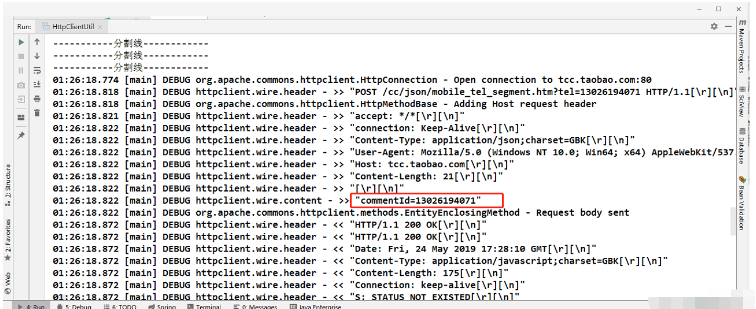 Importez le package jar suivant :
Importez le package jar suivant :
<!--CloseableHttpClient-->
<dependency>
<groupId>org.apache.httpcomponents</groupId>
<artifactId>httpclient</artifactId>
<version>4.5.2</version>
</dependency>
<!--fastjson-->
<dependency>
<groupId>com.alibaba</groupId>
<artifactId>fastjson</artifactId>
<version>1.2.32</version>
</dependency>Le code est le suivant :
package com.riemann.springbootdemo.util.common.httpConnectionUtil;
import com.alibaba.fastjson.JSONObject;
import org.apache.http.HttpResponse;
import org.apache.http.HttpStatus;
import org.apache.http.client.methods.CloseableHttpResponse;
import org.apache.http.client.methods.HttpGet;
import org.apache.http.client.methods.HttpPost;
import org.apache.http.entity.StringEntity;
import org.apache.http.impl.client.CloseableHttpClient;
import org.apache.http.impl.client.HttpClientBuilder;
import org.apache.http.util.EntityUtils;
import java.io.IOException;
import java.io.UnsupportedEncodingException;
/**
* @author riemann
* @date 2019/05/25 1:35
*/
public class CloseableHttpClientUtil {
private static String tokenString = "";
private static String AUTH_TOKEN_EXPIRED = "AUTH_TOKEN_EXPIRED";
private static CloseableHttpClient httpClient = null;
/**
* 以get方式调用第三方接口
* @param url
* @param token
* @return
*/
public static String doGet(String url, String token) {
//创建HttpClient对象
CloseableHttpClient httpClient = HttpClientBuilder.create().build();
HttpGet httpGet = new HttpGet(url);
if (null != tokenString && !tokenString.equals("")) {
tokenString = getToken();
}
//api_gateway_auth_token自定义header头,用于token验证使用
httpGet.addHeader("api_gateway_auth_token",tokenString);
httpGet.addHeader("User-Agent", "Mozilla/5.0 (Windows NT 10.0; Win64; x64) AppleWebKit/537.36 (KHTML, like Gecko) Chrome/58.0.3029.81 Safari/537.36");
try {
HttpResponse response = httpClient.execute(httpGet);
if (response.getStatusLine().getStatusCode() == HttpStatus.SC_OK) {
//返回json格式
String res = EntityUtils.toString(response.getEntity());
return res;
}
} catch (IOException e) {
e.printStackTrace();
}
return null;
}
/**
* 以post方式调用第三方接口
* @param url
* @param json
* @return
*/
public static String doPost(String url, JSONObject json) {
if (null == httpClient) {
httpClient = HttpClientBuilder.create().build();
}
HttpPost httpPost = new HttpPost(url);
if (null != tokenString && tokenString.equals("")) {
tokenString = getToken();
}
//api_gateway_auth_token自定义header头,用于token验证使用
httpPost.addHeader("api_gateway_auth_token", tokenString);
httpPost.addHeader("User-Agent", "Mozilla/5.0 (Windows NT 10.0; Win64; x64) AppleWebKit/537.36 (KHTML, like Gecko) Chrome/58.0.3029.81 Safari/537.36");
try {
StringEntity se = new StringEntity(json.toString());
se.setContentEncoding("UTF-8");
//发送json数据需要设置contentType
se.setContentType("application/x-www-form-urlencoded");
//设置请求参数
httpPost.setEntity(se);
HttpResponse response = httpClient.execute(httpPost);
if (response.getStatusLine().getStatusCode() == HttpStatus.SC_OK) {
//返回json格式
String res = EntityUtils.toString(response.getEntity());
return res;
}
} catch (IOException e) {
e.printStackTrace();
} finally {
if (httpClient != null){
try {
httpClient.close();
} catch (IOException e) {
e.printStackTrace();
}
}
}
return null;
}
/**
* 获取第三方接口的token
*/
public static String getToken() {
String token = "";
JSONObject object = new JSONObject();
object.put("appid", "appid");
object.put("secretkey", "secretkey");
if (null == httpClient) {
httpClient = HttpClientBuilder.create().build();
}
HttpPost httpPost = new HttpPost("http://localhost/login");
httpPost.addHeader("User-Agent", "Mozilla/5.0 (Windows NT 10.0; Win64; x64) AppleWebKit/537.36 (KHTML, like Gecko) Chrome/58.0.3029.81 Safari/537.36");
try {
StringEntity se = new StringEntity(object.toString());
se.setContentEncoding("UTF-8");
//发送json数据需要设置contentType
se.setContentType("application/x-www-form-urlencoded");
//设置请求参数
httpPost.setEntity(se);
HttpResponse response = httpClient.execute(httpPost);
//这里可以把返回的结果按照自定义的返回数据结果,把string转换成自定义类
//ResultTokenBO result = JSONObject.parseObject(response, ResultTokenBO.class);
//把response转为jsonObject
JSONObject result = (JSONObject) JSONObject.parseObject(String.valueOf(response));
if (result.containsKey("token")) {
token = result.getString("token");
}
} catch (IOException e) {
e.printStackTrace();
}
return token;
}
/**
* 测试
*/
public static void test(String telephone) {
JSONObject object = new JSONObject();
object.put("telephone", telephone);
//首先获取token
tokenString = getToken();
String response = doPost("http://localhost/searchUrl", object);
//如果返回的结果是list形式的,需要使用JSONObject.parseArray转换
//List<Result> list = JSONObject.parseArray(response, Result.class);
System.out.println(response);
}
public static void main(String[] args) {
test("12345678910");
}
}2.4 Via SpringBoot-RestTemplate
springBoot-RestTemple est l'intégration des trois méthodes ci-dessus, et l'écriture du code est actuellement plus simple, la troisième. Les interfaces multi-parties qui peuvent être utilisées sont :
delete() effectue une opération HTTP DELETE sur une ressource à une URL spécifique
exchange() exécute une méthode HTTP spécifique sur l'URL et renvoie une ResponseEntity contenant un objet, qui est mappé à partir du corps de la réponse
execute( ) Exécute une méthode HTTP spécifique sur l'URL et renvoie un objet mappé à partir du corps de la réponse
getForEntity() Envoyez une requête HTTP GET et la ResponseEntity renvoyée contient l'objet mappé au corps de la réponse
getForObject() Envoie une requête HTTP GET, le corps de la requête renvoyé sera mappé à un objet
postForEntity() POST des données vers une URL, renvoie une ResponseEntity contenant un objet, cet objet est mappé à partir du corps de la réponse
postForObject( ) POST des données vers une URL, renvoie un objet formé en fonction de la correspondance du corps de la réponse
headForHeaders() Envoie une requête HTTP HEAD et renvoie l'en-tête HTTP contenant l'URL de ressource spécifique
optionsForAllow() Envoie une requête HTTP OPTIONS et renvoie l'autorisation informations d'en-tête pour l'URL spécifique
postForLocation() POST les données vers une URL et renvoie l'URL de la ressource nouvellement créée
put() PUT ressource vers une URL spécifique
Remarque : Actuellement, les caractères en gras sont couramment utilisés
Premier importez le package Web Springboot
<parent>
<groupId>org.springframework.boot</groupId>
<artifactId>spring-boot-starter-parent</artifactId>
<version>2.0.4.RELEASE</version>
</parent>
<dependencies>
<!--CloseableHttpClient-->
<dependency>
<groupId>org.apache.httpcomponents</groupId>
<artifactId>httpclient</artifactId>
<version>4.5.2</version>
</dependency>
<!--spring restTemplate-->
<!-- @ConfigurationProperties annotation processing (metadata for IDEs)
生成spring-configuration-metadata.json类,需要引入此类-->
<dependency>
<groupId>org.springframework.boot</groupId>
<artifactId>spring-boot-configuration-processor</artifactId>
<optional>true</optional>
</dependency>
<dependency>
<groupId>org.springframework.boot</groupId>
<artifactId>spring-boot-starter-aop</artifactId>
</dependency>
<dependency>
<groupId>org.springframework.boot</groupId>
<artifactId>spring-boot-starter-web</artifactId>
<exclusions>
<exclusion>
<groupId>org.springframework.boot</groupId>
<artifactId>spring-boot-starter-tomcat</artifactId>
</exclusion>
</exclusions>
</dependency>
<dependency>
<groupId>org.springframework.boot</groupId>
<artifactId>spring-boot-starter-jetty</artifactId>
</dependency>
<dependency>
<groupId>org.springframework.boot</groupId>
<artifactId>spring-boot-starter-test</artifactId>
<scope>test</scope>
</dependency>
</dependencies>Démarrez le package similaire Créez la classe RestTemplateConfig.java
import org.springframework.context.annotation.Bean;
import org.springframework.context.annotation.Configuration;
import org.springframework.http.client.ClientHttpRequestFactory;
import org.springframework.http.client.SimpleClientHttpRequestFactory;
import org.springframework.web.client.RestTemplate;
/**
* @author riemann
* @date 2019/05/25 2:16
*/
@Configuration
public class RestTemplateConfig {
@Bean
public RestTemplate restTemplate(ClientHttpRequestFactory factory){
return new RestTemplate(factory);
}
@Bean
public ClientHttpRequestFactory simpleClientHttpRequestFactory(){
SimpleClientHttpRequestFactory factory = new SimpleClientHttpRequestFactory();
factory.setConnectTimeout(15000);
factory.setReadTimeout(5000);
return factory;
}
}puis injectez-la et utilisez-la dans la classe Service (RestTemplateToInterface)
Le code spécifique est le suivant :
import com.alibaba.fastjson.JSONObject;
import com.swordfall.model.User;
import org.springframework.beans.factory.annotation.Autowired;
import org.springframework.http.*;
import org.springframework.stereotype.Service;
import org.springframework.web.client.RestTemplate;
/**
* @author riemann
* @date 2019/05/25 2:20
*/
@Service
public class RestTemplateToInterface {
@Autowired
private RestTemplate restTemplate;
/**
* 以get方式请求第三方http接口 getForEntity
* @param url
* @return
*/
public User doGetWith2(String url){
ResponseEntity<User> responseEntity = restTemplate.getForEntity(url, User.class);
User user = responseEntity.getBody();
return user;
}
/**
* 以get方式请求第三方http接口 getForObject
* 返回值返回的是响应体,省去了我们再去getBody()
* @param url
* @return
*/
public User doGetWith3(String url){
User user = restTemplate.getForObject(url, User.class);
return user;
}
/**
* 以post方式请求第三方http接口 postForEntity
* @param url
* @return
*/
public String doPostWith2(String url){
User user = new User("小白", 20);
ResponseEntity<String> responseEntity = restTemplate.postForEntity(url, user, String.class);
String body = responseEntity.getBody();
return body;
}
/**
* 以post方式请求第三方http接口 postForEntity
* @param url
* @return
*/
public String doPostWith3(String url){
User user = new User("小白", 20);
String body = restTemplate.postForObject(url, user, String.class);
return body;
}
/**
* exchange
* @return
*/
public String doExchange(String url, Integer age, String name){
//header参数
HttpHeaders headers = new HttpHeaders();
String token = "asdfaf2322";
headers.add("authorization", token);
headers.setContentType(MediaType.APPLICATION_JSON);
//放入body中的json参数
JSONObject obj = new JSONObject();
obj.put("age", age);
obj.put("name", name);
//组装
HttpEntity<JSONObject> request = new HttpEntity<>(obj, headers);
ResponseEntity<String> responseEntity = restTemplate.exchange(url, HttpMethod.POST, request, String.class);
String body = responseEntity.getBody();
return body;
}
}2.5 Via okhttp
En réponse à la réponse de tout le monde, okhttp est également très populaire maintenant, et il est très populaire sur la base des téléphones mobiles, je vais partager ici le client OkHttpClient. Les demandes d'obtention et de publication de code métier peuvent être appelées directement.
le fichier pom introduit les packages de dépendances
<dependency>
<groupId>com.squareup.okhttp3</groupId>
<artifactId>okhttp</artifactId>
<version>3.10.0</version>
</dependency>@Slf4j
public class OkHttpClient {
private static final MediaType JSON = MediaType.parse("application/json; charset=utf-8");
private volatile static okhttp3.OkHttpClient client;
private static final int MAX_IDLE_CONNECTION = Integer
.parseInt(ConfigManager.get("httpclient.max_idle_connection"));
private static final long KEEP_ALIVE_DURATION = Long
.parseLong(ConfigManager.get("httpclient.keep_alive_duration"));
private static final long CONNECT_TIMEOUT = Long.parseLong(ConfigManager.get("httpclient.connectTimeout"));
private static final long READ_TIMEOUT = Long.parseLong(ConfigManager.get("httpclient. "));
/**
* 单例模式(双重检查模式) 获取类实例
*
* @return client
*/
private static okhttp3.OkHttpClient getInstance() {
if (client == null) {
synchronized (okhttp3.OkHttpClient.class) {
if (client == null) {
client = new okhttp3.OkHttpClient.Builder()
.connectTimeout(CONNECT_TIMEOUT, TimeUnit.SECONDS)
.readTimeout(READ_TIMEOUT, TimeUnit.SECONDS)
.connectionPool(new ConnectionPool(MAX_IDLE_CONNECTION, KEEP_ALIVE_DURATION,
TimeUnit.MINUTES))
.build();
}
}
}
return client;
}
public static String syncPost(String url, String json) throws IOException {
RequestBody body = RequestBody.create(JSON, json);
Request request = new Request.Builder()
.url(url)
.post(body)
.build();
try {
Response response = OkHttpClient.getInstance().newCall(request).execute();
if (response.isSuccessful()) {
String result = response.body().string();
log.info("syncPost response = {}, responseBody= {}", response, result);
return result;
}
String result = response.body().string();
log.info("syncPost response = {}, responseBody= {}", response, result);
throw new IOException("三方接口返回http状态码为" + response.code());
} catch (Exception e) {
log.error("syncPost() url:{} have a ecxeption {}", url, e);
throw new RuntimeException("syncPost() have a ecxeption {}" + e.getMessage());
}
}
public static String syncGet(String url, Map<String, Object> headParamsMap) throws IOException {
Request request;
final Request.Builder builder = new Request.Builder().url(url);
try {
if (!CollectionUtils.isEmpty(headParamsMap)) {
final Iterator<Map.Entry<String, Object>> iterator = headParamsMap.entrySet()
.iterator();
while (iterator.hasNext()) {
final Map.Entry<String, Object> entry = iterator.next();
builder.addHeader(entry.getKey(), (String) entry.getValue());
}
}
request = builder.build();
Response response = OkHttpClient.getInstance().newCall(request).execute();
String result = response.body().string();
log.info("syncGet response = {},responseBody= {}", response, result);
if (!response.isSuccessful()) {
throw new IOException("三方接口返回http状态码为" + response.code());
}
return result;
} catch (Exception e) {
log.error("remote interface url:{} have a ecxeption {}", url, e);
throw new RuntimeException("三方接口返回异常");
}
}
}Ce qui précède est le contenu détaillé de. pour plus d'informations, suivez d'autres articles connexes sur le site Web de PHP en chinois!

