Maison >base de données >tutoriel mysql >Comment analyser le tableau json dans MySQL
Comment analyser le tableau json dans MySQL
- PHPzavant
- 2023-05-29 09:37:053361parcourir
mysql analyse le tableau json
mysql a commencé à prendre en charge l'analyse json dans la version 5.7. Vous pouvez également analyser les tableaux !
Allez directement à la démo
SELECT Substr(col, 2, Length(col) - 2), Length(col)
FROM (SELECT Json_extract(Json_extract(Json_extract(state, "$.tpl"),"$.items"
), "$[0].url")
AS col
FROM page
ORDER BY id DESC
LIMIT 100) t;JSON_EXTRACT peut analyser SQL, tpl est la valeur clé de votre json
S'il s'agit d'un tableau, utilisez $[*]. url ou $[0].url Obtenez toute la valeur ou une certaine URL en indice
La démo ci-dessous peut être directement copiée sur SQL et exécutée
select JSON_EXTRACT(JSON_EXTRACT(JSON_EXTRACT('{"tpl":{"items":[{"type":"image","config":{"expandable":true,"linkAble":true},"url":"https://fs.esf.fangdd.net/test/FiZ0OtkhTZoD7fOtkp55SnuLGiKu.png?imageView2/2/w/750","id":1542348252537},{"type":"image","config":{"expandable":true,"linkAble":true},"url":"https://fs.esf.fangdd.net/test/FlR1VDQWEzD406NosLFrJUez4g_X.png?imageView2/2/w/750","id":1542348263477},{"type":"image","config":{"expandable":true,"linkAble":true},"url":"https://fs.esf.fangdd.net/test/FhMuYkWvnoMbv8I1dlQbm1KaX5Kn.png?imageView2/2/w/750","id":1542348269599},{"type":"image","config":{"expandable":true,"linkAble":true},"url":"https://fs.esf.fangdd.net/test/FlgR4IUNElPbcgjN2re_9A8jX30v.png?imageView2/2/w/750","id":1542348276124},{"type":"image","config":{"expandable":true,"linkAble":true},"url":"https://fs.esf.fangdd.net/test/FpXF8ETHxU8aqriiKbsYDjnu2Xd5.png?imageView2/2/w/750","id":1542348282561},{"type":"image","config":{"expandable":true,"linkAble":true},"url":"https://fs.esf.fangdd.net/test/FkUz5m7Jd6kE2slSyreDucozc3XH.png?imageView2/2/w/750","id":1542348288150,"link":"http://www.baidu.com"}],"bottomItems":[],"title":"demo2","description":"","wxLogo":"","bodyStyleInline":{},"bg":"","bgType":"","bottomStyleInline":{},"bottomBg":"","bottomBgType":"","uuid":"aaef8dfe-256a-4559-aec9-95d1fcdcf830","activeItemsName":"items","activeImgType":"","authInfo":{"role_list":[{"name":"test","access_key_list":[]},{"name":"审核人员","access_key_list":[]}],"city_list":[],"userId":3108779,"userName":"zhangyusheng","email":"zhangyusheng@xxx.com","mobile":"123123","trueName":"张昱升","isEmployee":true}}}', "$.tpl"), "$.items"), "$[0].url");Analysons-le#🎜 🎜#
Le json original est{
"tpl":{
"items":[
{
"type":"image",
"config":{
"expandable":true,
"linkAble":true
},
"url":"https://fs.esf.fangdd.net/test/FiZ0OtkhTZoD7fOtkp55SnuLGiKu.png?imageView2/2/w/750",
"id":1542348252537
},
{
"type":"image",
"config":{
"expandable":true,
"linkAble":true
},
"url":"https://fs.esf.fangdd.net/test/FlR1VDQWEzD406NosLFrJUez4g_X.png?imageView2/2/w/750",
"id":1542348263477
},
{
"type":"image",
"config":{
"expandable":true,
"linkAble":true
},
"url":"https://fs.esf.fangdd.net/test/FhMuYkWvnoMbv8I1dlQbm1KaX5Kn.png?imageView2/2/w/750",
"id":1542348269599
},
{
"type":"image",
"config":{
"expandable":true,
"linkAble":true
},
"url":"https://fs.esf.fangdd.net/test/FlgR4IUNElPbcgjN2re_9A8jX30v.png?imageView2/2/w/750",
"id":1542348276124
},
{
"type":"image",
"config":{
"expandable":true,
"linkAble":true
},
"url":"https://fs.esf.fangdd.net/test/FpXF8ETHxU8aqriiKbsYDjnu2Xd5.png?imageView2/2/w/750",
"id":1542348282561
},
{
"type":"image",
"config":{
"expandable":true,
"linkAble":true
},
"url":"https://fs.esf.fangdd.net/test/FkUz5m7Jd6kE2slSyreDucozc3XH.png?imageView2/2/w/750",
"id":1542348288150,
"link":"http://www.baidu.com"
}
],
"bottomItems":[
],
"title":"demo2",
"description":"",
"wxLogo":"",
"bodyStyleInline":{
},
"bg":"",
"bgType":"",
"bottomStyleInline":{
},
"bottomBg":"",
"bottomBgType":"",
"uuid":"aaef8dfe-256a-4559-aec9-95d1fcdcf830",
"activeItemsName":"items",
"activeImgType":"",
"authInfo":{
"role_list":[
{
"name":"test",
"access_key_list":[
]
},
{
"name":"审核人员",
"access_key_list":[
]
}
],
"city_list":[
],
"userId":3108779,
"userName":"zhangyusheng",
"email":"zhangyusheng@xxx.com",
"mobile":"23123",
"trueName":"张昱升",
"isEmployee":true
}
}
}
-
$.tplest pour obtenir la clé tpl#🎜 🎜#$.tpl就是获取tpl这个键key -
$[0].url$[0].urlconsiste à obtenir la valeur de l'URL du premier objet dans [{url:1},{url:2} ], qui est 1#🎜 🎜#
La chaîne MySQL json est analysée dans le champ correspondant
Nom du champ : mobile, contenu : {"contactName": "Segment XX","contactJobTitle" :"À confirmer","contactMobile":"131XXXXXXX"}.
Solution : JSON_EXTRACT
Exécuter SQL :

Résultats de la requête :
# 🎜🎜#
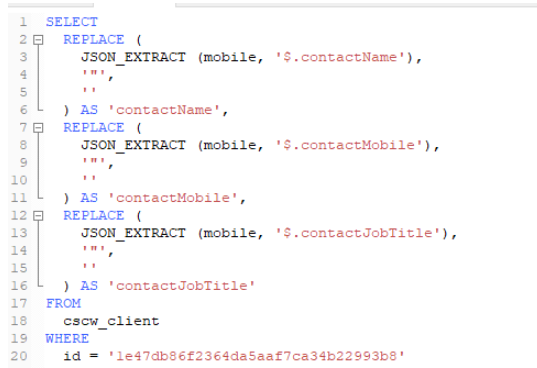
# 🎜🎜#
 Problème résolu.
Problème résolu.
instruction SQL :
SELECT REPLACE ( JSON_EXTRACT (mobile, '$.contactName'), '"', '' ) AS 'contactName', REPLACE ( JSON_EXTRACT (mobile, '$.contactMobile'), '"', '' ) AS 'contactMobile', REPLACE ( JSON_EXTRACT (mobile, '$.contactJobTitle'), '"', '' ) AS 'contactJobTitle' FROM cscw_client WHERE id = 'XXXXXXXXXXXXXXX'
Ce qui précède est le contenu détaillé de. pour plus d'informations, suivez d'autres articles connexes sur le site Web de PHP en chinois!

