Maison >Opération et maintenance >Nginx >Comment optimiser la configuration du service Nginx
Comment optimiser la configuration du service Nginx
- WBOYWBOYWBOYWBOYWBOYWBOYWBOYWBOYWBOYWBOYWBOYWBOYWBavant
- 2023-05-21 22:55:101698parcourir
1. expire le module de cache
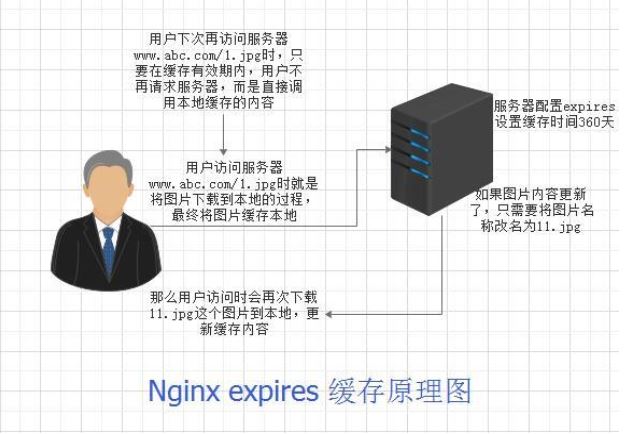
Pour une configuration spécifique, veuillez vous référer à la documentation officielle
[root@cairui conf]# cat nginx.conf | egrep -v "#|^$"
user nginx;
worker_processes 1;
events {
worker_connections 1024;
}
http {
include mime.types;
default_type application/octet-stream;
sendfile on;
keepalive_timeout 65;
server {
listen 80;
server_name localhost;
location / {
root html;
index index.html index.htm;
}
location ~ .*\.(gif|jpg|jpeg|png|bmp|swf|js|html|htm|css)$ {
log_not_found off;
expires 7d ;
access_log off;
proxy_store on;
proxy_store_access user:rw group:rw all:rw;
}
error_page 500 502 503 504 /50x.html;
location = /50x.html {
root html;
}
}
}
[root@cairui conf]# curl -i http://120.25.255.87/1.jpg
http/1.1 200 ok
server: nginx/1.13.9
date: mon, 05 mar 2018 04:08:41 gmt
content-type: image/jpeg
content-length: 48561
last-modified: wed, 29 nov 2017 08:16:39 gmt
connection: keep-alive
etag: "5a1e6ce7-bdb1"
expires: mon, 12 mar 2018 04:08:41 gmt
cache-control: max-age=604800
accept-ranges: bytes2Vérifiez la syntaxe et redémarrez le service
[root@localhost vhost]# vi www.vhosts
server {
listen 8001;
server_name 192.168.1.3;
location / {
root /web/www;
index index.html index.htm;
access_log /application/nginx/log/access_www.log commonlog;
}
location ~ .*\.(gif|jpg|jpge|png|bmp|swf)$
{
expires 3560d;
root /web/www;
}
location ~ .*\.(js|css)?$
{
expires 30d;
root /web/www;
}
gzip on; #开启压缩功能
gzip_min_length 1k; #设置允许压缩页面的最小字节数
gzip_buffers 4 16k;
gzip_http_version 1.0;
gzip_comp_level 2;
gzip_types text/plain application/x-javascript text/css application/xml;
gzip_vary on;
}Ce qui précède est le contenu détaillé de. pour plus d'informations, suivez d'autres articles connexes sur le site Web de PHP en chinois!
Déclaration:
Cet article est reproduit dans:. en cas de violation, veuillez contacter admin@php.cn Supprimer

